Loading ...
Loading ...
Loading ...
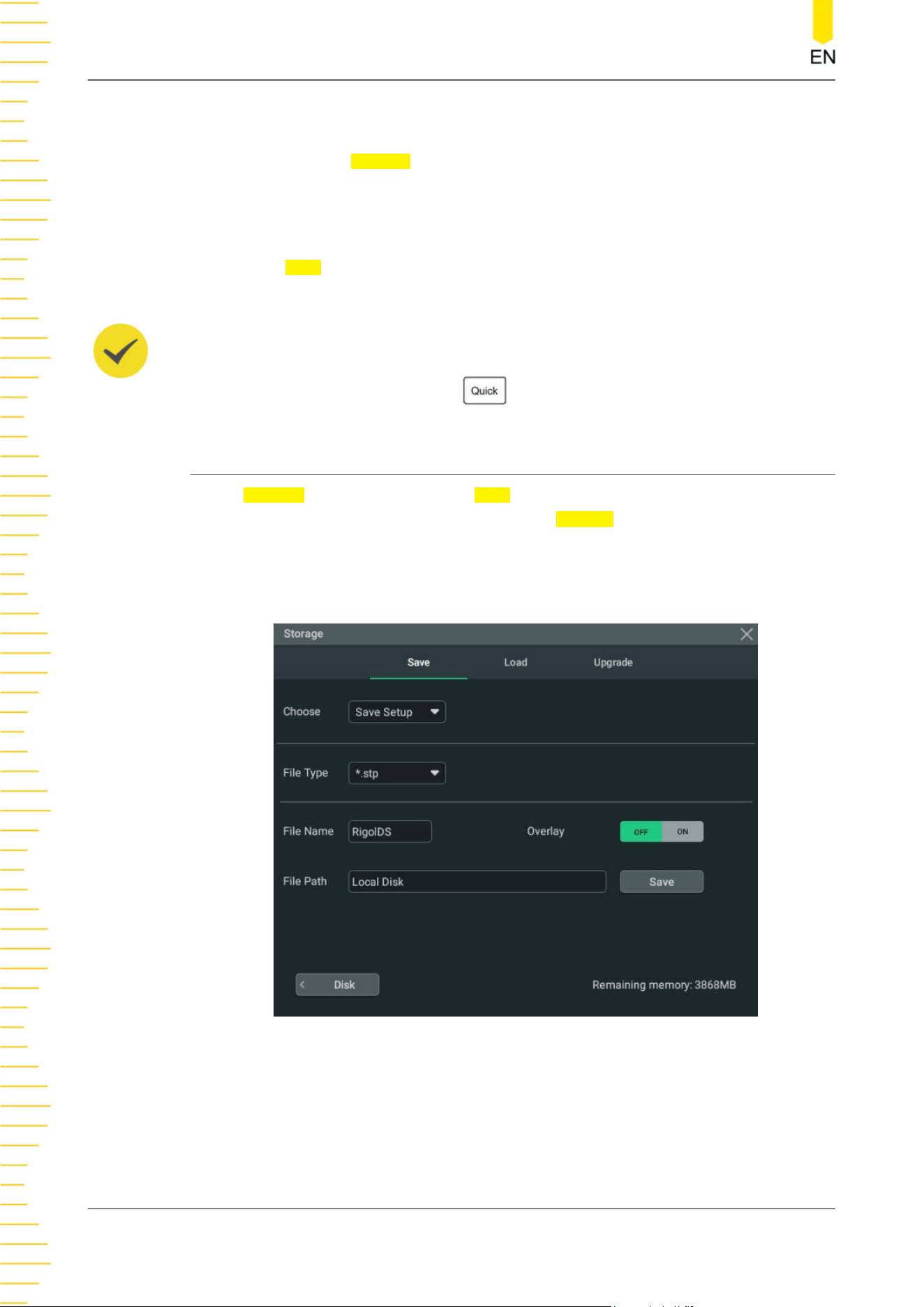
• Overlay
Click or tap the
Overlay on/off switch to enable or disable the overwriting
function. When this function is enabled, the existing file in the specified file path
will be overwritten by the newly saved file that has the same filename as the
existing one.
Click or tap
Save, the current waveform file is saved based on the settings and the
storage menu is disabled.
TIP
When the quick action function is set to "Save Wave" or "Save Group" with "Save Wave"
selected, you can press the front-panel
key to save the waveform.
23.2.3 Save Setup
In the Storage menu, click or tap the Save tab to enter the save operation menu. In
this menu, click or tap the drop-down button of
Choose to select "Save Setup" to
enter the "Save Setup" setting menu. Save the settings of the oscilloscope to the
internal or external memory in "*.stp" format. When loading, the stored settings can
be recalled.
Figure 23.3 Setup Saving Setting Menu
Set the file saving parameters
• Set the filename
Store and Load
DHO900 User Guide
238
Copyright ©RIGOL TECHNOLOGIES CO., LTD. All rights reserved.
Loading ...
Loading ...
Loading ...
