Loading ...
Loading ...
Loading ...
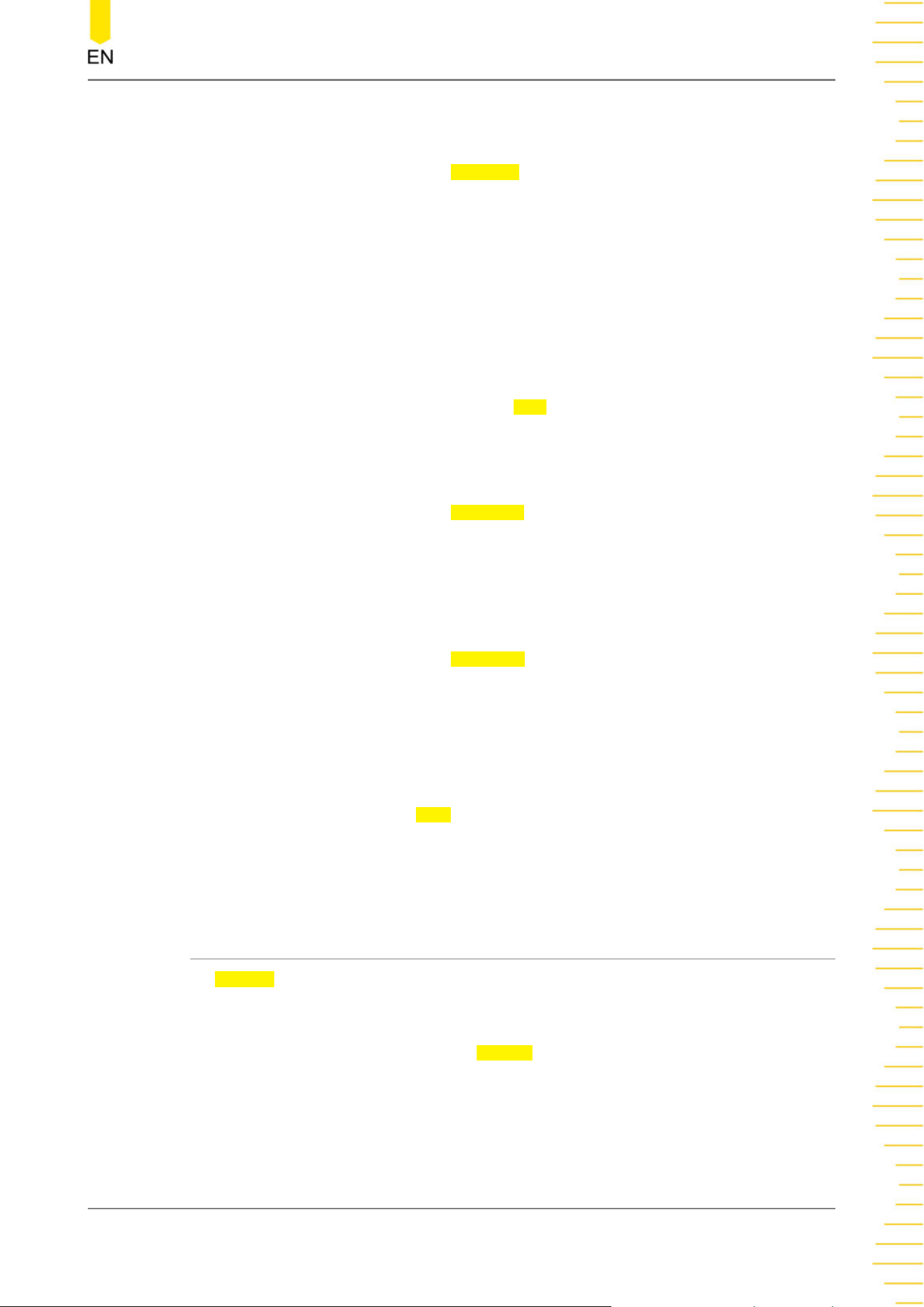
channels D0-D15. D0-D15 are available only when the digital channel probe is
connected.
• Click or tap the input field of
SCL Thre and use the pop-up numeric keypad to
set the threshold of the clock channel when an analog channel (CH1-CH4) is
selected as the source. You can also use the corresponding multipurpose knob
to set the value.
When you modify the threshold of the clock channel, a dotted line displaying the
current threshold level is displayed on the screen. It disappears in about 2 s after
you stop modifying the threshold.
Set the data channel source and the threshold
• Click or tap the drop-down button of
SDA to select the desired source of the
data channel. Available sources include analog channels CH1-CH4 or digital
channels D0-D15. D0-D15 are available only when the digital channel probe is
connected.
• Click or tap the input field of SDA Thre and use the pop-up numeric keypad to
set the threshold of the data channel when an analog channel (CH1-CH4) is
selected as the source. You can also use the corresponding multipurpose knob
to set the value.
Exchange sources
Select "SCL/SDA" or "SDA/SCL" in
Exchange to exchange the sources of the current
clock channel and data channel.
Specify whether the address information includes the "R/W" bit
For I2C bus, each frame of data starts with the address information (read address and
write address).
Select "Without" or "With" in
R/W to decide whether the address information
includes the "R/W" bit. When "With" is selected, the "R/W" bit will be included in the
address information; when "Without" is selected, the "R/W" bit will not be included
in the address information.
18.3.2 Display-related Settings
In Decode menu, set the following display-related parameters.
Set the Display Format
Click or tap the drop-down button of
Format to select the display format of the bus
data and event table. The available options include "Hex", "Dec", "Bin", and "ASCII".
Protocol Decoding
Copyright ©RIGOL TECHNOLOGIES CO., LTD. All rights reserved. DHO900 User Guide
205
Loading ...
Loading ...
Loading ...
