Loading ...
Loading ...
Loading ...
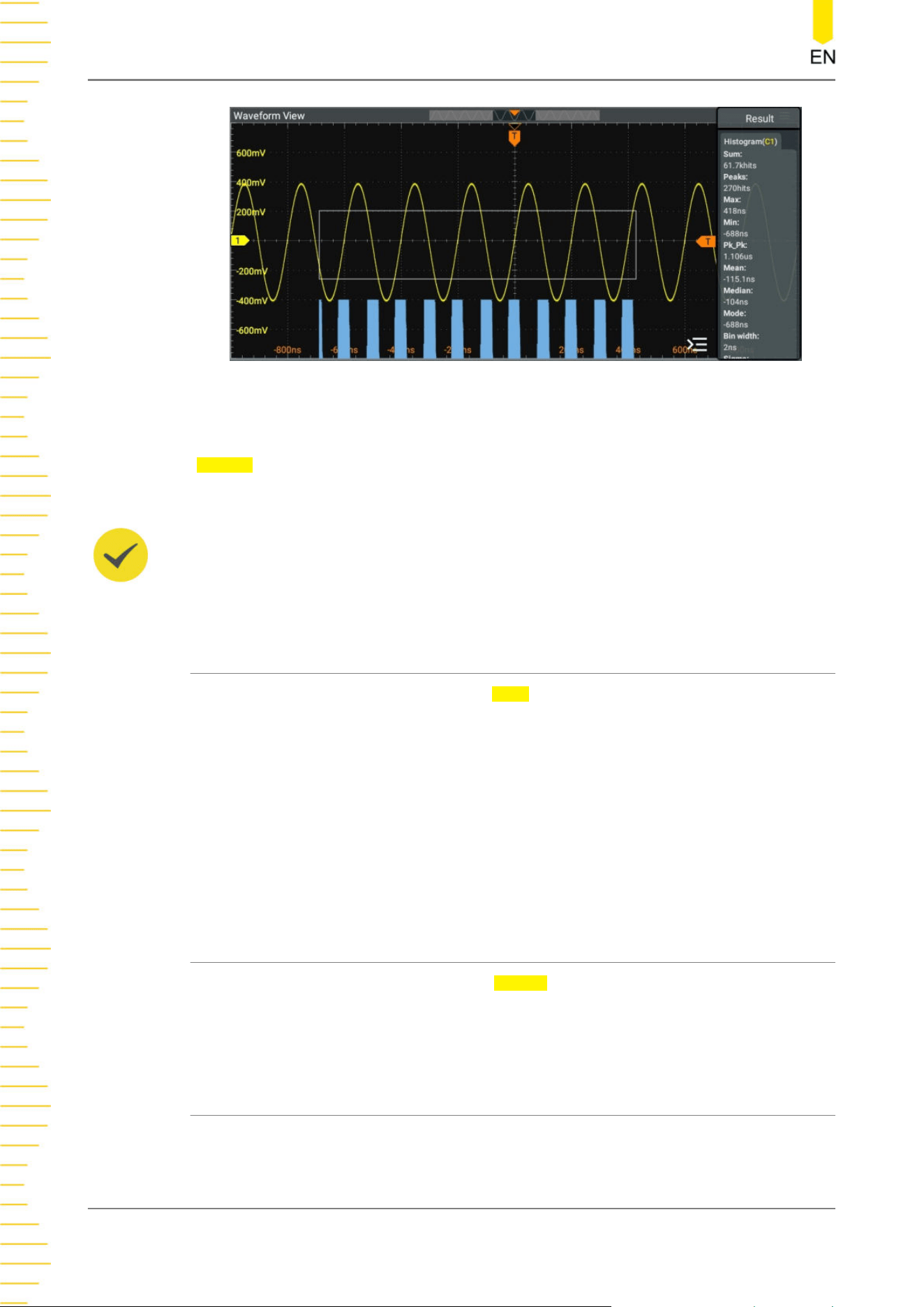
Figure 13.2 Histogram Analysis Interface
When the histogram function is enabled, you can click or tap the "Histogram" label >
Setting to open the histogram setting menu. You can also click or tap the histogram
plot area to quickly open the histogram setting menu.
TIP
For definitions of the measurement items in the "Histogram" label, refer to
Histogram Analysis
Results
13.2 To Select the Histogram Type
In the Histogram menu, click or tap the Type drop-down button to select the
histogram type.
• Horizontal: displays the number of times for statistics making in the forms of
columns in the histogram bar graph at the bottom of the graticule.
• Vertical: displays the number of times for statistics making in the forms of rows
in the histogram bar graph at the left of the graticule.
13.3 To Select the Histogram Source
In the Histogram menu, Click or tap the Source drop-down button to select the
desired source. The analog channels (CH1-CH4) can be selected to be the histogram
source.
13.4 To Set the Histogram Height
The histogram height indicates the number of grids the histogram bar graph should
use on the screen.
Histogram Analysis
DHO900 User Guide
166
Copyright ©RIGOL TECHNOLOGIES CO., LTD. All rights reserved.
Loading ...
Loading ...
Loading ...
