Loading ...
Loading ...
Loading ...
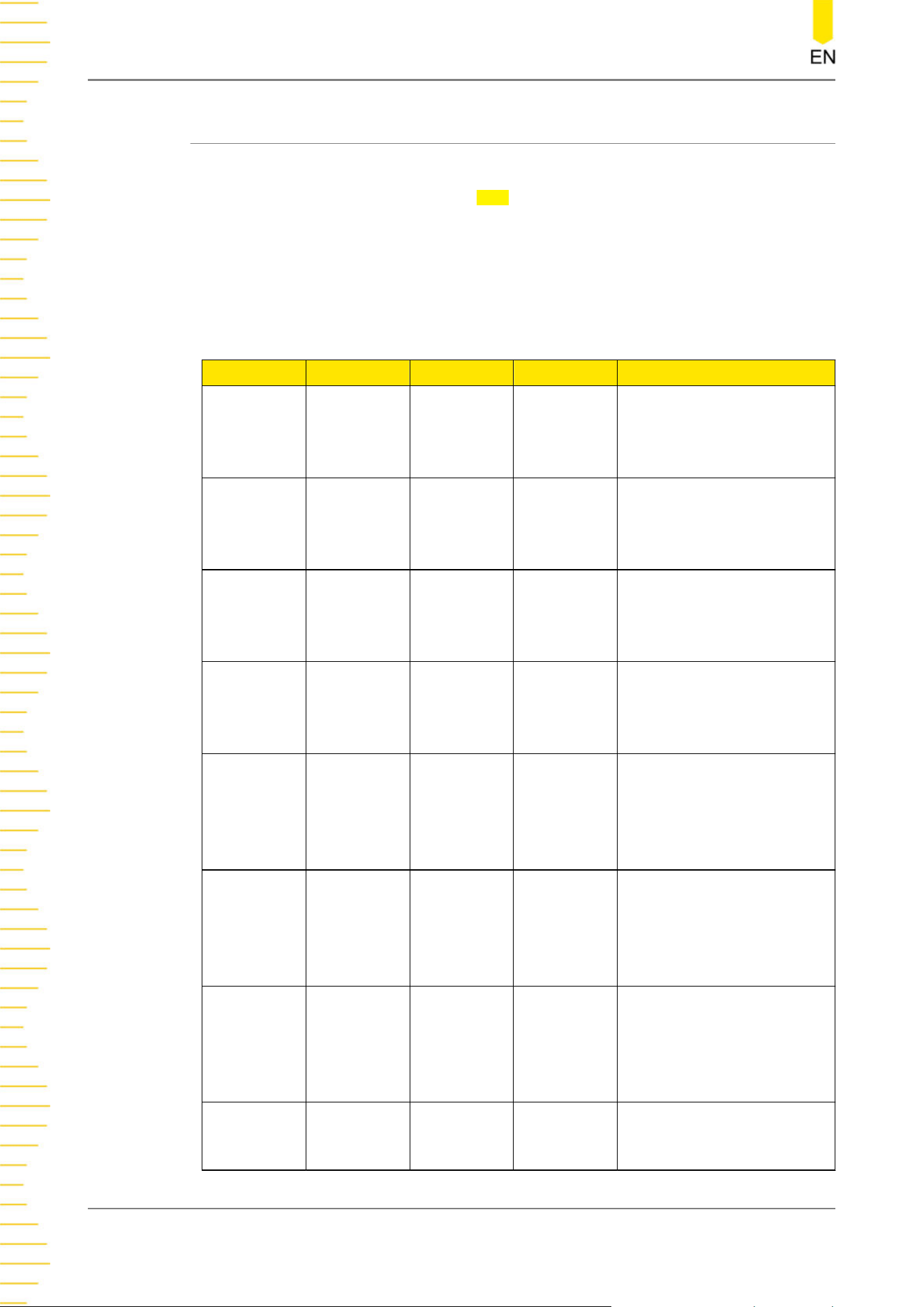
18.1.2 Bus Setting
Set the Bus
Click or tap the drop-down button of
BUS to select the desired bus. Available options
include analog channels CH1-CH4 or digital channels D0-D15. You can also self-
define the bus. Only when the digital channel probe is connected, can you select the
digital channel (D0-D15) as the bus.
Table 18.1 Bus Setting
Bus Width Bit X Channel Remarks
CH1 1 0 CH1
Width, Bit X, and CH are set
automatically, and you
cannot modify them.
CH2 1 0 CH2
Width, Bit X, and CH are set
automatically, and you
cannot modify them.
CH3 1 0 CH3
Width, Bit X, and CH are set
automatically, and you
cannot modify them.
CH4 1 0 CH4
Width, Bit X, and CH are set
automatically, and you
cannot modify them.
D7-D0 8 0 (Default) D7 (Default)
Bit0 to Bit7 are set to D7 to
D0 respectively. Width is set
automatically, and you
cannot modify them.
D15-D8 8 0 (Default)
D15
(Default)
Bit0 to Bit7 are set to D15
to D8 respectively. Width is
set automatically, and you
cannot modify them.
D15-D0 16 0 (Default)
D15
(Default)
Bit0 to Bit15 are set to D15
to D0 respectively. Width is
set automatically, and you
cannot modify them.
D0-D7 8 0 (Default) D0 (Default)
Bit0 to Bit7 are set to D0 to
D7 respectively. Width is set
Protocol Decoding
DHO900 User Guide
196
Copyright ©RIGOL TECHNOLOGIES CO., LTD. All rights reserved.
Loading ...
Loading ...
Loading ...
