Loading ...
Loading ...
Loading ...
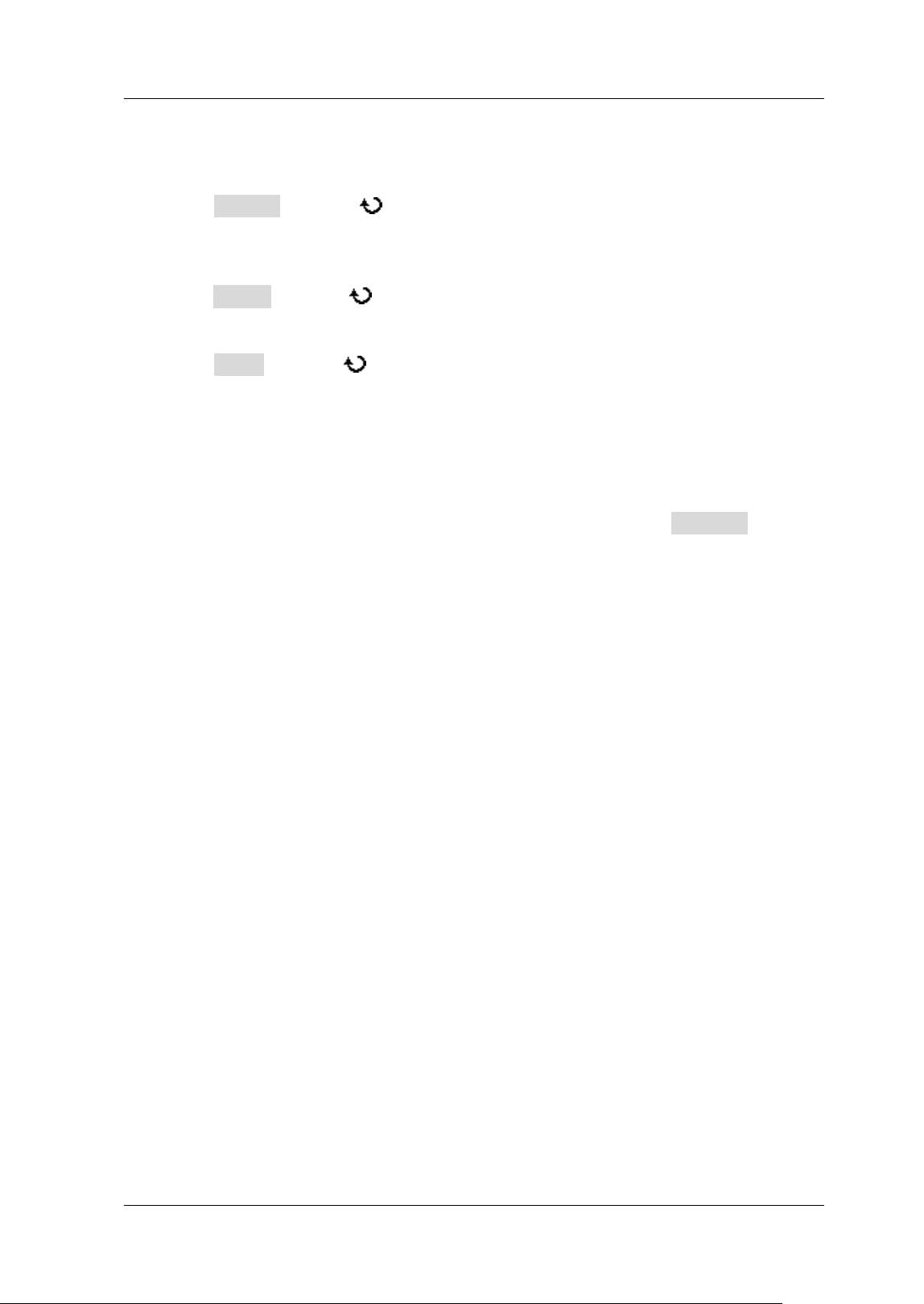
Chapter 6 MATH and Measurement RIGOL
DS1000Z User Guide 6-7
waveform corresponding to the horizontal center of the screen.
4. Horizontal Scale
Press Hz/Div and use to adjust the horizontal scale of the frequency
domain waveform.
5. Vertical Position
Press Offset and use to adjust the vertical position of the operation results.
6. Vertical Scale
Press Scale and use to adjust the vertical scale of the operation results.
7. Select Window Function
Spectral leakage can be considerably decreased when a window function is used.
DS1000Z provides six kinds of FFT window functions (as shown in the table on
the next page) which have different characteristics and are applicable to
measure different waveforms. You need to select the window function according
to the waveform to be measured and its characteristics. Press Window to select
the desired window function and the default is "Rectangle".
Loading ...
Loading ...
Loading ...
