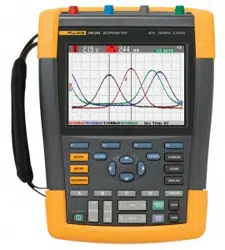Loading ...
Loading ...
Loading ...

Using the Scope and Meter
Using Average, Persistence and Glitch Capture
1
21
Using Average, Persistence and Glitch
Capture
Using Average for Smoothing Waveforms
To smooth the waveform, do the following:
1
SCOPE
Display the SCOPE key labels.
2
F4
Open the WAVEFORM OPTIONS
menu.
3
Jump to Average:
4
ENTER
Select On... to open the AVERAGE
menu.
5
ENTER
Select Average factor: Average
64. This averages the outcomes
of 64 acquisitions.
6
ENTER
Select Average: Normal (normal
average) or Smart (smart
average, see below)
You can use the average functions to suppress random or
uncorrelated noise in the waveform without loss of
bandwidth. Waveform samples with and without smoothing
are shown in Figure 9.
Smart average
In the normal average mode occasional deviations in a
waveform just distort the averaged wave shape, and do
not show up on screen clearly. When a signal really
changes, for instance when you probe around, it takes
quite some time before the new wave shape is stable.
With smart averaging you can quickly probe around, and
incidental waveform changes like a line flyback in video
show up on screen instantly.
1.888.610.7664 sales@GlobalTestSupply.com
Fluke-Direct
.com
Loading ...
Loading ...
Loading ...