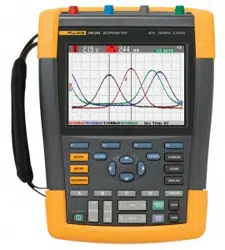Loading ...
Loading ...
Loading ...
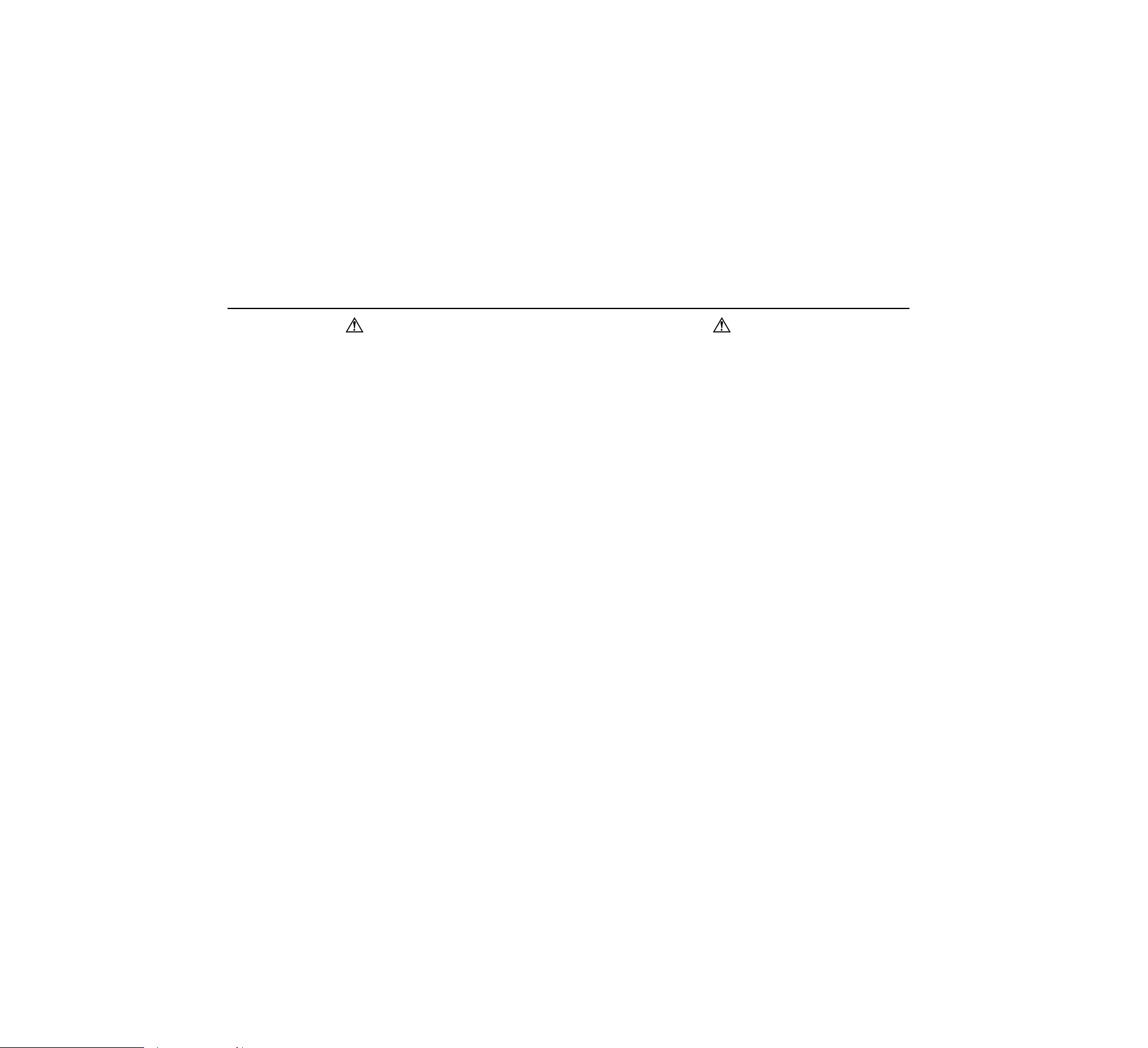
Fluke 190 Series II
Users Manual
6
Warning
To avoid electrical shock or fire:
• Use only the Fluke power supply, Model
BC190 (Power Adapter).
• Before use check that the selected/indicated
range on the BC190 matches the local line
power voltage and frequency.
• For the BC190/808 universal Power Adapter
only use line cords that comply with the local
safety regulations.
Note:
To accommodate connection to various line
power sockets, the BC190/808 universal Power
Adapter is equipped with a male plug that must
be connected to a line cord appropriate for local
use. Since the adapter is isolated, the line cord
does not need to be equipped with a terminal for
connection to protective ground. Since line cords
with a protective grounding terminal are more
commonly available you might consider using
these anyhow.
Warning
To avoid electrical shock or fire if a product
input is connected to more than 42 V peak
(30 Vrms) or 60 V dc:
• Use only insulated voltage probes, test leads
and adapters supplied with the product, or
indicated by Fluke as suitable for the Fluke
190 Series II ScopeMeter series.
• Before use, inspect voltage probes, test leads
and accessories for mechanical damage and
replace when damaged.
• Remove all probes, test leads and
accessories that are not in use.
• Always connect the power adapter first to the
ac outlet before connecting it to the product.
• Do not touch voltages >30 V ac rms, 42 V ac
peak, or 60 V dc.
• Do not connect the ground spring (figure 1,
item d) to voltages higher than 42 V peak
(30 Vrms) from earth ground.
• Do not apply more than the rated voltage,
between the terminals or between each
terminal and earth ground.
1.888.610.7664 sales@GlobalTestSupply.com
Fluke-Direct
.com
Loading ...
Loading ...
Loading ...