Loading ...
Loading ...
Loading ...
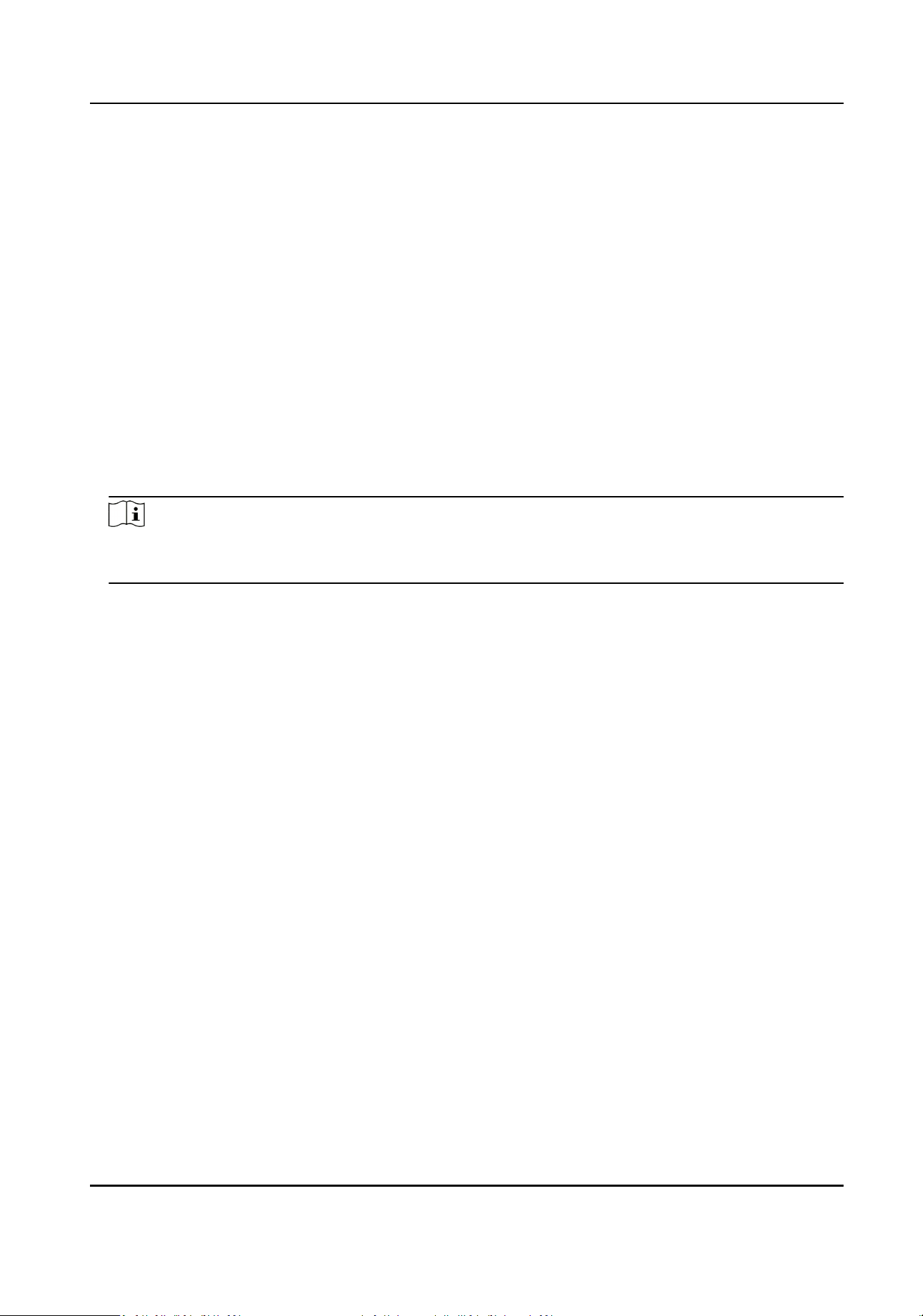
TLS (Transport Layer Security)
The device oers TLS1.1 and TLS1.2. Enable one or more protocol versions according to your
need.
3.
Click Save.
10.11 Set Alarm Server
The device can send alarms to desnaon IP address or host name through HTTP, HTTPS, or ISUP
protocol. The desnaon IP address or host name should support HTTP, HTTP, or ISUP data
transmission.
Steps
1.
Go to Conguraon → Network → Advanced Sengs → Alarm Server .
2.
Enter Desnaon IP or Host Name, URL, and Port.
3.
Select Protocol.
Note
HTTP, HTTPS, and ISUP are selectable. It is recommended to use HTTPS, as it encrypts the data
transmission during communicaon.
4.
Click Test to check if the IP or host is available.
5.
Click Save.
10.12 TCP Acceleraon
TCP acceleraon is used to improve latency and reduce packet loss caused by network congeson
in poor network condion, and guarantee the uency of live view.
10.13 Trac Shaping
Trac shaping is used to shape and smooth video data packet before transmission.
It helps to improve latency and reduce packet loss caused by network congeson and ensure the
video quality as well. Shaping level is congurable.
Network Speed Dome User Manual
78
Loading ...
Loading ...
Loading ...
