Loading ...
Loading ...
Loading ...
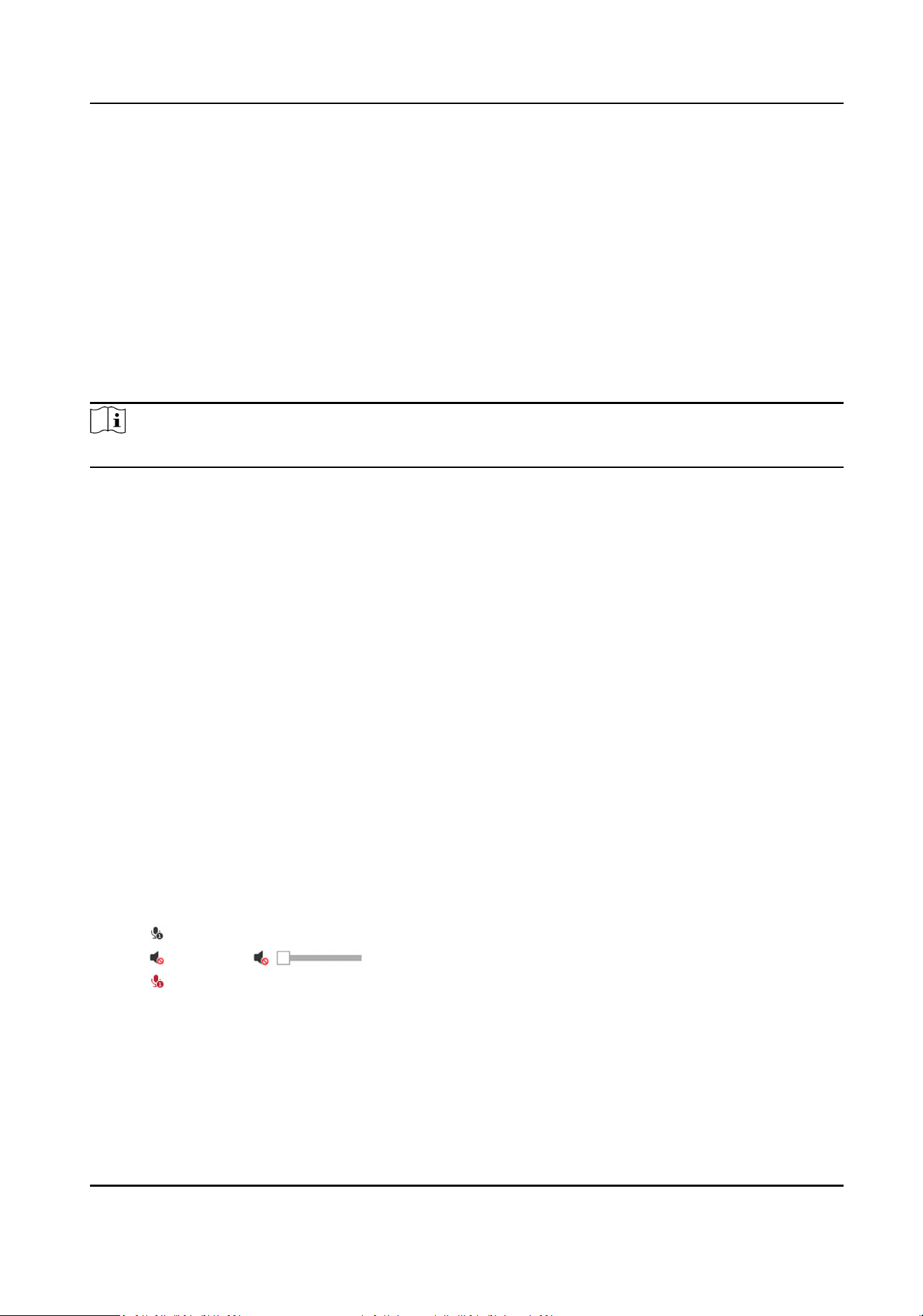
Audio Input
LineIn and MicIn are available. Select MicIn for the built-in microphone, and LineIn for external
audio pick-up device.
Input volume
Adjust the volume of the audio input.
6.2.2 Audio Output
You can output audio through built-in speaker or line out, or turn o audio output by seng it as
Close. You can adjust the output volume according to your need.
Note
Connect audio output device according to your need.
6.2.3 Environmental Noise Filter
Set it as OFF or ON. When the funcon is enabled, the noise in the environment can be ltered to
some extent.
6.3 Two-way Audio
It is used to realize the two-way audio funcon between the monitoring center and the target in
the monitoring screen.
Before You Start
●
Make sure the audio input device (pick-up or microphone) and audio output device (speaker)
connected to the device is working properly. Refer to specicaons of audio input and output
devices for device connecon.
●
If the device has built-in microphone and speaker, two-way audio funcon can be enabled
directly.
Steps
1.
Click Live View.
2.
Click
on the toolbar to enable two-way audio funcon of the camera.
3.
Click and select , move the slider to adjust the volume.
4.
Click , disable the two-way audio funcon.
Network Speed Dome User Manual
34
Loading ...
Loading ...
Loading ...
