Loading ...
Loading ...
Loading ...
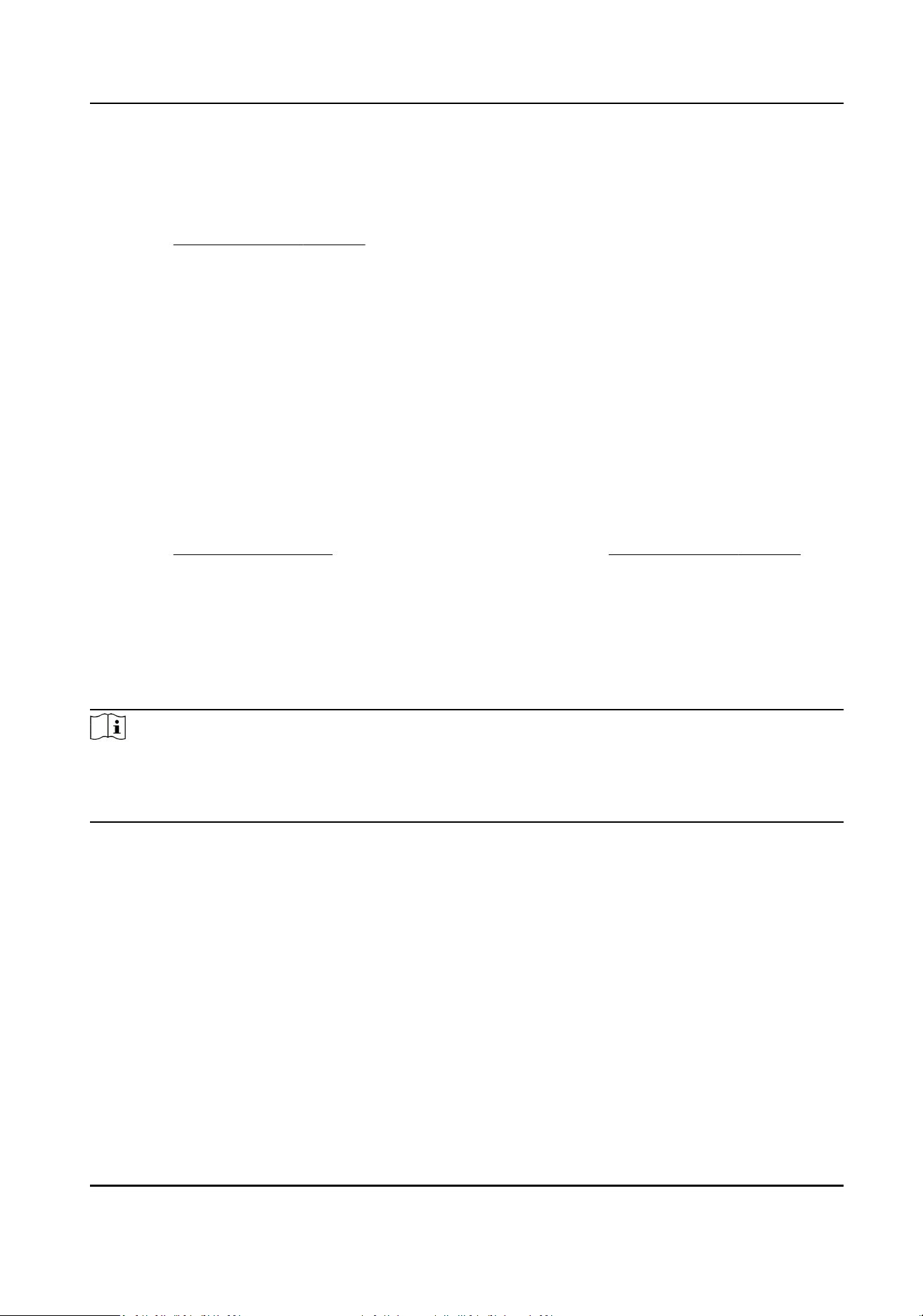
IP Address Conicted The IP address of current device is same as that of other device in
the network.
Illegal Login Incorrect user name or password is entered.
3.
Refer to
Linkage Method Sengs for seng linkage method.
4.
Click Save.
8.1.4 Set Alarm Input
Alarm signal from the external device triggers the corresponding acons of the current device.
Before You Start
Make sure the external alarm device is connected. See Quick Start Guide for cables connecon.
Steps
1.
Go to Conguraon → Event → Basic Event → Alarm Input .
2.
Check Enable Alarm Input Handing.
3.
Select Alarm Input NO. and Alarm Type from the dropdown list. Edit the Alarm Name.
4.
Refer to Set Arming Schedule for seng scheduled me. Refer to Linkage Method Sengs for
seng linkage method.
5.
Click Copy to... to copy the sengs to other alarm input channels.
6.
Click Save.
8.2 Smart Event
Note
●
For certain device models, you need to enable the smart event funcon on VCA Resource page
rst to show the funcon conguraon page.
●
The funcon varies according to dierent models.
8.2.1 Detect Audio Excepon
Audio excepon detecon funcon detects the abnormal sound in the video security scene, such
as the sudden increase/decrease of the sound intensity, and some certain acons can be taken as
response.
Steps
1.
Go to Conguraon → Event → Smart Event → Audio Excepon Detecon .
2.
Select one or several audio excepon detecon types.
Audio Loss Detecon
Detect sudden loss of audio track.
Network Speed Dome User Manual
53
Loading ...
Loading ...
Loading ...
