Loading ...
Loading ...
Loading ...
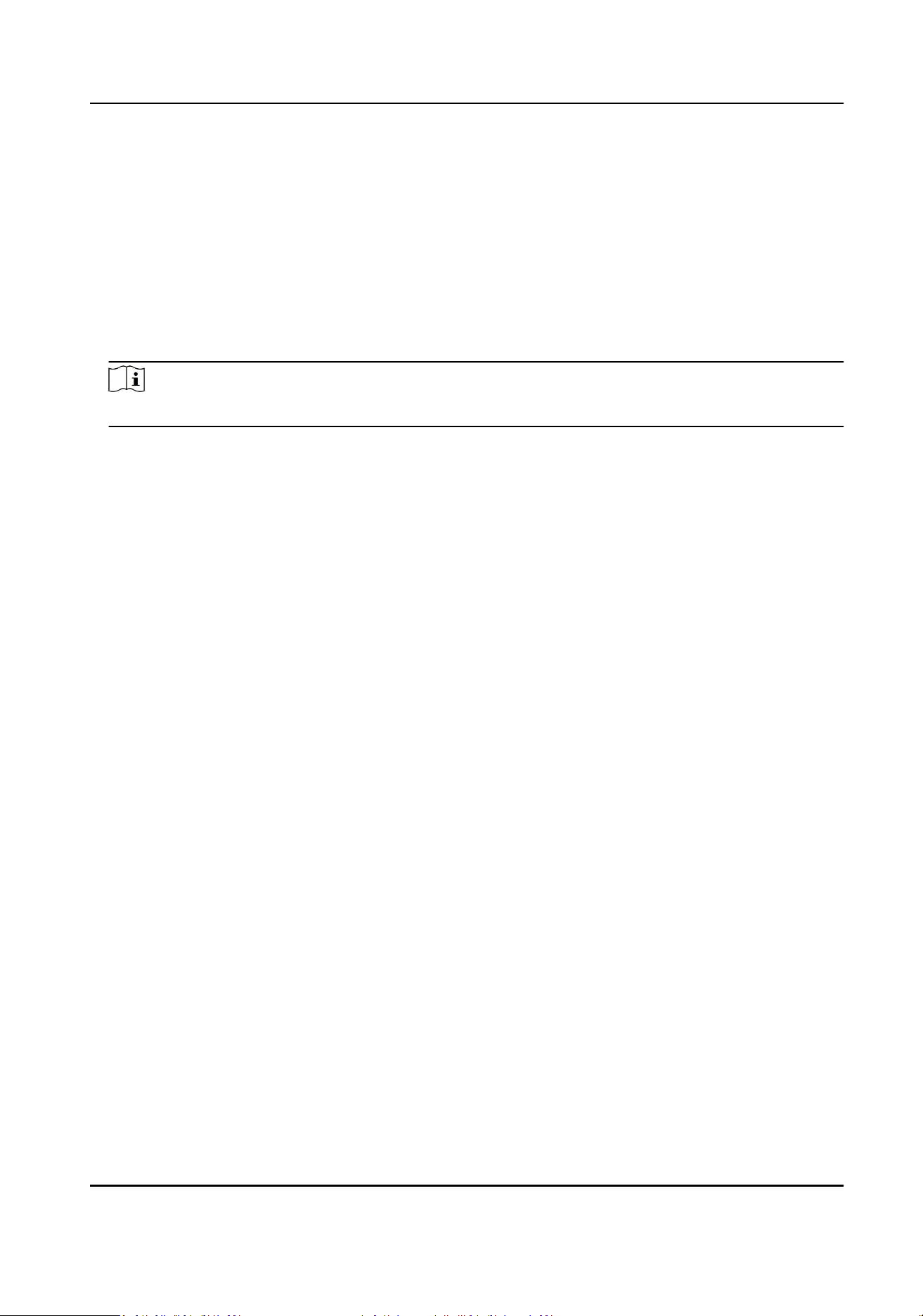
3.
Click Save.
10.3.1 Set Auto Port Mapping
Steps
1.
Check Enable UPnP™, and choose a friendly name for the camera, or you can use the default
name.
2.
Select the port mapping mode to Auto.
3.
Click Save.
Note
UPnP™ funcon on the router should be enabled at the same me.
10.3.2 Set Manual Port Mapping
Steps
1.
Check Enable UPnP™, and choose a friendly name for the device, or you can use the default
name.
2.
Select the port mapping mode to Manual, and set the external port to be the same as the
internal port.
3.
Click Save.
What to do next
Go to the router port mapping sengs interface and set the port number and IP address to be the
same as those on the device. For more informaon, refer to the router user manual.
10.3.3 Set Port Mapping on Router
The following sengs are for a certain router. The sengs vary depending on dierent models of
routers.
Steps
1.
Select the WAN Connecon Type.
2.
Set the IP Address, Subnet Mask and other network parameters of the router.
3.
Go to Forwarding → Virtual Severs , and input the Port Number and IP Address.
4.
Click Save.
Example
When the cameras are connected to the same router, you can congure the ports of a camera as
80, 8000, and 554 with IP address 192.168.1.23, and the ports of another camera as 81, 8001, 555,
8201 with IP 192.168.1.24.
Network Speed Dome User Manual
71
Loading ...
Loading ...
Loading ...
