Loading ...
Loading ...
Loading ...
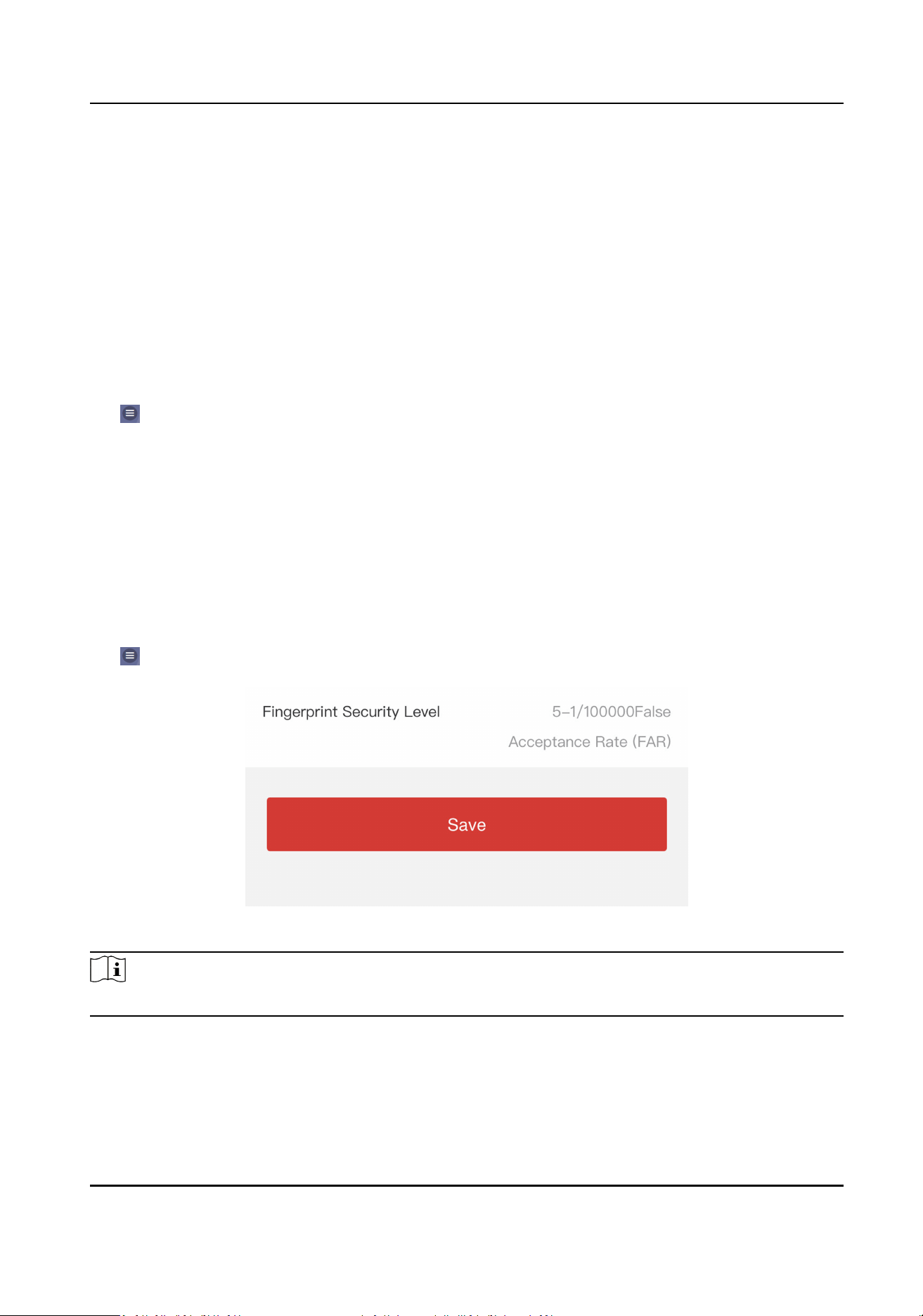
Upload the pictures captured by linked camera to the plaorm automacally.
Save Pictures Aer Linked Capture
If you enable this funcon, you can save the picture captured by linked camera to the device.
9.4.12 Password Mode
Before conguring passwords, it is necessary to clarify whether the password is device-set personal
PIN or a
plaorm-applied personal PIN. If it is a device-set personal PIN, it can be created and
edited on the local device and cannot be created and edited on the Web; If it is a
plaorm-applied
personal PIN, it needs to be congured on the Web and cannot be edited on the local device.
Tap → Security → Password Mode to enter the sengs page.
Plaorm Password
It needs to be congured on the Web. It cannot be edited on the local device.
Device Password
It can be created and edited on the local device. It cannot be created and edited on the Web.
9.4.13 Fingerprint Parameters
Sengs
Set ngerprint security level.
Tap → Smart .
Figure 9-7 Fingerprint Security Level
Note
The funcons vary according to dierent models. Refers to the actual device for details.
Select the security level according to actual needs. Tap Save to save the sengs.
DS-K1T502 Series Access Control Terminal User Manual
73
Loading ...
Loading ...
Loading ...
