Loading ...
Loading ...
Loading ...
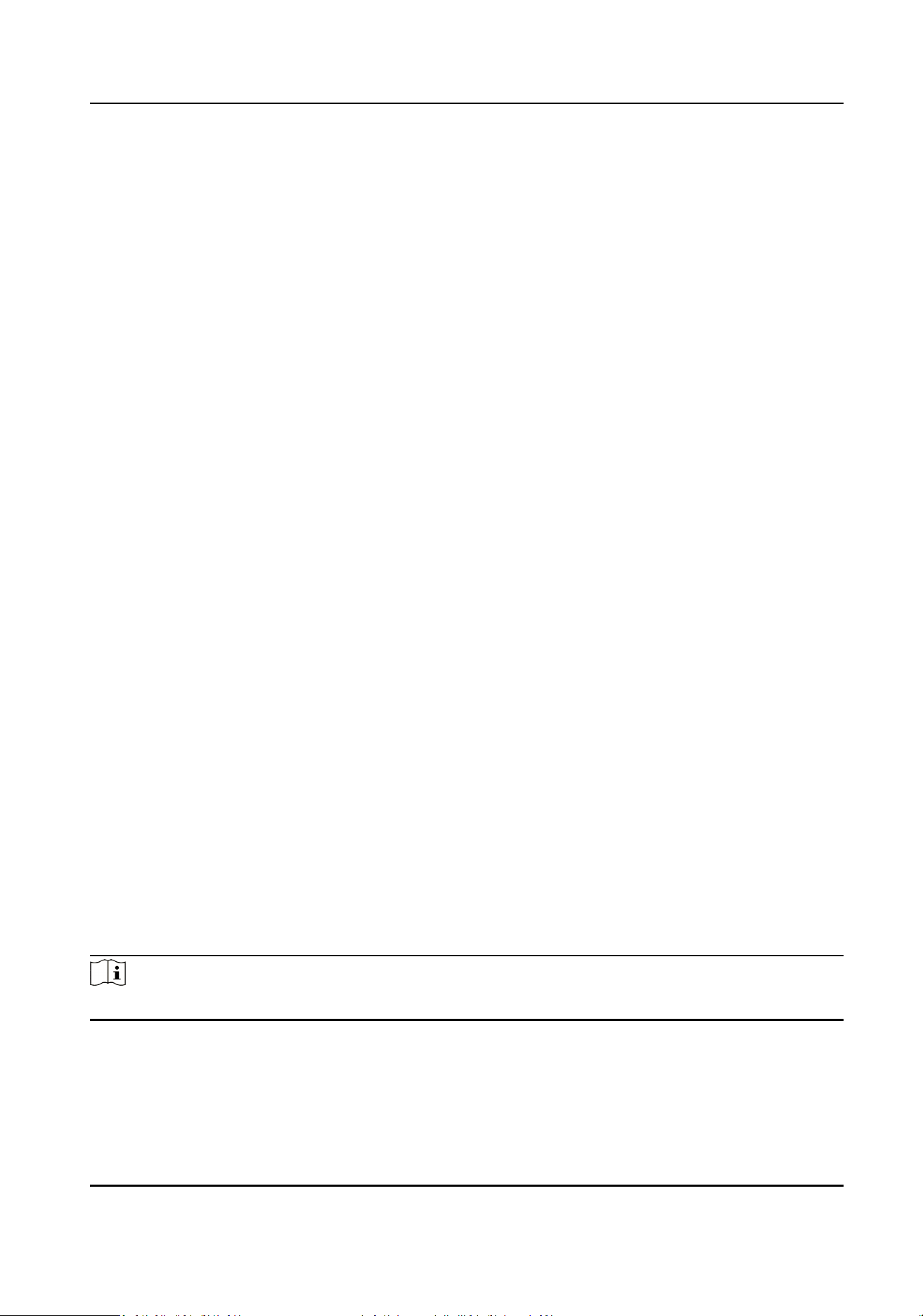
All card No. will be read.
Wiegand 26 (3 bytes)
The device will read card via Wiegand 26 protocol (read 3 bytes).
Wiegand 34 (4 bytes)
The device will read card via Wiegand 34 protocol (read 4 bytes).
8.6.17 Set Privacy Parameters
Set the event storage type, picture upload and storage parameters, and the picture clearing
parameters.
Go to
Conguraon → Security → Privacy Sengs
Event Storage
Sengs
Select a method to delete the event. You can select from Delete Old Events Periodically, Delete
Old Events by
Specied Time, or Overwring.
Delete Old Events Periodically
Drag the block or enter number to set the period for event deleng. All events will be deleted
according to the congured me duraon.
Delete Old Events by Specied Time
Set a
me and all events will be deleted on the congured me.
Overwring
The earliest 5% events will be deleted when the system detects the stored events has been over
95% of the full space.
Picture Uploading and Storage
Upload Picture Aer Linked Capture
Upload the pictures captured by linked camera to the plaorm automacally.
Save Pictures Aer Linked Capture
If you enable this funcon, you can save the picture captured by linked camera to the device.
Clear All Pictures in Device
Note
All pictures cannot be restored once they are deleted.
Clear Captured Pictures
All captured pictures in the device will be deleted.
DS-K1T502 Series Access Control Terminal User Manual
46
Loading ...
Loading ...
Loading ...
