Loading ...
Loading ...
Loading ...
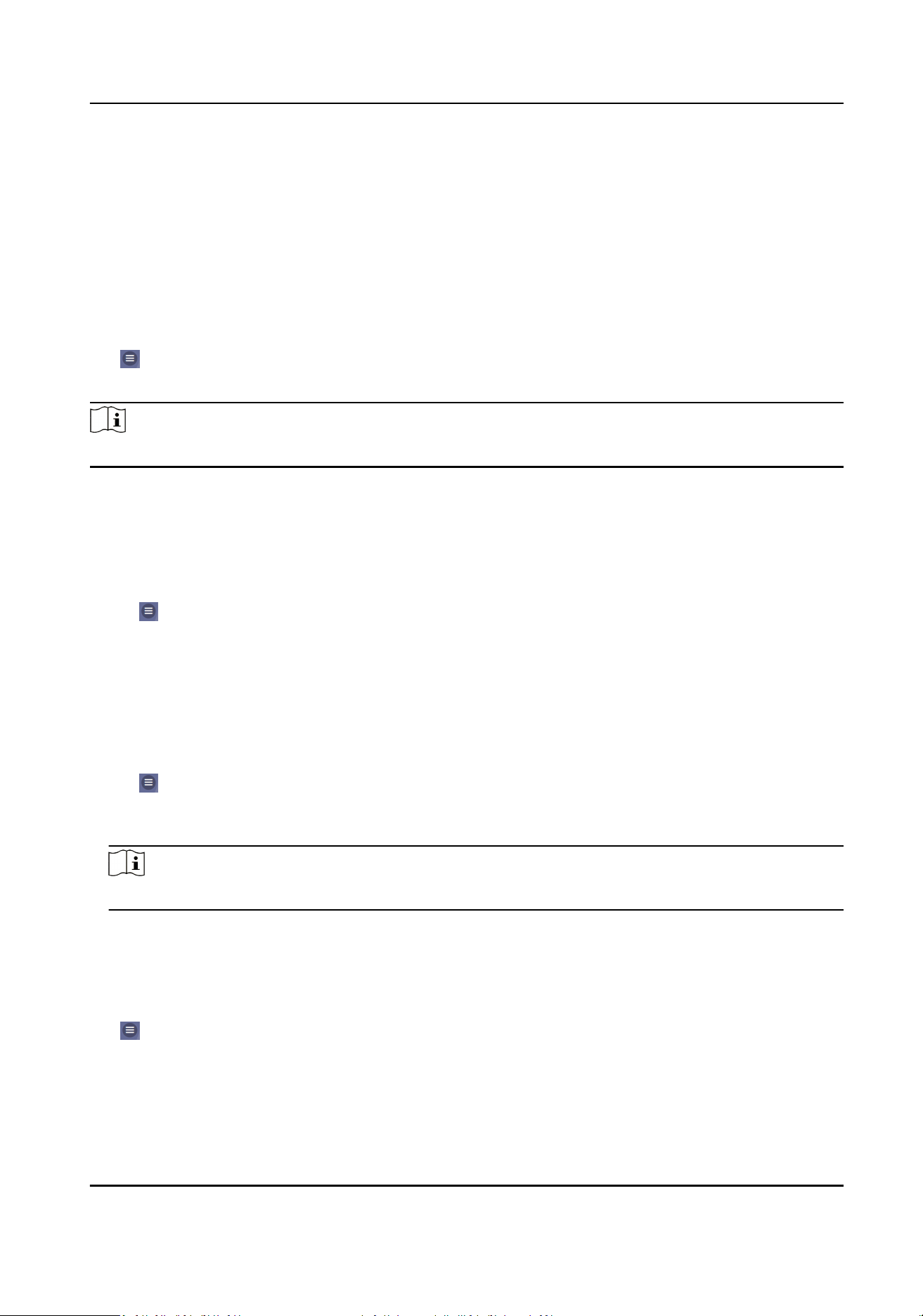
Enable Protocol 1.0
Aer enabling, the device is registered to the main staon through the previous protocol. If
disabled, the device is registered to the main staon through the new protocol.
3.
Tap Save.
Time Duraon Sengs
Set the Max. call duraon.
Tap → Intercom → Call Sengs .
Set the Max.
communicaon me. Tap Save.
Note
The Max. call duraon range is 90 s to 120 s.
Number Sengs
You can call the room SIP to call the room.
Steps
1.
Tap → Intercom → Number Sengs .
2.
Tap +, enter the Room No. and SIP Number.
3.
Tap Save.
Press
Buon to Call
Steps
1.
Tap
→ Intercom → Press Buon to Call .
2.
Select the No. Select Call Indoor Staon, Call Specied Indoor Staon, Call Management Center
or APP at your needs.
Note
If you check Call Specied Indoor Staon, you need to enter the number of the indoor staon.
9.4.11 Set Privacy Parameters
Set picture upload and storage parameters.
Tap
→ Security → Privacy Sengs to enter the sengs page.
Picture Uploading and Storage
Upload Picture Aer Linked Capture
DS-K1T502 Series Access Control Terminal User Manual
72
Loading ...
Loading ...
Loading ...
