Loading ...
Loading ...
Loading ...
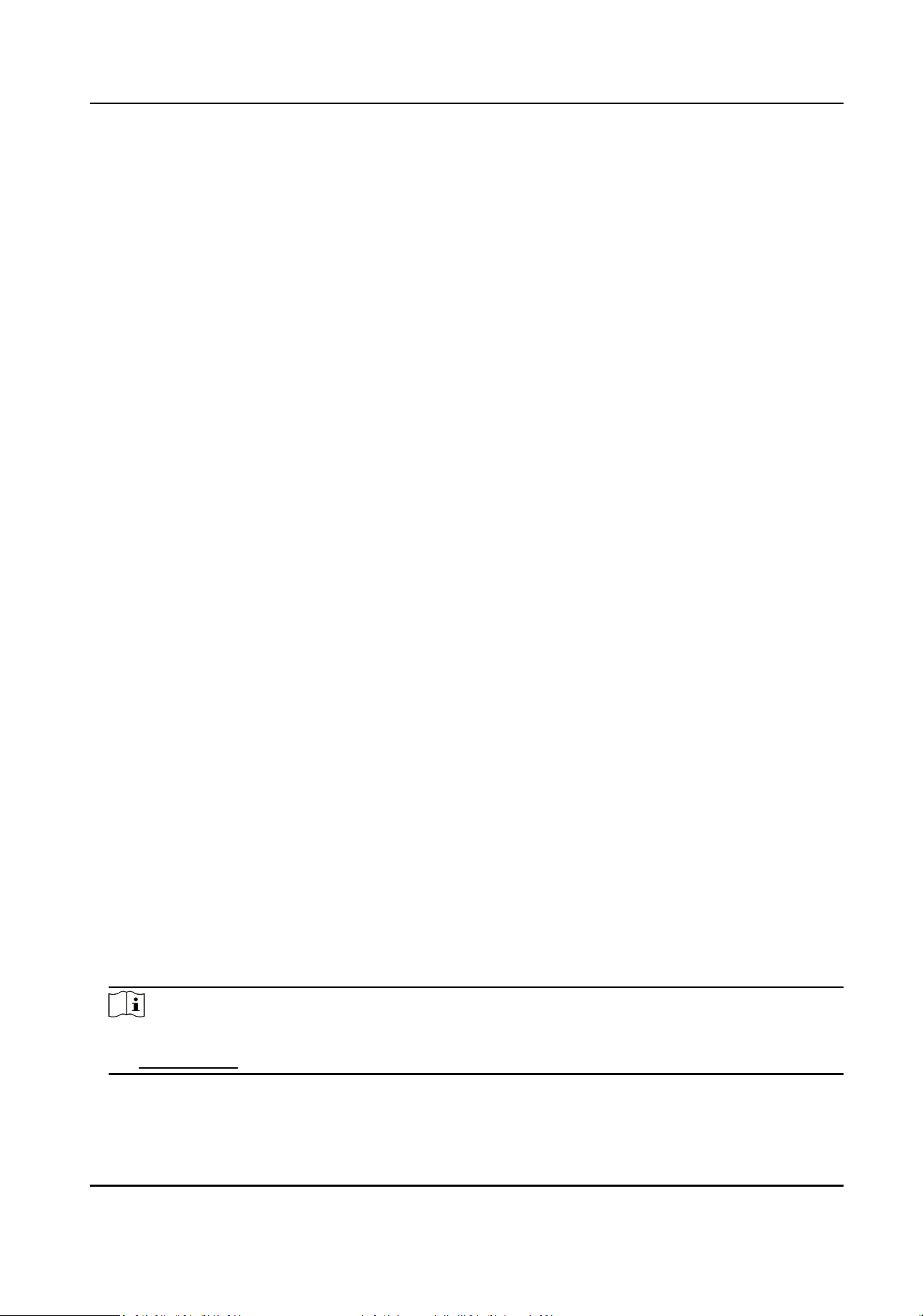
Clear Schedule Click Clear to delete the current arming schedule.
7.
Set Linkage Sengs.
Nofy Security Center
Send an excepon or alarm signal to the remote management soware when an event
occurs.
HTTP
The device can send alarm informaon to the event alarm IP address or domain name via
HTTP protocol.
8.
Click Save to enable the
sengs.
8.6.13 Event Linkage
Set linked acons for events.
Steps
1.
Click Conguraon → Event → Event Detecon → Linkage Sengs to enter the page.
2.
Set event source.
-
If you choose Linkage Type as Event Linkage, you need to select event types from the drop-
down list.
-
If you choose Linkage Type as Card Linkage, you need to enter the card No. and select the
card reader.
-
If you choose Linkage Type as Employee ID Linkage, you need to enter the employee ID and
select the card reader.
3.
Set linked acon.
Linked Door
Enable Linked Door, check Door 1 or Door 2, and set the door status for the target event.
Linked Alarm Output
Enable Linked Alarm Output, check Alarm Output 1 or Alarm Output 2, and set the alarm
output status for the target event.
Capture Linkage
Enable Capture Linkage and select the card reader to capture for the target event.
Trigger Recording
Enable Trigger Recording. Click
Conguraon → Event → Basic Event → Recording → , you
can enable Record Audio When Recording, and set Pre-record and Post-record me.
Note
Equip the device with an SD card to use video recording funcon. To view the recorded videos,
see Search Event .
DS-K1T502 Series Access Control Terminal User Manual
36
Loading ...
Loading ...
Loading ...
