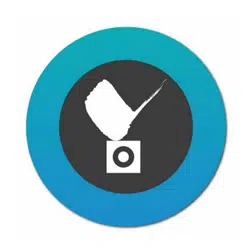Loading ...
Loading ...
Loading ...

24
iPad
®
, iPod
®
, and iPhone
®
are trademarks of Apple Inc., registered in the U.S. and other
countries.
Credit Notice
Below are the limitations of the current release of software:
1. Notication directly from the cameras is not supported.
2. The iViewer does not run in the background when users leave the current session.
3. iViewer does not support login with a preset account and password.
4. iViewer does not support conguration backup and restore functions.
5. iViewer does not support video recording to an iPhone and iPad.
6. iViewer does not support two way audio from cameras managed by a VAST server.
NOTE:
This option reduces the requirements for
networking bandwidth. The
APP SETTINGS
allows you to disable the live view streaming
and use snapshots instead on the live view. You
can still acquire a live view streaming when you
double-tap on a view cell for a full view.
3-5. APP SETTINGS
In this mode, use the refresh button at the top
of the screen to acquire instant snapshots from
your cameras. iViewer does not automatically
refresh the snapshots on screen.
iOS
Android