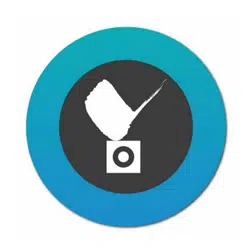Loading ...
Loading ...
Loading ...

21
III. Other Functions
3-1. Editing an Existing Server or Camera
To access a server,
1. Enter the server group.
2. Tap on a server name on top to enter
the conguration page.
To access an individual camera,
1. Enter the Camera group,
2. Open a full view of the specic camera,
3. Double tap on the camera or server
name on top to enter the conguration
page.
If you have changes on the server, such
as that you added or removed cameras,
change of camera's IP addresses, use the
UPDATE SUBSTATION
button to refresh
the server status. The cameras managed
by the server will then be automatically
updated.
Loading ...
Loading ...
Loading ...