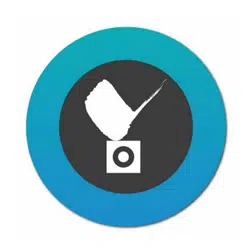Loading ...
Loading ...
Loading ...

13
2-4-4. Add camera to the
My Favorite
group or delete the camera from list.
Place your nger tip on one camera for
0.5 second
until it becomes aoat, and then
drag it to the Favorite icon or to the trash can.
If you delete a camera from live view, a conrm message will prompt. Tap
DELETE
to
remove the camera.
Note the following with the functions:
1. You
can not delete
a camera
under the VAST server or NVR. The
privilege for managing the cameras
under VAST or NVR belongs to their
administrators, and should be made via
a console with those machines.
2. The
My favorite
and the trash can icons
only appear when you select a camera
and the camera's view cell becomes
aoat.
Move the camera to the top of My
favorite icon until it turns blue to join the
My favorite group.
3. Removing a single channel from under a
video server will also remove the rest of
the channels.
Cameras are added to view cells in the following order: upper left > upper right > middle
left > middle right, and so on. They automatically ll another page when the current layout
is full.
Once a camera/server is added, iViewer automatically displays the page where the most
recently added camera resides.
NOTE:
Loading ...
Loading ...
Loading ...