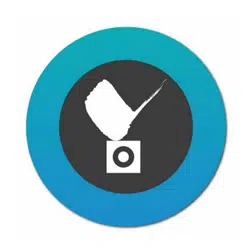Loading ...

2
About this Document
Rev. 2.1: This document is written for iViewer revision 3.0.3 or later.
Rev. 2.2: Revised for 3.5.7.
1. The time displayed on the Playback tool follows that on the VAST server. The limitation on time
selection is lifted due to time zone selection concern.
2. iViewer will display the layout page where the newly-added cameras reside.
3. Added preset button, and preset position selection row.
4. Presets are only supported on cameras, VAST, and ND8x01 series.
5. Changed the location of the resolution change button.
6. Added a page for contacting technical support.
7. Supports SSL encrypted connection (for direct camera connection, NVR, or w/ VAST v1.12 or above).
8. Supports the display of snapshots instead of live streaming on the Live View page.
9. Supports display of camera name on screen.
10. Supports connection to VAST sub-stations.
11. Supports two way audio.
12. Added the Technical Support ll-in page.
Note on limitations:
* If the fisheye streaming mode is configured as a panoramic 1080P mode, the associated fisheye
dewarp control (PiP) will be disabled.
* Supports the connection to Linux-based NVRs, including ND8322P and ND8422P.
* Two way audio between iViewer and a VAST server is not supported.
Rev. 2.3: Revised for software rev. 3.6.2 and above.
1. Supports login to VAST using Windows AD user accounts (a VAST rev. 1.12 server installation is
required for iOS).
2. Supports DO control.
3. Supports hardware decoding for streaming H.264/H.265/MPEG4 video on Android 5.0 or Apple iOS 8.0
devices. (If no GPU, will automatically turn to software decode).
4. Changed the location of the resolution change button.
5. Timeline Playback (NVR, or VAST station).
6. Supports layout change.
7. Supports retaining a dewarped view on the live view window after a sheye's dewarp mode has been
congured.
Loading ...
Loading ...
Loading ...