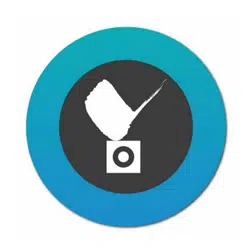Loading ...
Loading ...
Loading ...

16
For fisheye cameras, use the
button to enable PTZ control in a Regional or
Panoramic view.
NOTE:
When in a sheye Panoramic view, swipe to the left
or to the right to change the eld of view.
When in a sheye Regional view, put your nger tip
on the screen for half a second, and then drag your
nger across the screen in any direction to change
the eld of view.
When in the full view, the 1O, 1P, and 1R modes
will be available at the lower screen.
View Type
:
1O
: The orignal circular view. Note that you
can
not
exert the PiP function in this mode.
1R
: The Regional view. You can perform PTZ
functions in this mode using nger moves
to move to a different view area, or zoom
in/out on a view area.
1P
: The Panoramic view displays a long stripe
of an all round view. You can rotate the
image horizontally using nger swipes.
If you already congured a sheye camera to be streaming in the FOV or Local Dewarp
mode, the sheye button will not be available. It is like exerting the dewarp task on the
camera itself, and therefore the dewarp-associated functions cannot be performed on the
iViewer.
NOTE:
Loading ...
Loading ...
Loading ...