Loading ...
Loading ...
Loading ...
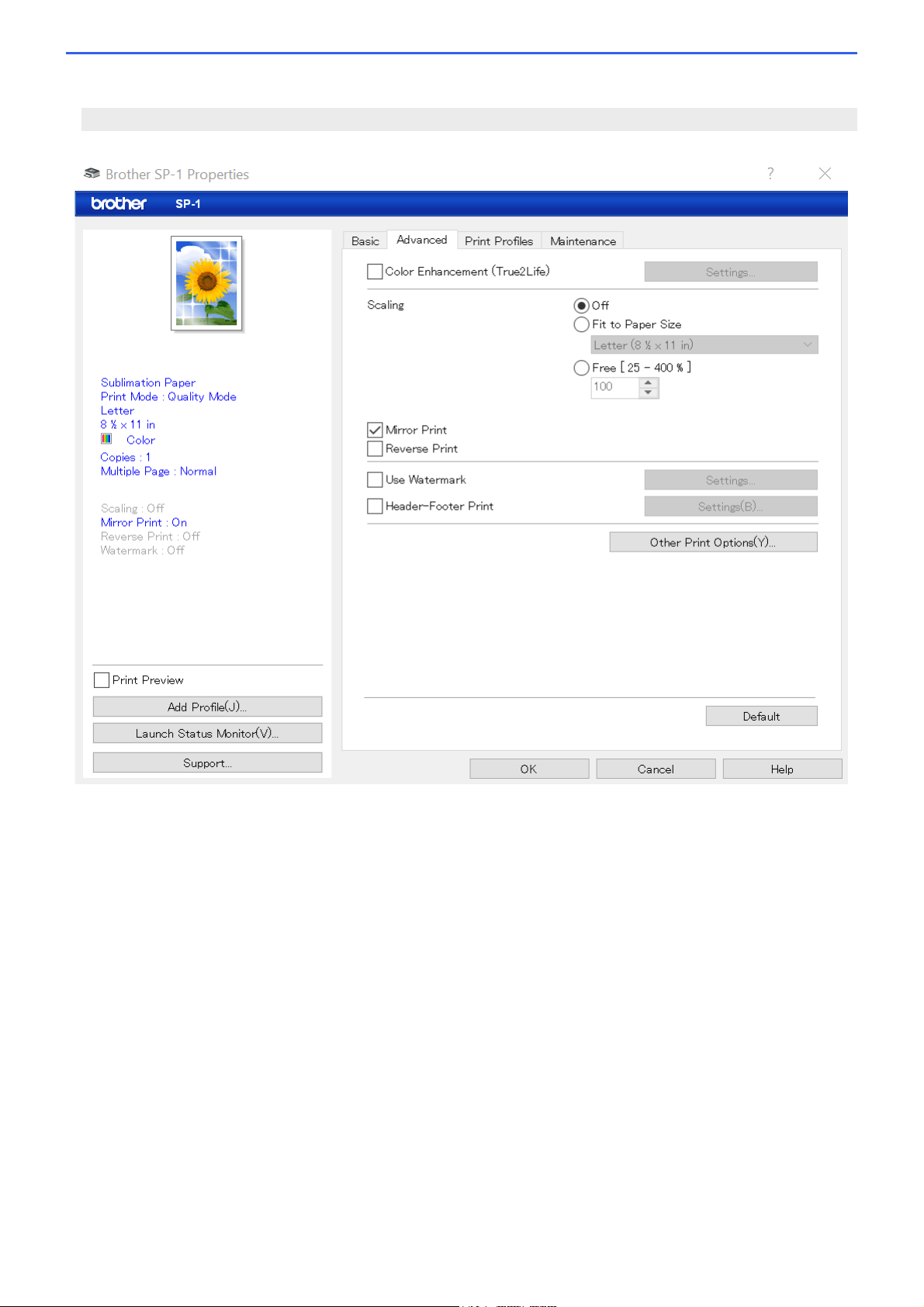
52
1. Color Enhancement (True2Life)
Select this option to use the Color Enhancement feature. This feature analyzes your image to improve its
sharpness, white balance and color density. This process may take several minutes depending on the image
size and your computer's specifications.
2. Scaling
Select these options to enlarge or reduce the size of the pages in your document.
Fit to Paper Size
Select this option to enlarge or reduce the document pages to fit a specified paper size. When you select this
option, select the paper size you want from the drop-down list.
Free [ 25 - 400 % ]
Select this option to enlarge or reduce the document pages manually. When you select this option, type a
value into the field.
3. Mirror Print
Select this option to reverse the printed image on the page horizontally from left to right.
4. Reverse Print
Select this option to rotate the printed image 180 degrees.
5. Use Watermark
Select this option to print a logo or text on your document as a watermark. Select one of the preset watermarks,
add a new watermark, or use an image file you have created.
Advanced Tab
Loading ...
Loading ...
Loading ...
