Loading ...
Loading ...
Loading ...
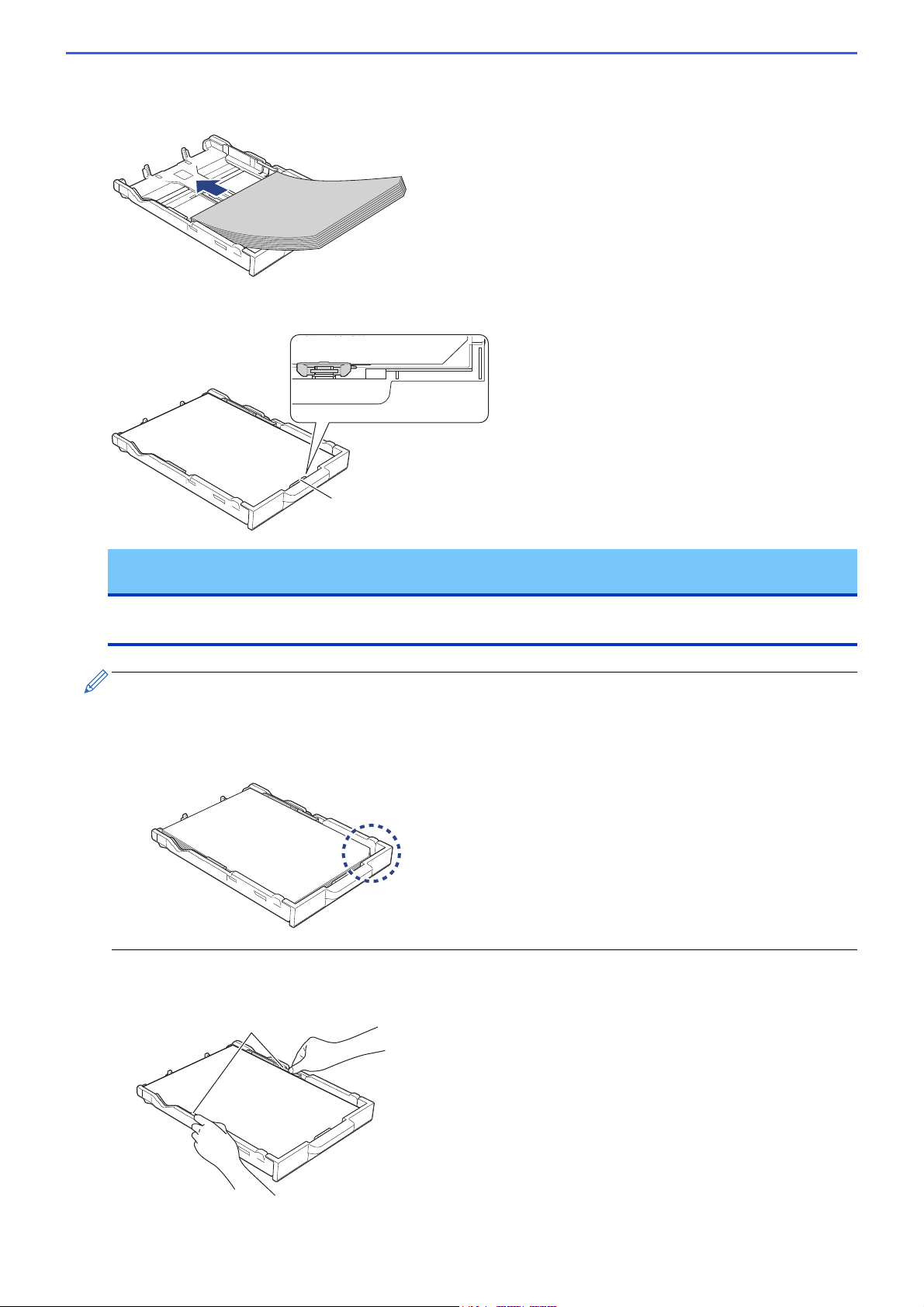
23
5. Gently load paper in the paper tray with the printing surface face down.
Make sure the paper is flat in the tray and the paper length guide (1) touches the edges of the paper.
6. Gently adjust the paper width guides (1) to fit the paper.
Make sure the paper width guides touch the edges of the paper.
IMPORTANT
• Be careful not to push the paper in too far; it may lift at the back of the tray and cause paper feed
problems.
• To add paper before the tray is empty, remove the paper from the tray and combine it with the paper you
are adding. Always fan the stack of paper well to prevent the machine from feeding multiple pages.
• When using Brother Sublimation Paper, make sure that the corner with a cut is positioned at the lower right
side of the tray (portrait orientation), as shown in the illustration.
1
1
Loading ...
Loading ...
Loading ...
