Loading ...
Loading ...
Loading ...
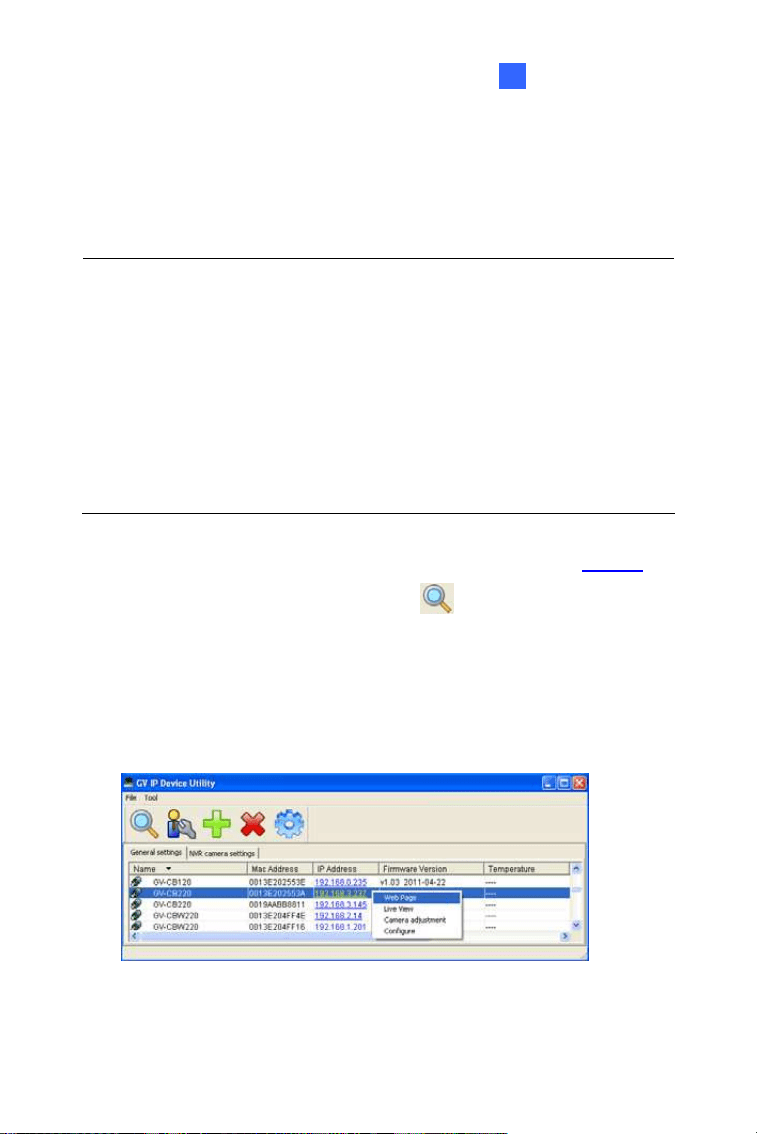
Accessing the Camera 6
6.2.1 Checking the Dynamic IP Address
mera.
2. The default Administrator and Guest accounts are no longer
supported by GV-IPCam H.265 series firmware V1.14 or later.
When logging in for the first time, you need to set up a login
username and password for the camera. See Creating GV-IP
Camera’s Login Credentials at the beginning of the quick start
guide.
Follow the steps below to look up the IP address and access the Web
interface.
Note:
1. The computer you use to configure the IP address must be under
the same LAN with your ca
1. Install the GV-IP Device Utility program from the company
website
2. On the GV-IP Utility window, click the
button to search for the IP
devices connected in the same LAN. Click the Name or Mac Address
column to sort.
3. Find the camera with its Mac Address, click on its IP address and
select Web Page.
Figure 6-1
99
Loading ...
Loading ...
Loading ...
