Loading ...
Loading ...
Loading ...
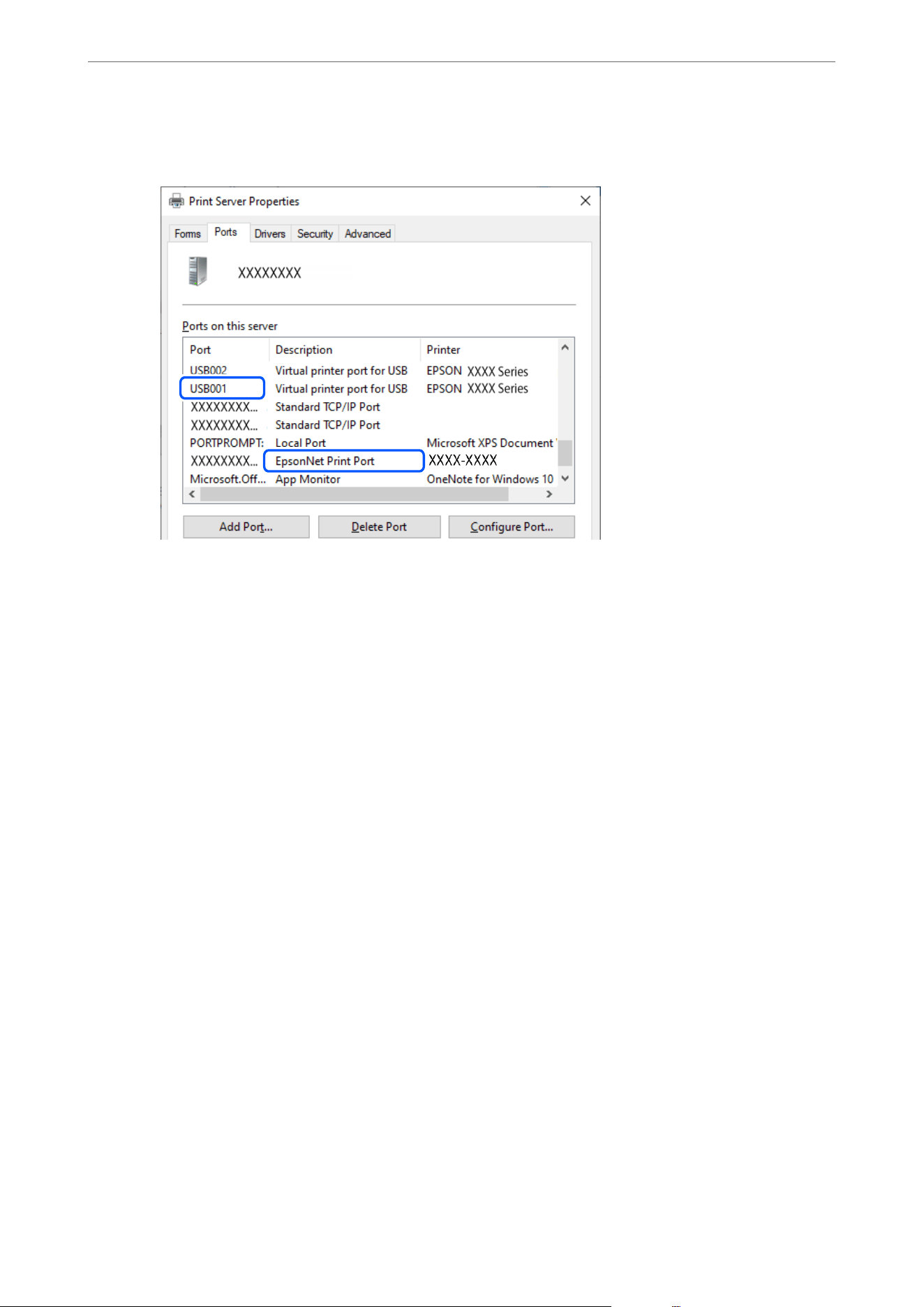
USB connection: USBXXX, Network connection: EpsonNet Print Port
Cannot Print from Mac OS
Make sure the computer and the printer are connected correctly.
e
cause and solution to the problem
dier
depending on whether or not they are connected.
Checking the Connection Status
Use EPSON Status Monitor to check the connection status for the computer and the printer.
1.
Select System Preferences from the Apple menu > Printers & Scanners (or Print & Scan, Print & Fax), and
then select the printer.
2.
Click Options & Supplies > Utility > Open Printer Utility.
3. Click EPSON Status Monitor.
When the status of consumables is displayed, a connection has been successfully established between the computer
and the printer.
Check the following if a connection has not been established.
❏ e printer is not recognized over a network connection
“Cannot connect to a Network” on page 158
❏
e
printer is not recognized using a USB connection
“
e
Printer Cannot Connect by USB (Mac OS)” on page 160
Check the following if a connection has been established.
❏ e printer is recognized, but printing cannot be performed.
“Cannot Print Even ough a Connection has been Established (Mac OS)” on page 161
Solving Problems
>
The Printer Does Not Work as Expected
>
Cannot Print
157
Loading ...
Loading ...
Loading ...