Loading ...
Loading ...
Loading ...
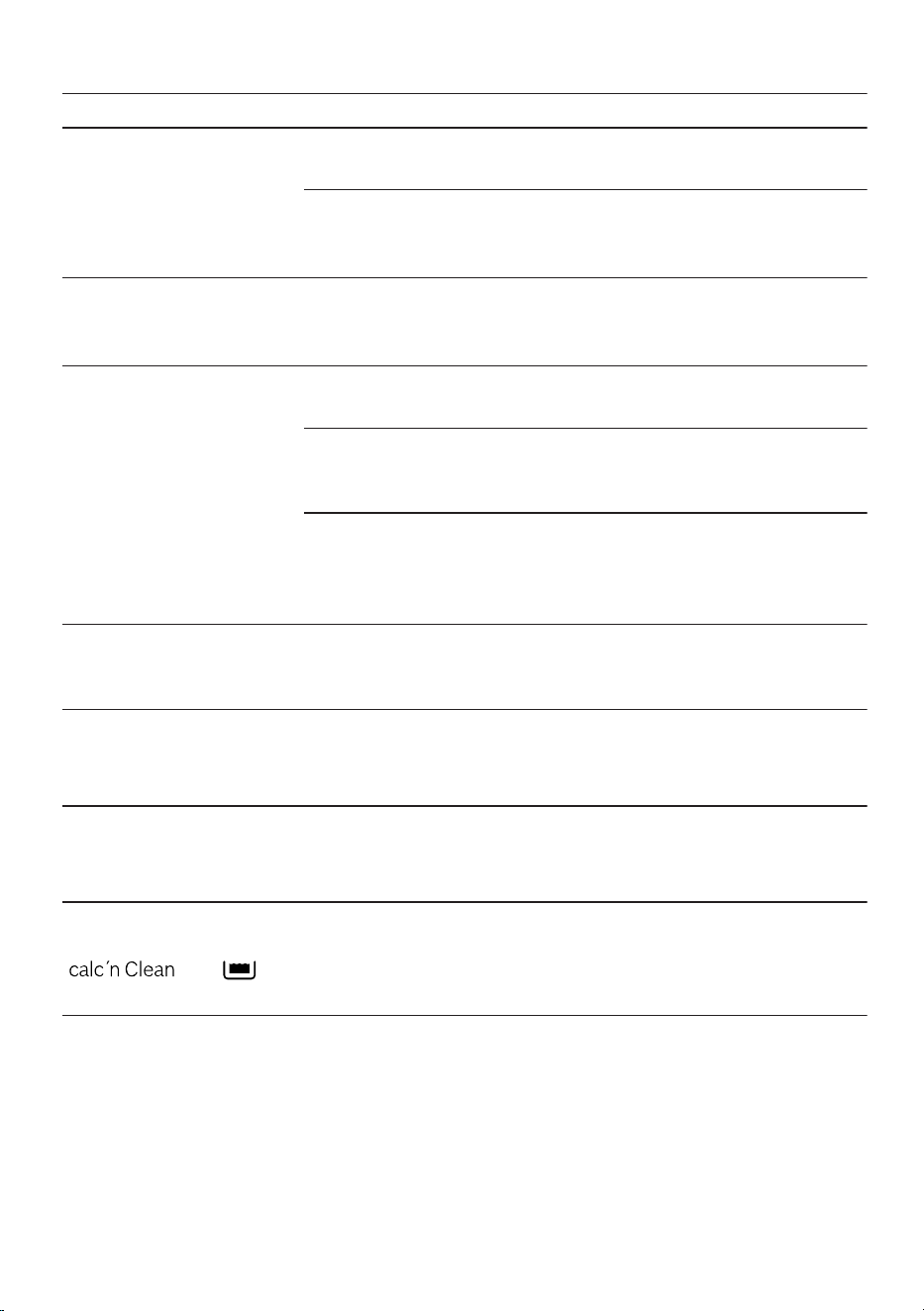
Troubleshooting en-us
35
Issue Cause and troubleshooting
Display shows "Close
door" despite the door
being closed.
Door is not closed properly.
▶ Press the door firmly shut.
Appliance is too hot.
1. Disconnect the appliance from the power supply.
2. Wait 1hour so the appliance can cool down.
Display shows "Empty
trays" despite the drip
tray being empty.
Appliance is switched off and does not detect emptying.
1. Switch the appliance on and remove the drip tray.
2. Reinsert the drip tray.
Display shows "Fill wa-
ter tank" and LEDs
flashing.
Water tank is missing or wrongly inserted.
▶ Insert the water tank correctly.
Pipe system in the appliance is dry.
▶ Fill the water tank with fresh, cold, non-carbonated
water.
Air in the water filter.
1. Immerse the water filter in water with the opening
facing upwards until no more air bubbles escape.
2. Reinsert the filter.
Display shows "Device
too cold".
Ambient temperature is too cold.
▶ Operate the appliance at temperatures over 41°F
(5°C).
Display shows "Restart
appliance".
LEDs flashing.
Brewing unit is heavily soiled or cannot be removed.
▶ Restart the appliance.
▶ Clean the brewing unit.
Display shows "Restart
appliance".
No LED is lit up.
Appliance has an error.
▶ Restart the appliance.
Display shows "Clean/
fill water tank"; and
and are
lit up.
Descaling process was interrupted.
▶ Proceed as described in section
→
"Resetting a service program", Page29
.
Loading ...
Loading ...
Loading ...
