Loading ...
Loading ...
Loading ...
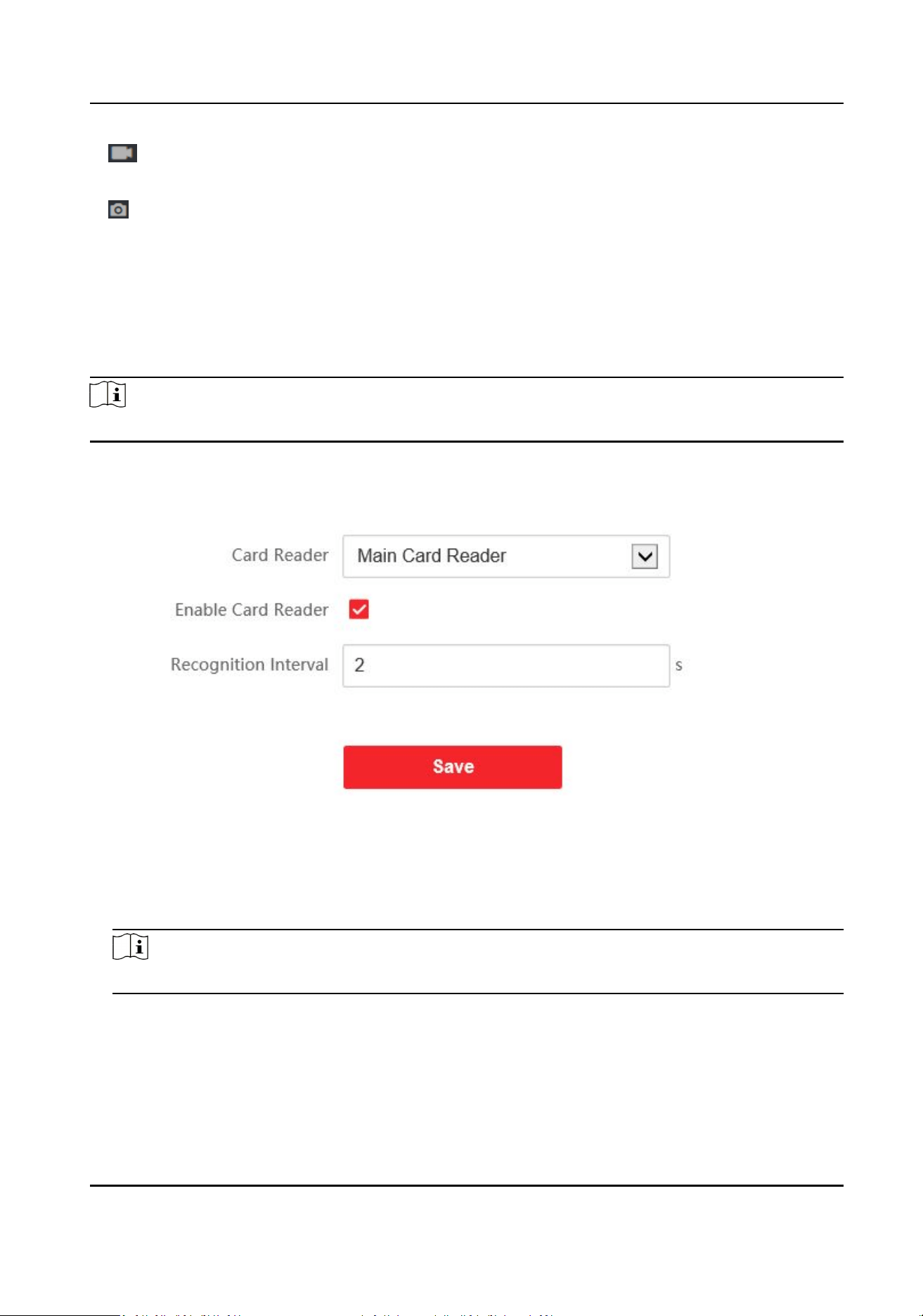
Start/end recording video.
Capture the image.
3.
Click Default to restore the parameters to the default sengs.
8.3.12 Set Authencaon Parameters
Click Conguraon → General → Authencaon Sengs .
Note
The funcons vary according to dierent models. Refers to the actual device for details.
Click Save to save the sengs aer the conguraon.
Figure 8-9 Authencaon Sengs
Card Reader
Select Main Card Reader.
Note
Main Card Reader: you can congure the device card reader's parameters.
Enable Card Reader
Enable the card reader's funcon.
Recognion Interval
DS-K5032 Series Visitor Terminal User Manual
64
Loading ...
Loading ...
Loading ...
