Loading ...
Loading ...
Loading ...
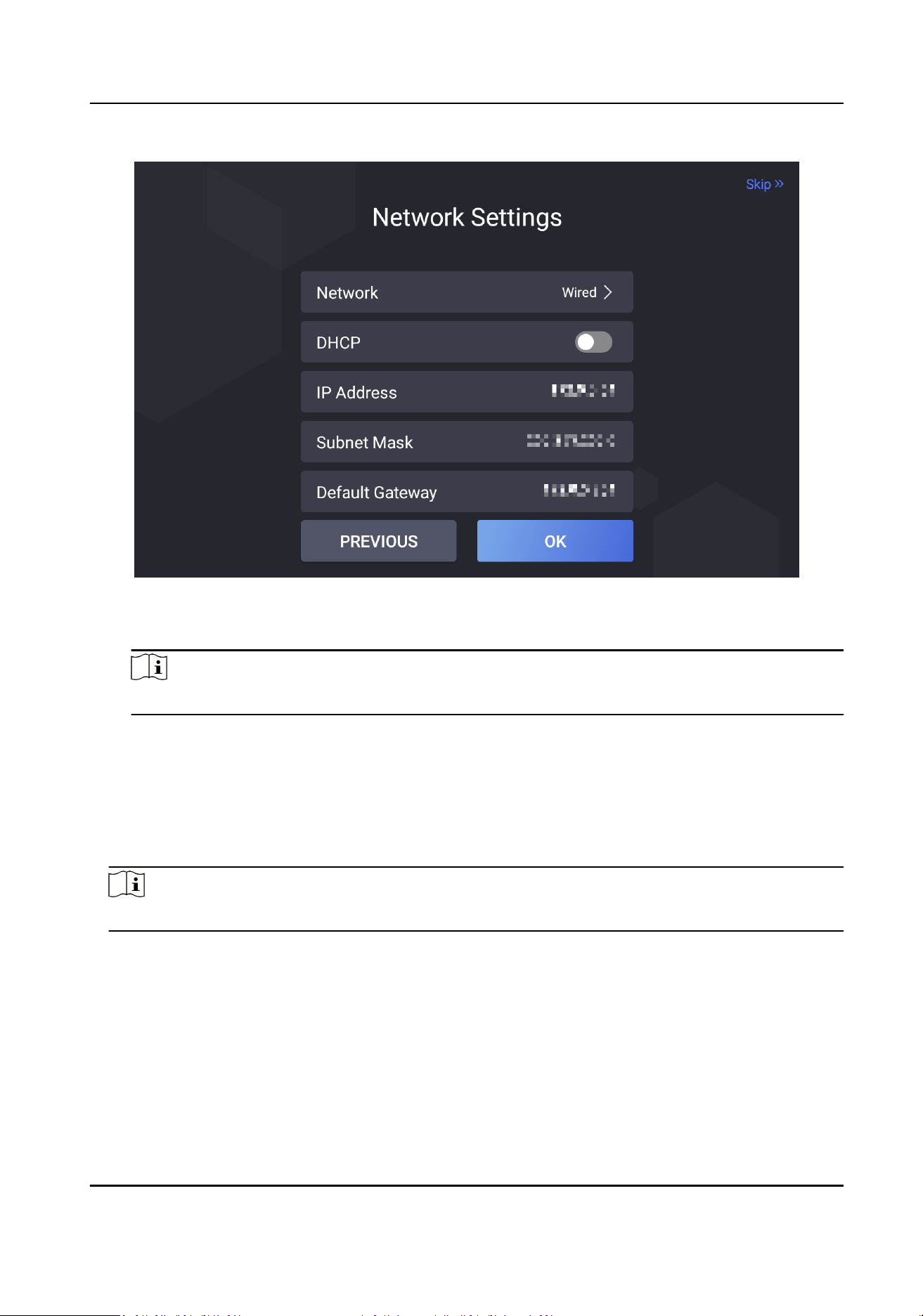
Figure 6-3 Select Network
Wired Network
Note
Make sure the device has connected to a network.
If enable DHCP, the system will assign the IP address and other parameters automacally.
If disable DHCP, you should set the IP address, the subnet mask, and the gateway.
Wi-Fi
Select a Wi-Fi and enter the Wi-Fi's password to get connected.
Or tap Add Wi-Fi and enter the Wi-Fi's name and the password to get connected.
Note
Disconnect the wired network before connecng a Wi-Fi.
2.
Tap Next.
3.
Oponal: Tap Skip to skip network sengs.
4.
Oponal: Tap PREVIOUS to back to the previous page.
DS-K5032 Series Visitor Terminal User Manual
12
Loading ...
Loading ...
Loading ...
