Loading ...
Loading ...
Loading ...
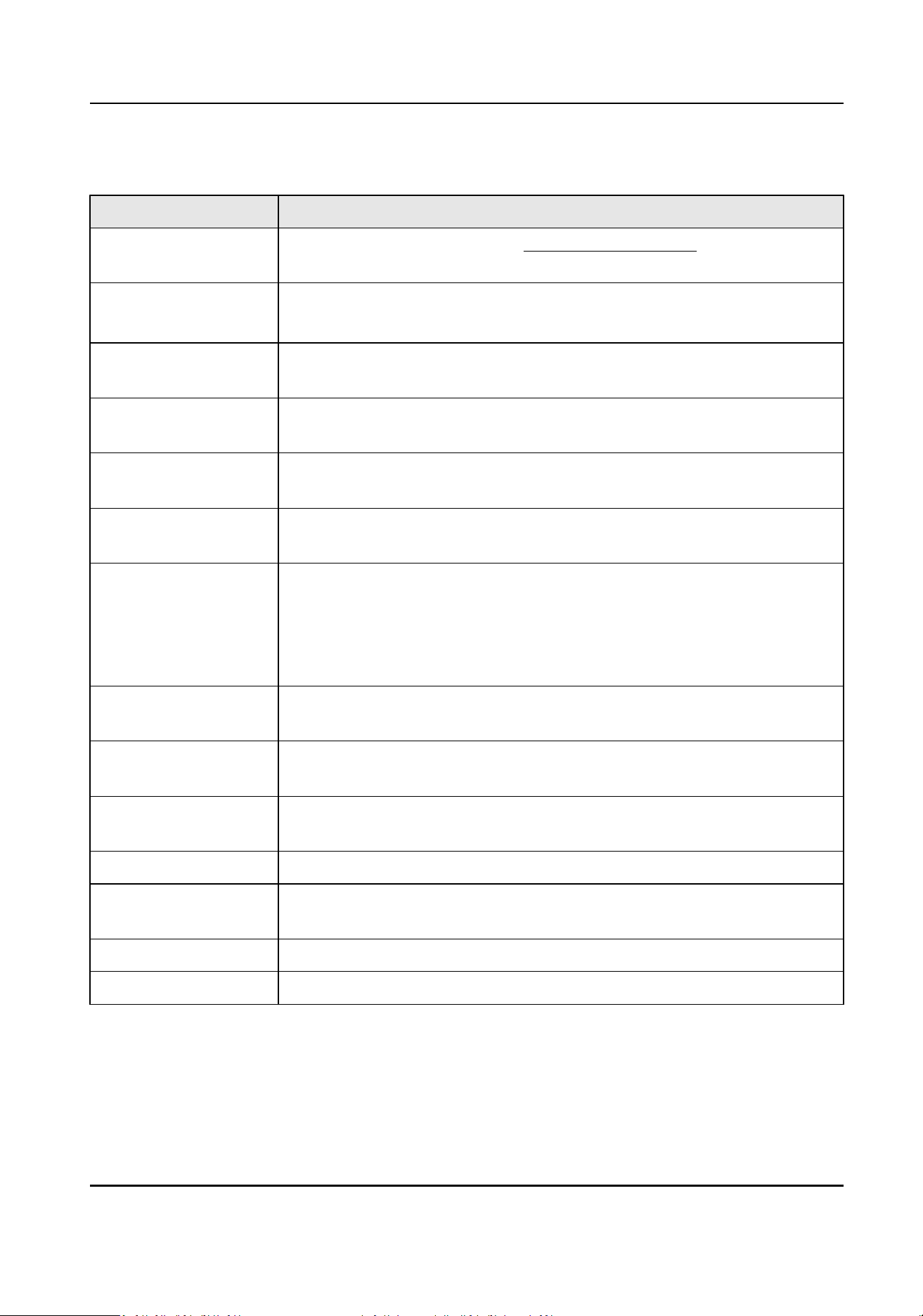
Table 7-1 Basic Parameters
Parameter Descripon
Visitor Parameters
Sengs
Set visitor parameters. Refer to Set Visitor Parameters for details.
Change Password Enter old password and conrm new password.
The password here is the acvaon password.
Volume Adjust the voice volume ranging from 0 to 10. The larger the value, the
louder the volume.
Supplement Light Set the white or IR supplement light's brightness. The brightness ranges
from 0 to 100.
Person and ID
Comparison Threshold
Set the threshold for person and ID comparison. The larger the value is,
the smaller the false accept rate and the larger the false rejecon rate.
Face An-Spoong
Detecon
If enabling the funcon, the device can recognize whether the person is
a live one or not.
Face Liveliness Level Aer enabling face an-spoong funcon, you can set the matching
security level when performing live face authencaon. note: Biometric
recognion products are not completely applicable to an-spoong
environments. If you require a higher security level, use mulple
authencaon
modes.
Visitor Reservaon Enable the funcon to allow check-in via visitor code or the last 4 digits
of the phone number.
Synchronize Visitor
Informaon
Enable the funcon to synchronize visitor informaon of the devices and
the informaon on the plaorm automacally.
Auto Sync. Interval Set the interval for visitor informaon auto synchronizing ranging from 5
to 60.
Face Rang Enable the funcon to rate the face recognion.
Face Rang Threshold Set the threshold for face rang. The larger the value is, the beer the
face picture quality is.
Language Sengs Set the device language.
Time Sengs Set the device me.
Set Visitor Parameters
You can enable the funcons for visitor check-in.
DS-K5032 Series Visitor Terminal User Manual
27
Loading ...
Loading ...
Loading ...
