Loading ...
Loading ...
Loading ...
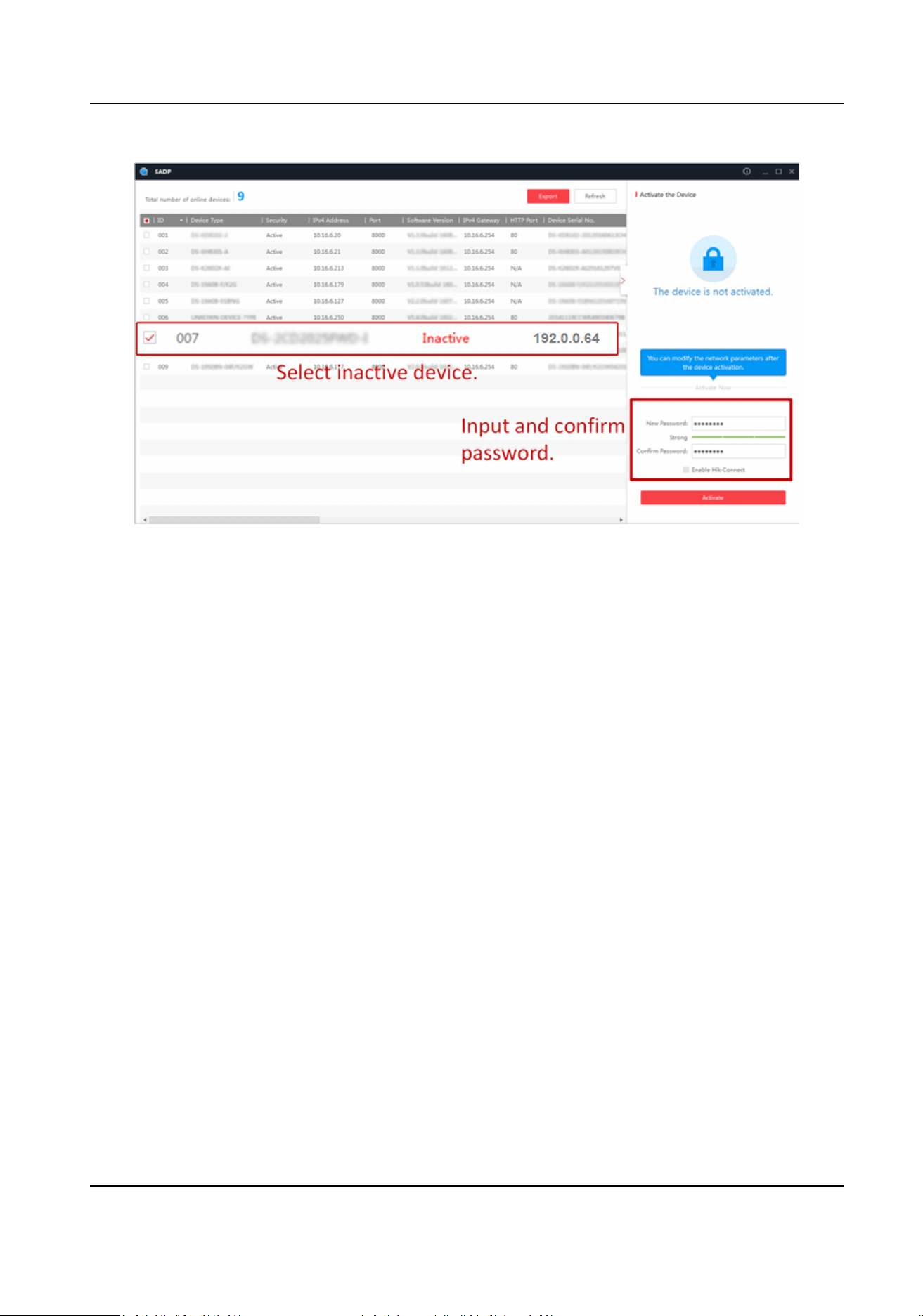
Status of the device becomes Acve aer successful acvaon.
5.
Modify IP address of the device.
1) Select the device.
2) Change the device IP address to the same subnet as your computer by either modifying the IP
address manually or checking Enable DHCP.
3) Input the admin password and click Modify to
acvate your IP address modicaon.
DS-K5032 Series Visitor Terminal User Manual
9
Loading ...
Loading ...
Loading ...
