Loading ...
Loading ...
Loading ...
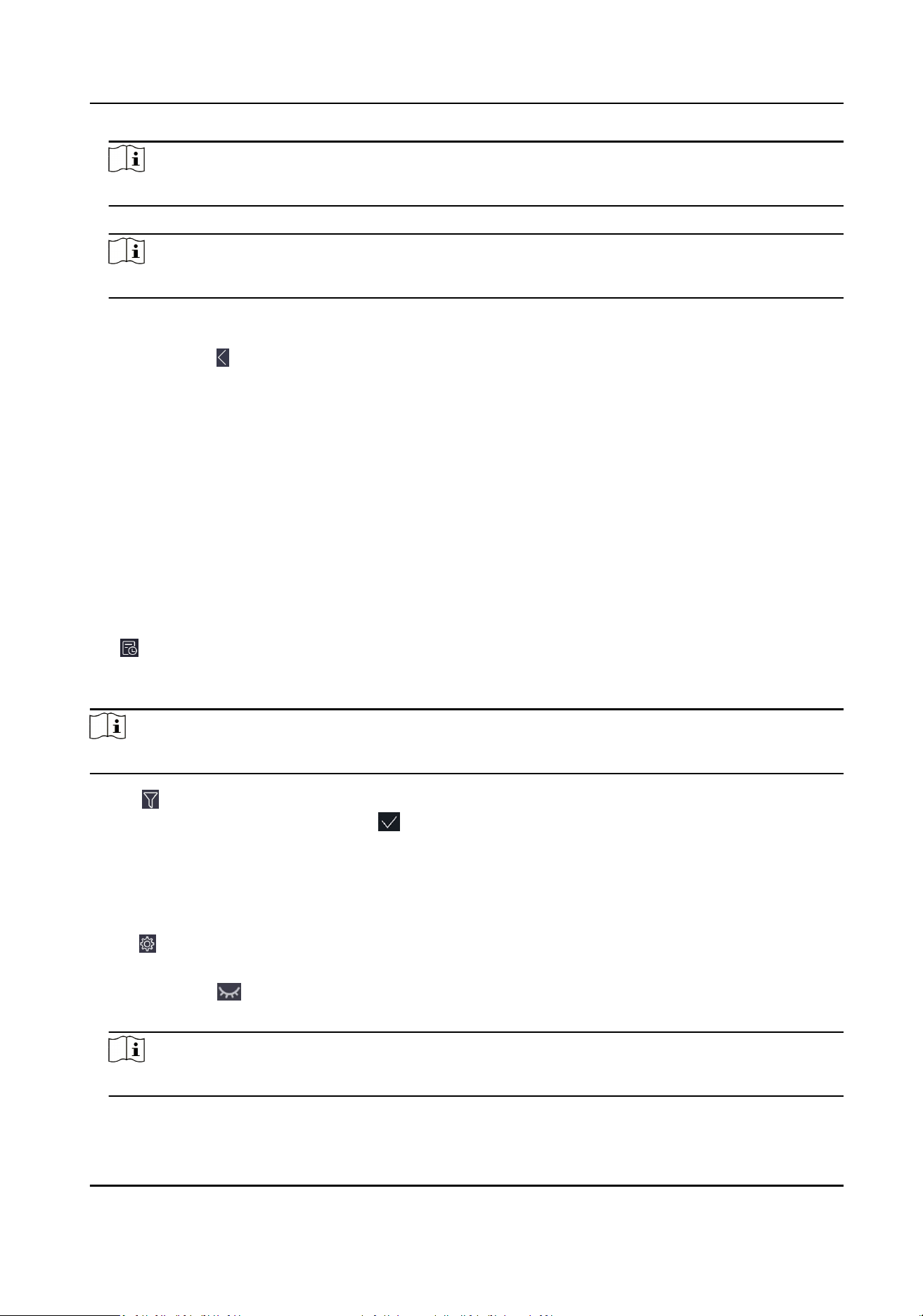
Note
The supported USB ash drive format is FAT32.
3.
Tap Add, select a picture to add.
Note
The supported le size is less than 120 kb. The added picture will be cropped to 1280 × 800.
4.
Oponal: Tap Restore Default, the device will use the default picture for the screen saver.
5.
Oponal: Tap Add Again, you can select the picture again.
6.
Oponal: Tap on the upper le corner, you can exit the page.
7.4 Sta-Service Visitor System
7.4.1 View and Search Visitor Informaon
Aer the visitor is checked in, the administrator can view and search the visitor informaon.
View Visitor
Informaon
Tap Today's Visitor, Leave, or Not Checked Out to view the visitor number of today's, already
leaves, and not checked out. By default, it displays today's visitor
informaon.
Tap at the upper right corner of the page to enter the visitor records page. Select Name, ID No.,
or Last Digits of Phone Number, enter key words in the search box, the list below will display the
search result.
Note
The phone last No. is the last 4 digits of the phone No.
Or tap at the upper right corner of the page. Filter the records according to the Visitor Status,
Vising Reason, or Vising Time. Tap to start ltering.
7.4.2 Login
Steps
1.
Tap
in the top right corner of the home page. The login window will pop up.
2.
Enter the acvaon password.
3.
Oponal: Tap to display the password.
4.
Tap OK to enter the
sengs page.
Note
5 failed aempts with incorrect password will lock the device for 30 minutes.
DS-K5032 Series Visitor Terminal User Manual
37
Loading ...
Loading ...
Loading ...
