Loading ...
Loading ...
Loading ...
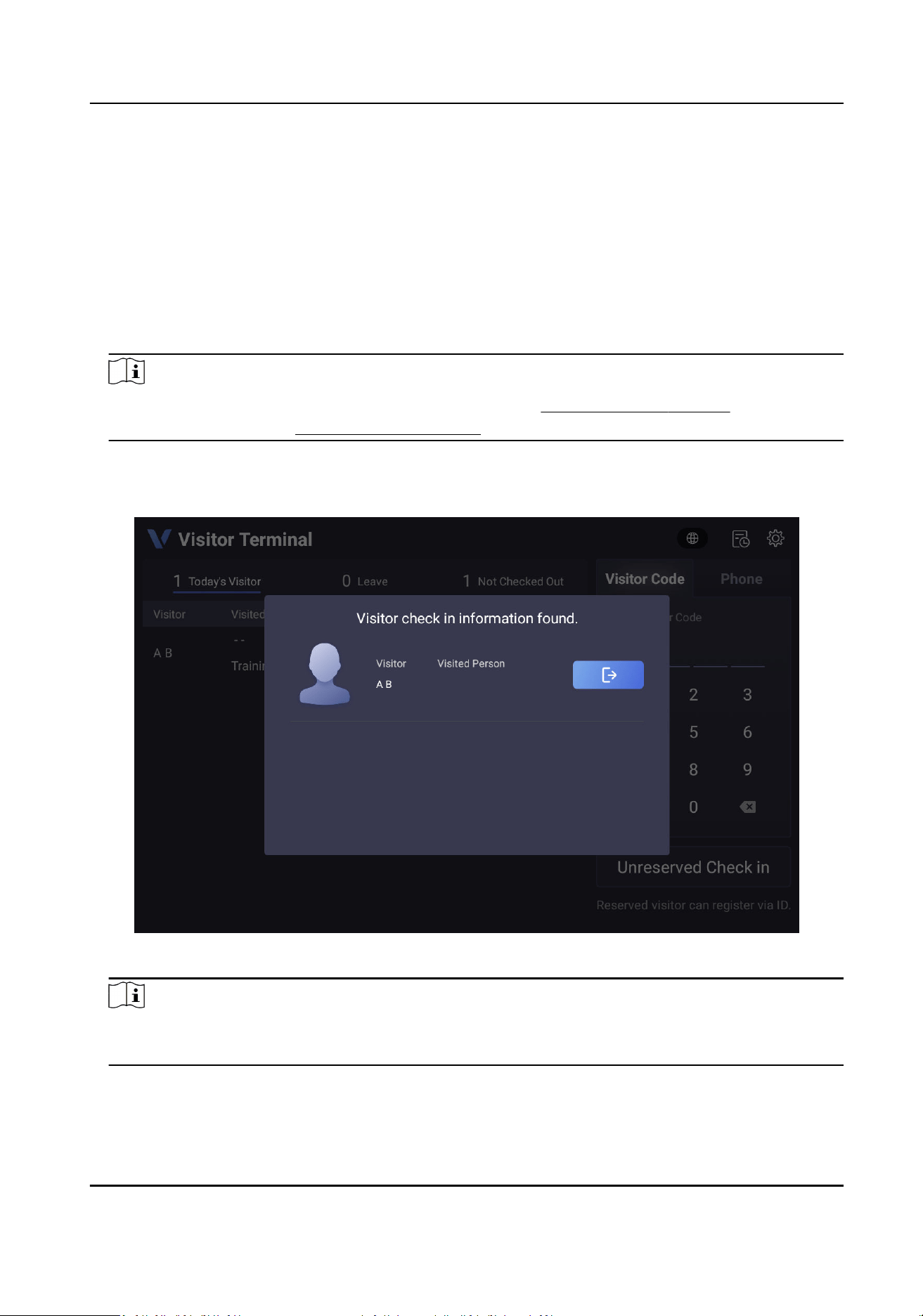
7.2 Visitor Check Out
7.2.1 Check Out via QR Code
Scan scan the QR code on the receipt to check out.
Steps
1.
Scan the QR code on the visitor receipt.
Note
Visitors should scan the QR code on the receipt. Refer to Prinng Receipt Sengs for receipt
content details. Refer to Visitor Check In Sengs for receipt print steps.
The check-out window will pop up on the operator screen.
2.
Tap Check Out.
Figure 7-9 Check Out
Note
The page and instrucons are based on dual-screen devices and are referable for single-screen
devices.
DS-K5032 Series Visitor Terminal User Manual
21
Loading ...
Loading ...
Loading ...
