Loading ...
Loading ...
Loading ...
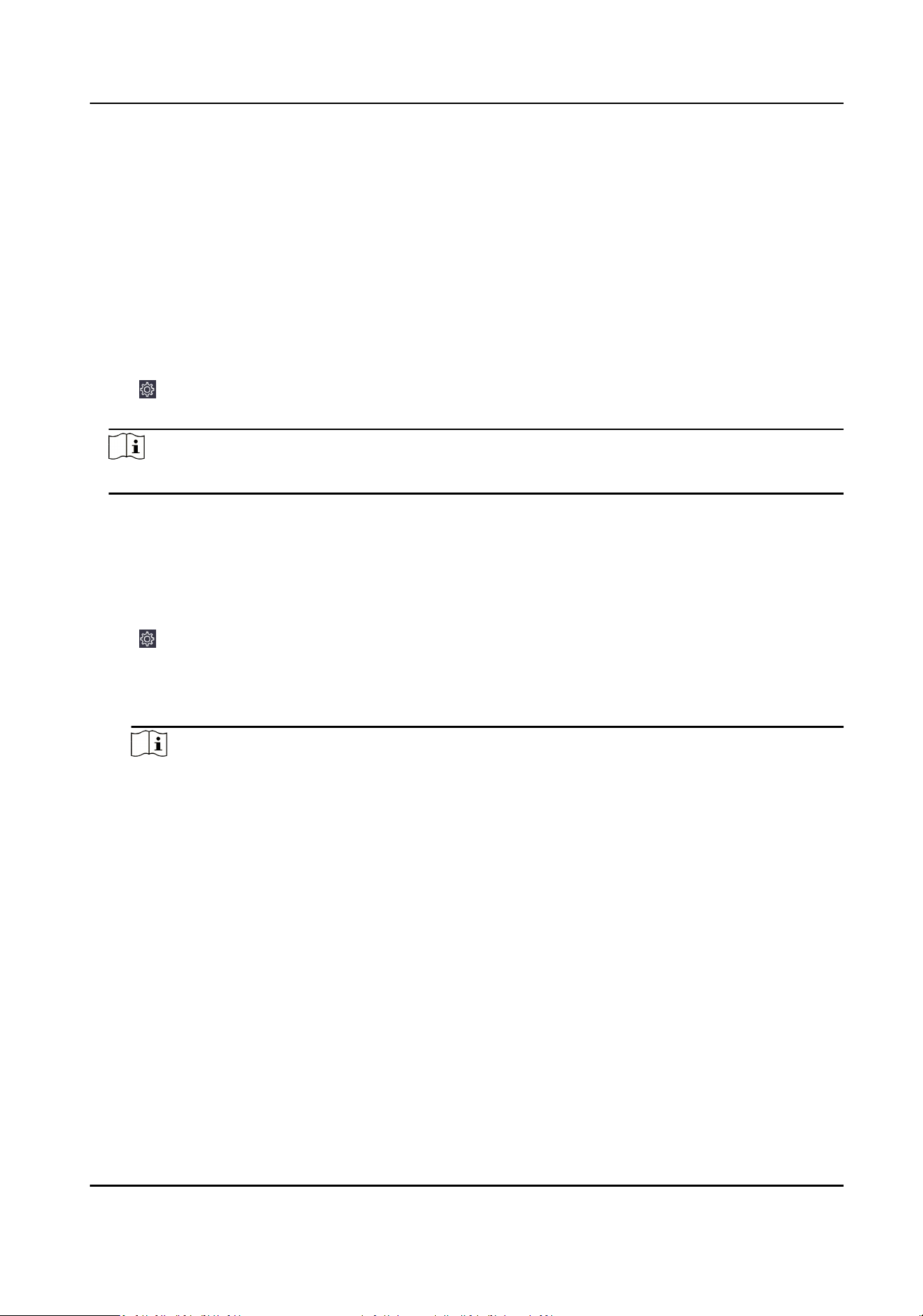
7.3.2 System Sengs
Set Privacy Policy
You can set privacy policy for the device.
Before You Start
Only single-screen devices support privacy policy sengs.
Steps
1.
Tap
in the top right corner of the home page. Tap Privacy Policy Sengs.
2.
Tap ADD to add the privacy policy le.
Note
The supported le format is TXT or HTML, and shall be no larger than 120 kb.
Set Network Parameters
You can set wired network or Wi-Fi for the device.
Steps
1.
Tap in the top right corner of the home page. Tap Communicaon Sengs → Wired Network
or
Communicaon Sengs → Wi-Fi according to your actual needs.
2.
Set network.
Wired Network
Note
Make sure the device has connected to a network.
DS-K5032 Series Visitor Terminal User Manual
23
Loading ...
Loading ...
Loading ...
