Loading ...
Loading ...
Loading ...
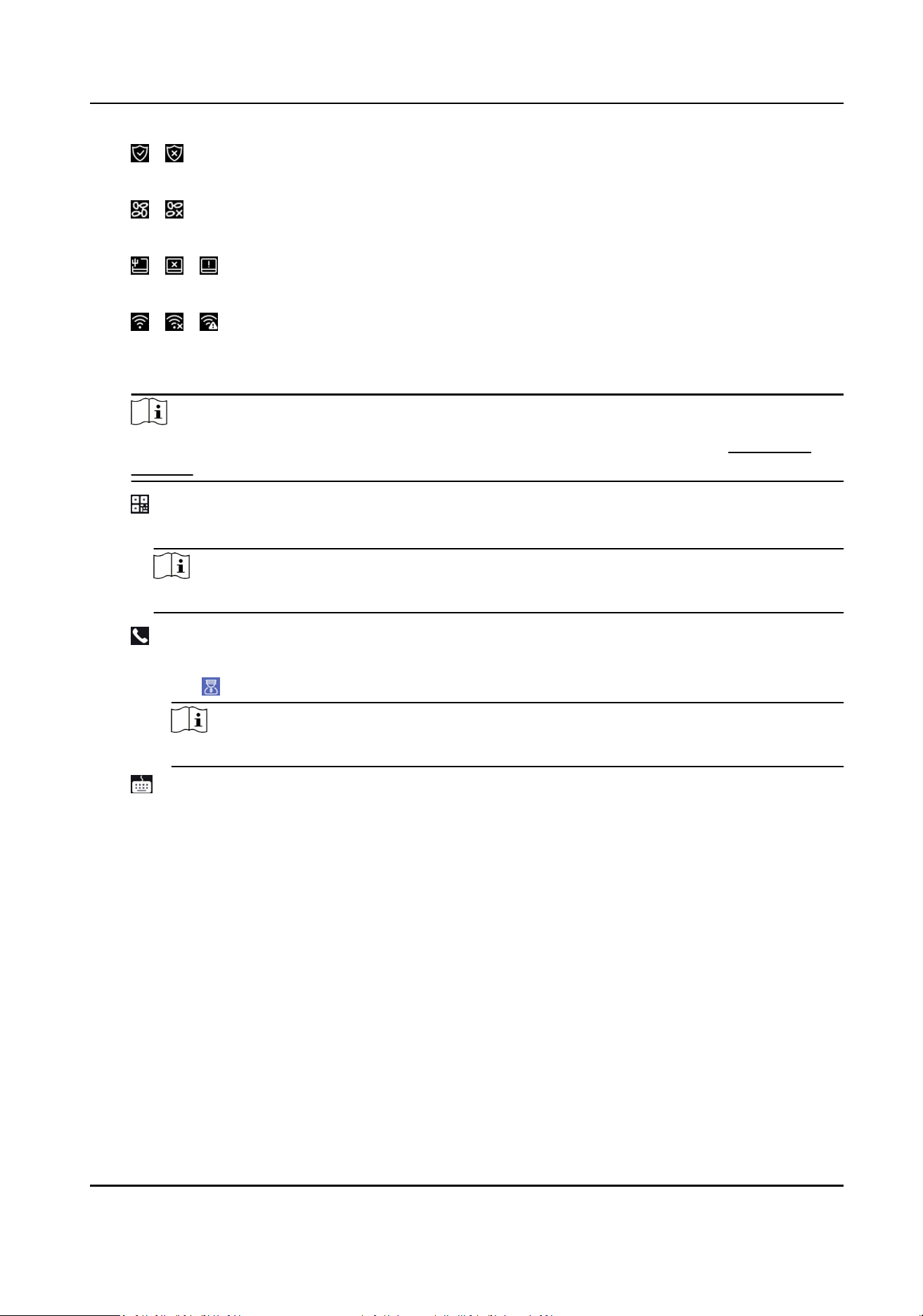
/
Device is armed/not armed.
/
Hik-Connect is enabled/disabled.
/ /
The device wired network is connected/not connected/connecng failed.
/ /
The device' Wi-Fi is enabled and connected/not connected/enabled but not connected.
Shortcut Keys Descripon
Note
You can congure those shortcut keys displayed on the screen. For details, see Preference
Sengs .
Scan QR code to authencate.
Note
The QR code can be obtained from the visitor terminal.
●
Enter the device room No. and tap OK to call.
●
Tap
to call the center.
Note
The device should be added to the center, or the calling operaon will be failed.
Enter password to authencate.
Face Recognion Terminal User Manual
27
Loading ...
Loading ...
Loading ...
