Loading ...
Loading ...
Loading ...
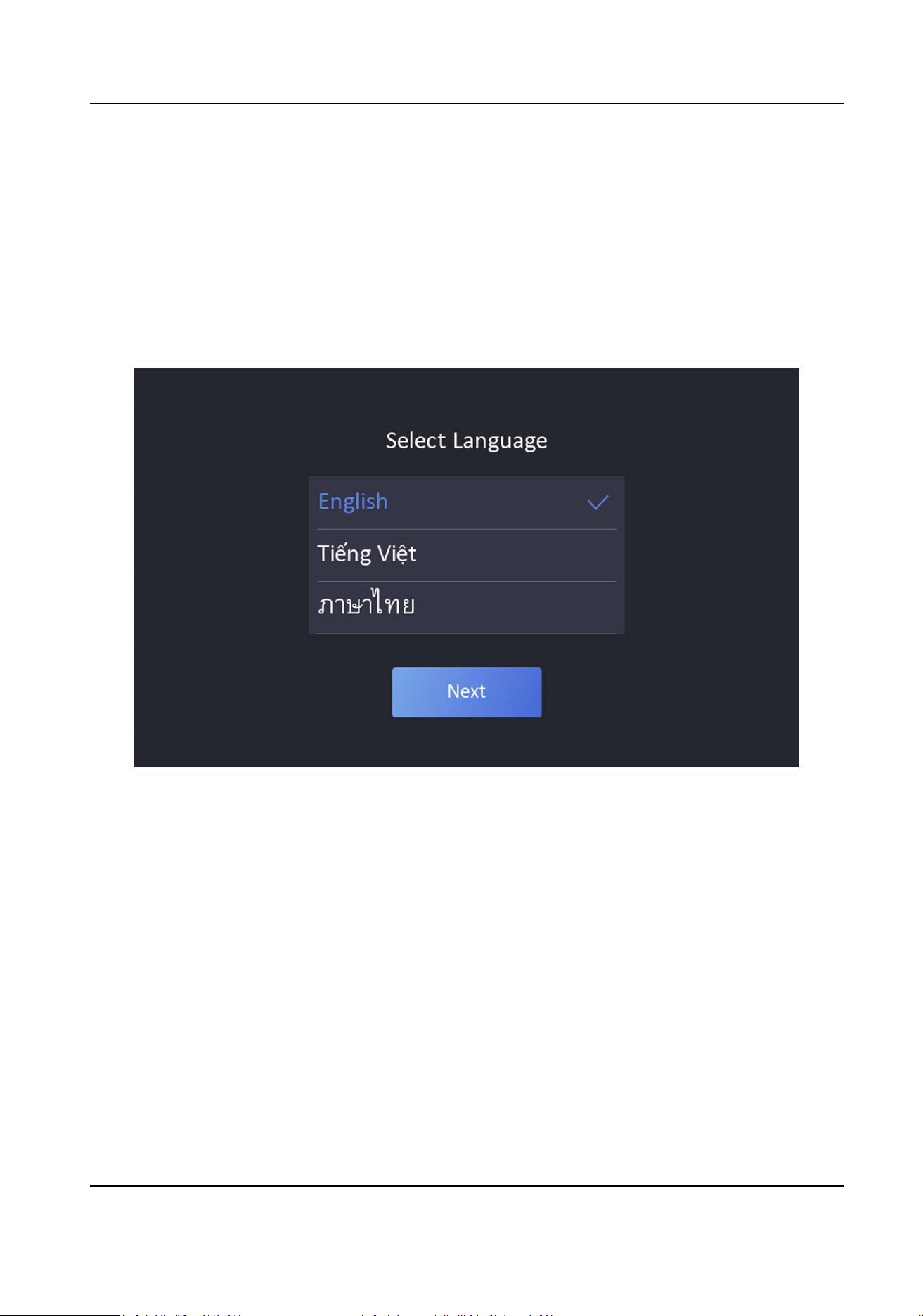
Chapter 6 Quick Operaon
6.1 Select Language
Aer acvaon, you should select a language.
Steps
1.
Select a language according to the actual needs.
Figure 6-1 Select Language
2.
Click Next.
6.2 Set Password Change Type
You can set the password change type as reserved email address or security quesons. Once you
forgot the device password, you can change the password via the selected change type.
Change Password via Email Address
If you need to change password via reserved email, you can enter an email address, and tap Next.
Face Recognion Terminal User Manual
21
Loading ...
Loading ...
Loading ...
