Loading ...
Loading ...
Loading ...
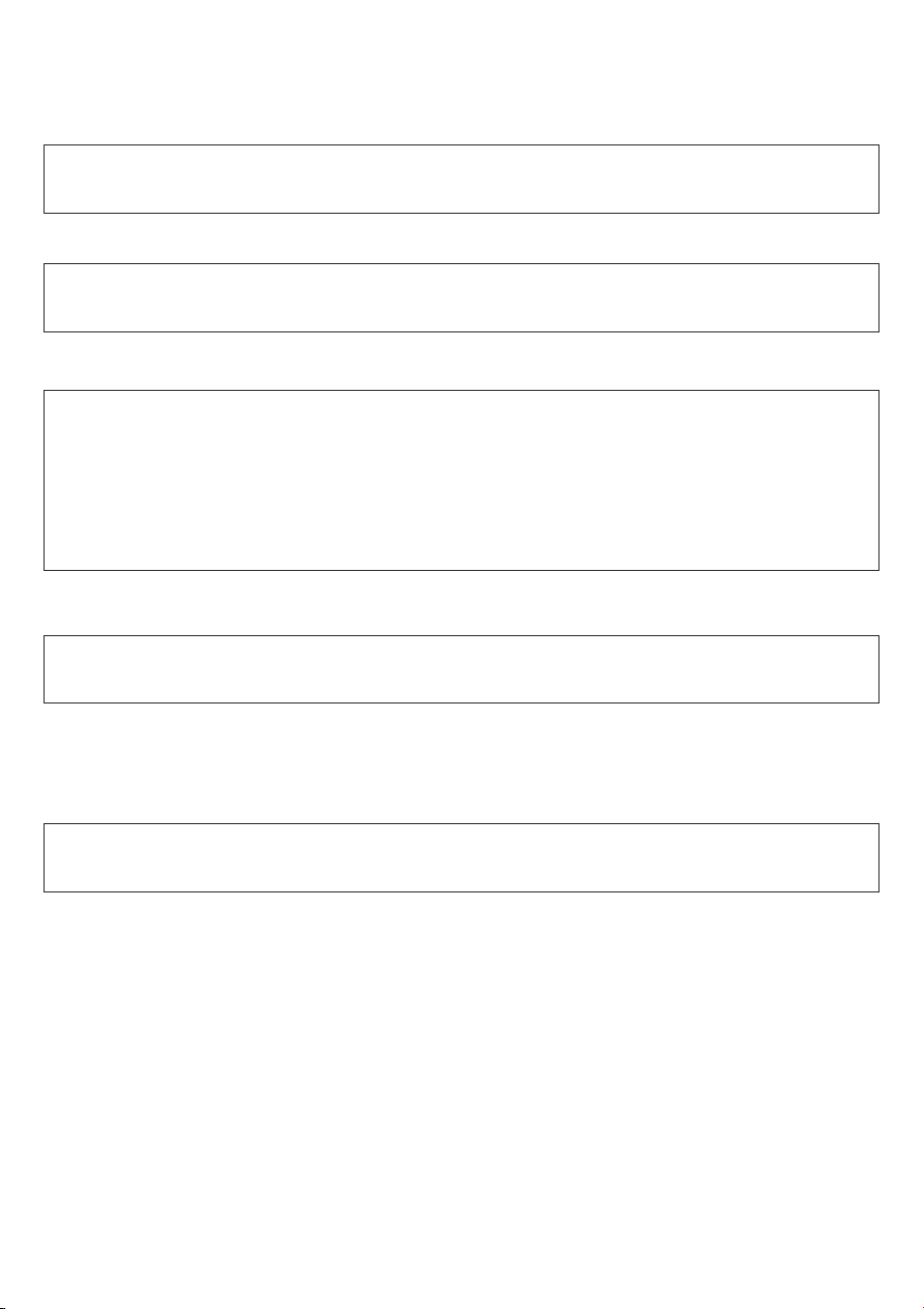
HTTP request:
http://user:pass@<product-ip>/ipa/digital_inputs/1/state
Response:
“high”
HTTP request:
http://user:pass@<product-ip>/ipa/digital_inputs/4
Response:
{“state”: “low”, “frequency”: 0}
HTTP request:
http://user:pass@<product-ip>/ipa/digital_inputs
Response:
{
"1": {"state": "high", "frequency": 0},
"2": {"state":
"-",
"frequency": 34.5},
"3": {"state": "high", "frequency": 0},
"4": {"state": "low", "frequency": 0}
}
HTTP request:
http://user:pass@<product-ip>/ipa/analog_inputs/1/value
Response: 5432.1
HTTP request:
http://user:pass@<product-ip>/ipa/digital_outputs/1/state/close
Response: OK
4.1.2. Examples - Get Status Information
Each time a status is requested the IPA returns a JSON object. The JSON object is built up with the logic as described
in section 4.1.1.
Get state of a specific digital input with the following request.
Get status of a specific digital input with the following request.
Get status of all digital inputs with the following request.
Get the measured value from a specific analog input. The IPA returns a floating point number.
4.1.3. Examples - Action Commands
Close a specific digital output with the following request.
Loading ...
Loading ...
Loading ...
