Loading ...
Loading ...
Loading ...
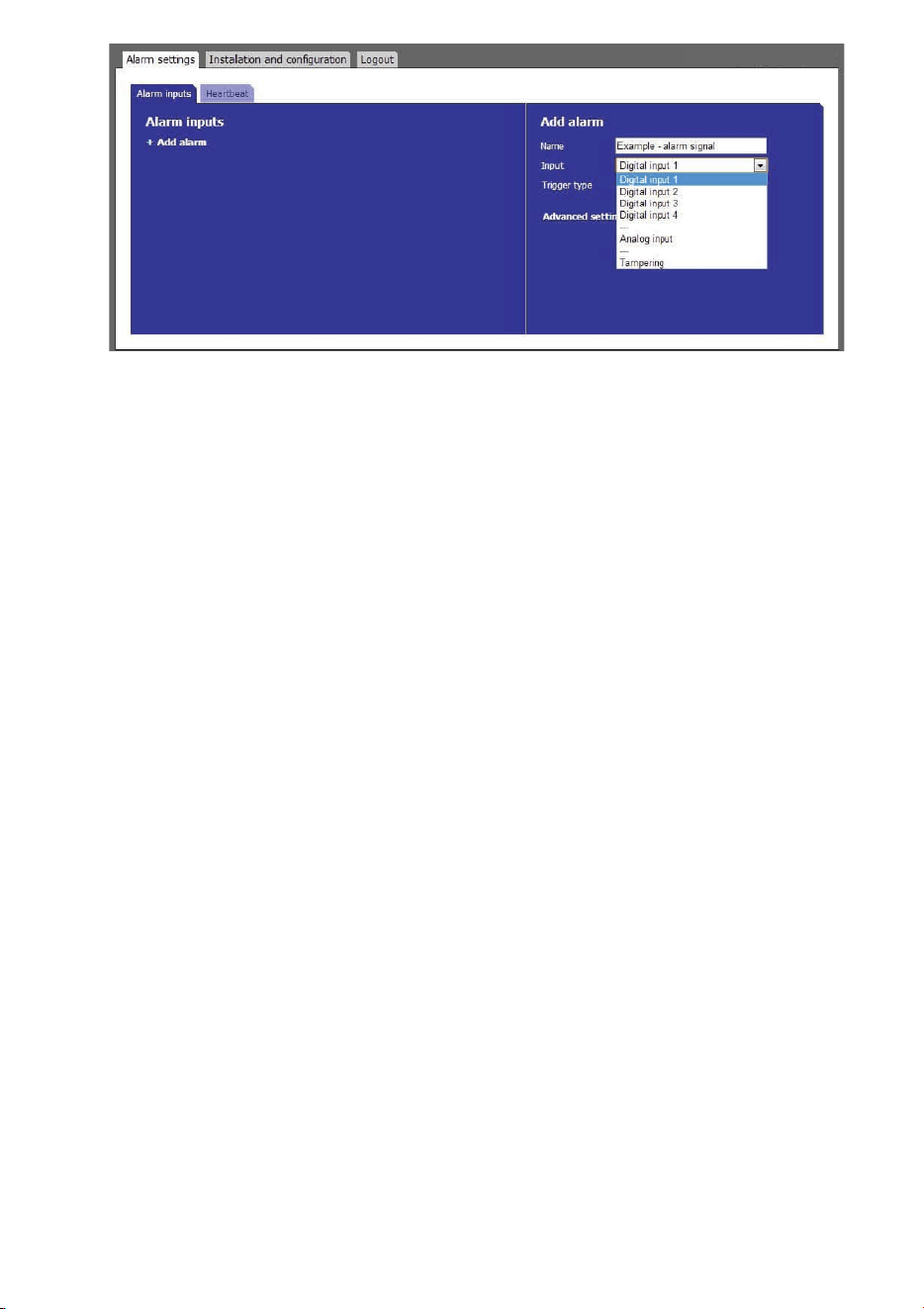
5. Choose Trigger type from the dropdown menu.
High The alarm is enabled when the input voltage is "high" according to section 1.2.
Low The alarm is enabled when the input voltage is "low" according to section 1.2.
Rising edge The alarm is enabled when the input voltage is changed from "low" to "high" according to
section 1.2.
Falling edge The alarm is enabled when the input voltage is changed from "high" to "low" according to
section 1.2.
Pulse frequency The IPA measures the frequency at which the input changes between "low" and "high"
according to section 1.2.The alarm is enabled if the frequency exceeds or falls below desired
limits.
Below is separate descriptions on how to proceed depending on trigger
type. High / Low / Rising edge / Falling edge alarm
6. No extra settings are needed for the alarm. Go to step 8.
Pulse frequency
7. Set Upper limit for the pulse frequency. Maximum value is 2500 Hz.
8. Set Lower limit for the pulse frequency. Minimum value is 0.2 Hz.
9. This step describes advanced settings. These optional settings can be used to change the alarm behavior
depending on the application. Different advanced settings are shown depending on trigger type.
Alarm delay Alarm delay specifies the time for which the alarm conditions must be continuously fulfilled
before the alarm is enabled. Default value is 0 seconds, maximum is 120 seconds.
Timeout Timeout specifies the time before the alarm is disabled after the alarm conditions are no
longer met. Default value is 0 seconds,maximum is 120 seconds.
Hysteresis Hysteresis is used to avoid unstable alarm conditions when the pulse frequency is close to
the limit values. The hysteresis specifies the reset value for the upper and lower limits. If no
value is set or if the value is set to 0, the default hysteresis value of 1% will be used.
Loading ...
Loading ...
Loading ...
