Loading ...
Loading ...
Loading ...
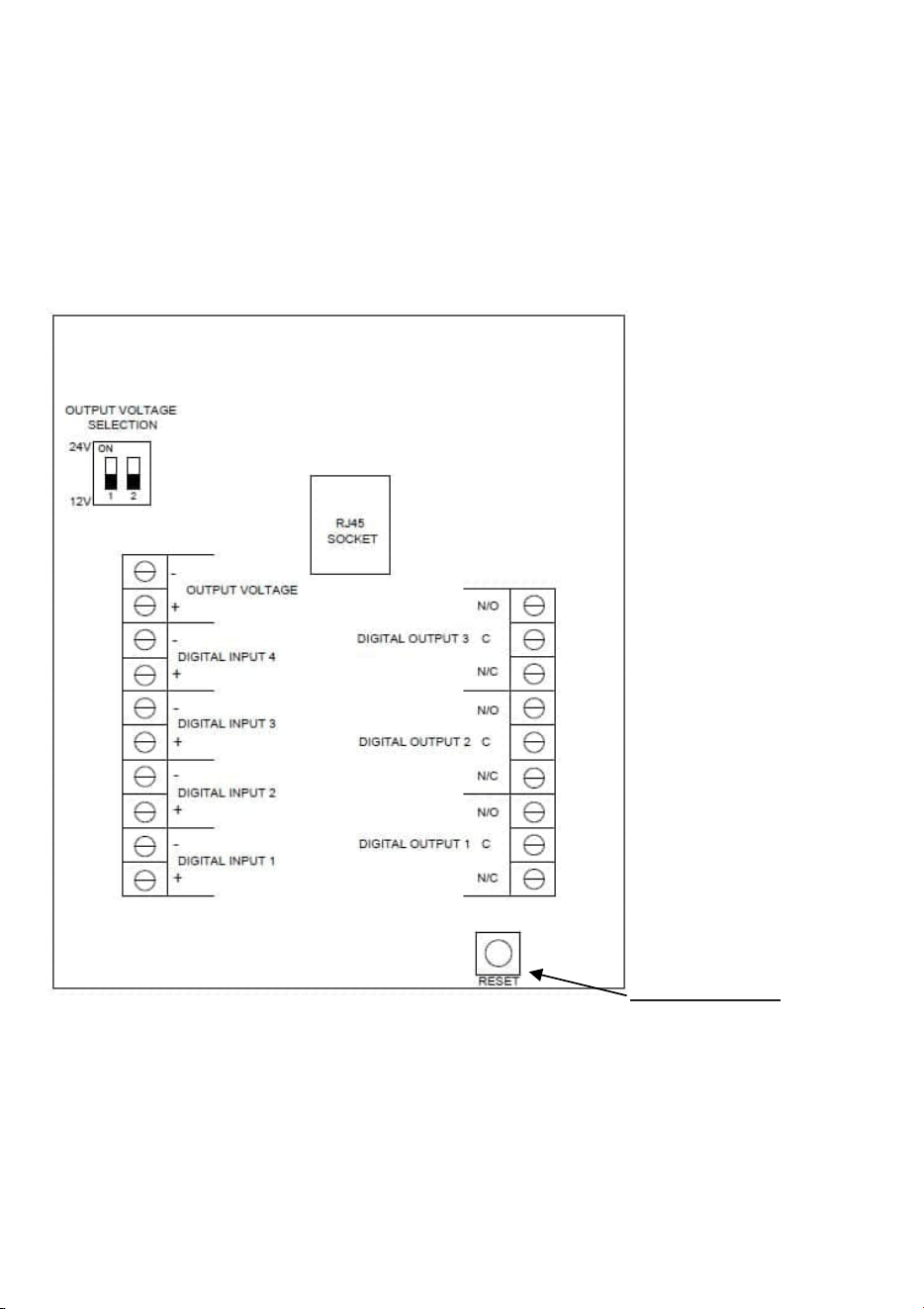
3.2.5. Digital Output
1. Make sure the connected device for each output complies with the following specification: Max 30V, 200mA.
2. Each digital output can be used as normally closed (NC) and normally open (NO).
3. Connect the cables to the "Digital output" sockets according to the markings on the IPA. Up to three relays
can be used.
3.3. FACTORY RESET
1. Remove the service lid.
2. Disconnect the network cable.
3. Press and hold the reset button, while reconnecting the network cable.
4. Refit the service lid.
5. The unit will change IP address to default IP and login (see next page).
6. The unit will restart in the bootloader. Please refer to section 5.3.6.
Reset button
Loading ...
Loading ...
Loading ...
