Loading ...
Loading ...
Loading ...
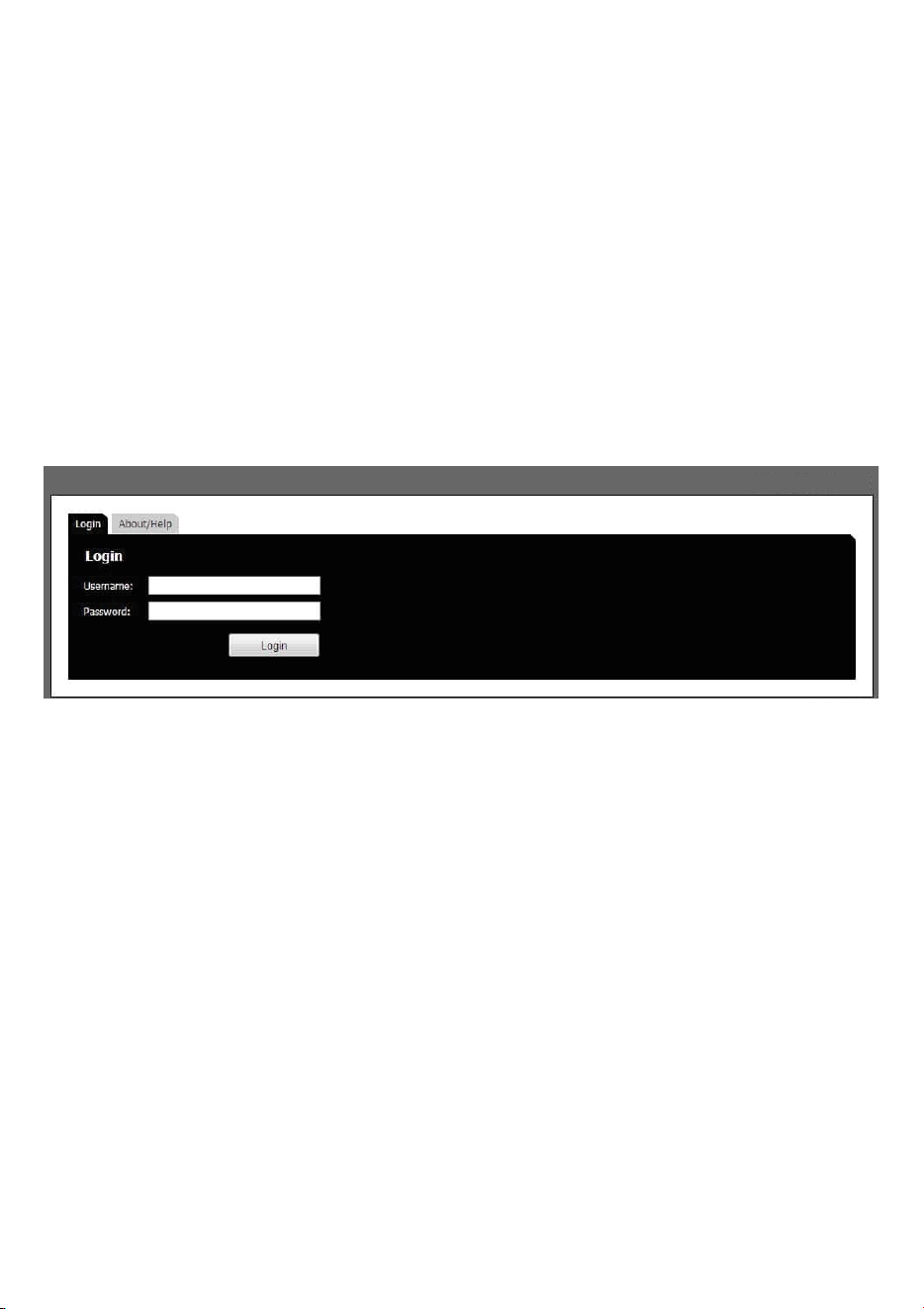
5. USER INTERFACE
All settings are made through the web based user interface. This means there are no limits
in hardware or software for using the systems, all that is needed is a modern web browser.
The instructions for the user interface described below are valid for firmware 1.1..
5.1. Factory Default Settings
When using the system for the first time, or if a factory reset has been made, the
following settings are used.
Product IP number 192.168.0.10
Subnet mask 255.255.255.0
Default router 192.168.0.1
Username admin
Password admin
5.2. Login
1. Open a web browser
2. In the address field, type in the selected unit IP-address.
3. The user interface login page is shown.
4. Login with your username and password.
5.3. Installation and Configuration
5.3.1. I/O Status
1. Open the Installation and configuration tab
2. The default sub-tab is the I/O Status window.
3. The diagram displays the analog input signal during the last 60 seconds.
4. To the right is a list with current digital inputs status, analog input value, tampering sensor status, digital
outputs status (green indicates on), and buttons to manually control the digital outputs.
Loading ...
Loading ...
Loading ...
