Loading ...
Loading ...
Loading ...
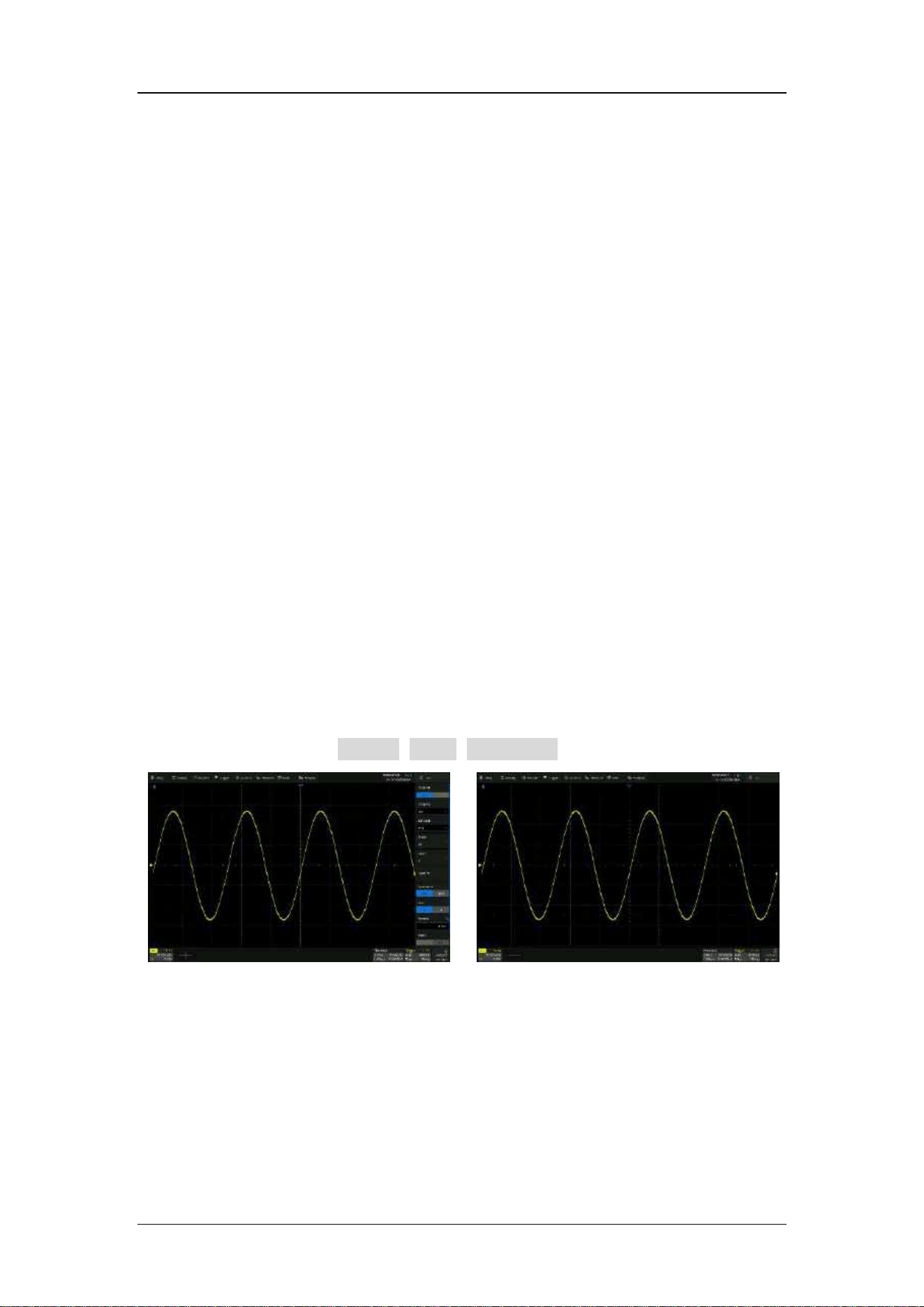
SDS6000A Series Digital Oscilloscope User Manual
int.siglent.com 55
Hide Dialog Box
When the menu style is set to Embedded, the grid area will be compressed
horizontally to display the complete waveform when the dialog box is
displayed. After setting the parameters, to achieve the best waveform display
effect, touch the title bar in the upper right corner to hide the dialog box.
Touch it again to recall the dialog box.
When the menu style is set to Floating, it will directly cover part of the grid
area when displayed. If you want to observe the covered area, touch the title
bar in the upper right corner to hide the dialog box. Touch it again to recall the
dialog box.
The dialog box can be set to be hidden automatically. When the instrument is
not operated beyond the set time, the dialog box will be automatically hidden.
Follow the steps below: Display>Menu>Hide Menu.
Menu style = Floating, and Dialog box is
displayed
Dialog box is hidden
Loading ...
Loading ...
Loading ...