Loading ...
Loading ...
Loading ...
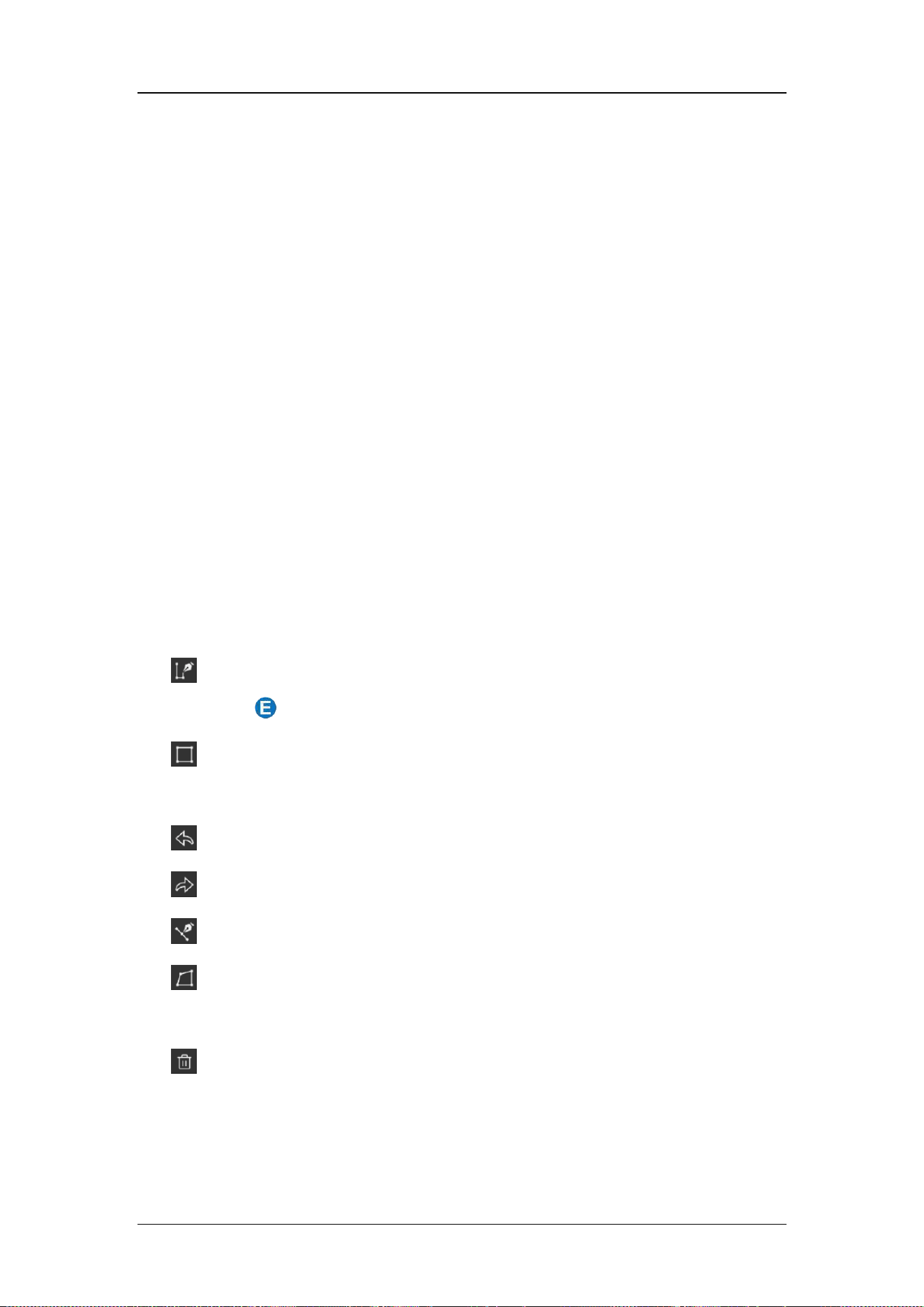
SDS6000A Series Digital Oscilloscope User Manual
int.siglent.com 265
There are 2 menus on the menu bar. The File menu includes ordinary file
operations such as:
New: Create a new mask file
Open: Open an existed mask file
Save: Save the current mask file
Exit: Exit the Mask Editor tool
Note: The mask file created by the “Create Mask” cannot be recalled by the
Mask Editor.
The contents of the Edit menu are equivalent to the Toolbar.
Toolbar
Draw: Creates vertices of a polygon by touching the display or entering
values in coordinate edit area
Create Polygon: Creates a polygon based on the drawn vertices by
the operation Draw
Undo
Redo
Insert Point: Inserts a vertex on a selected side
Edit Polygon: Edits a polygon. Vertices, sides, and the polygon are all
editable object
Delete Polygon: Deletes selected polygon
To edit a vertex, side, or polygon object, first select it, and then move it by a
Loading ...
Loading ...
Loading ...