Loading ...
Loading ...
Loading ...
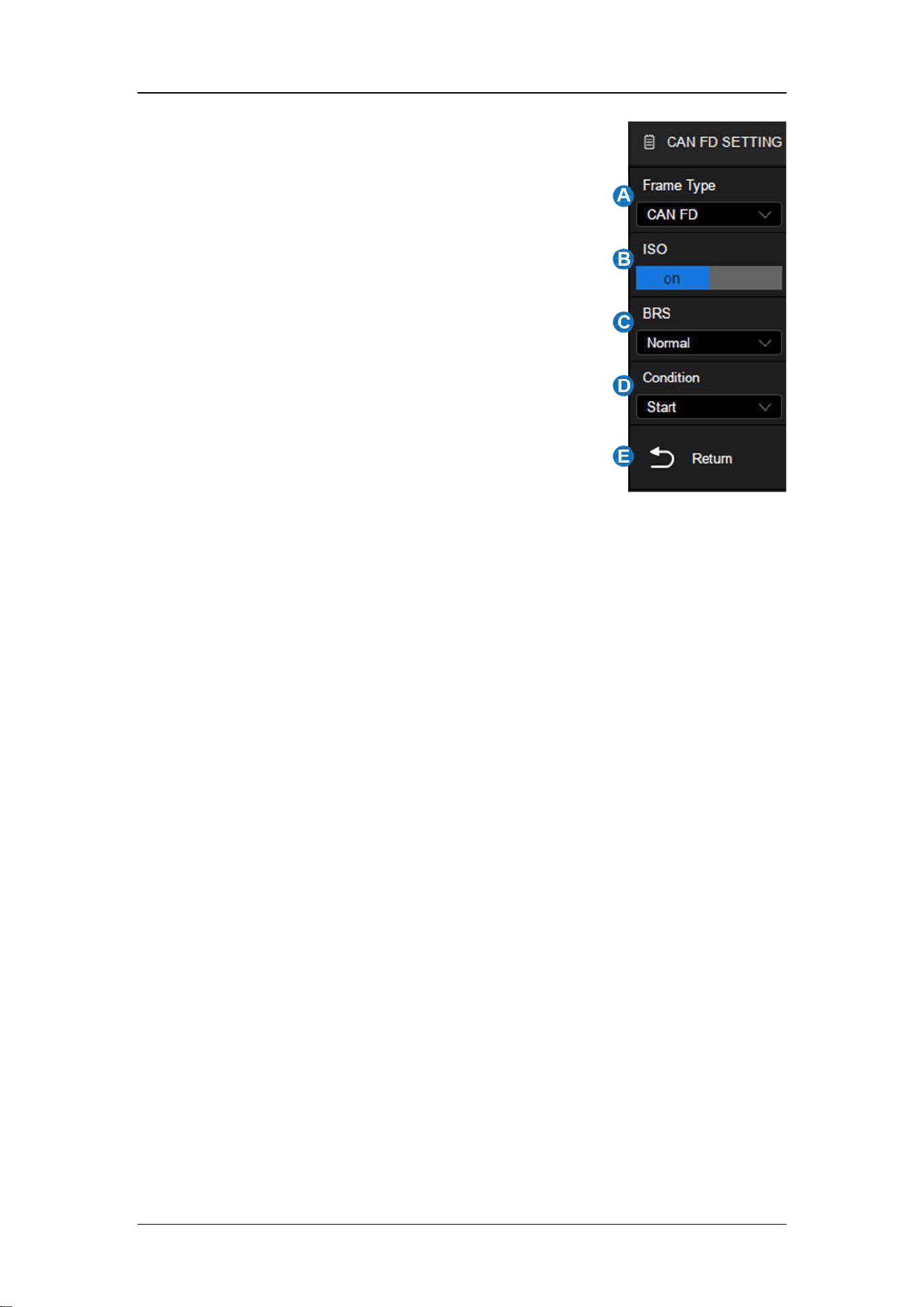
SDS6000A Series Digital Oscilloscope User Manual
int.siglent.com 171
A. Frame Type: Both, CAN, CAN FD
B. When the "Frame Type" is CAN FD, turn on or
off ISO
C. When the "Frame Type" is CAN FD, set the
BRS (Bit Rate Switch) to Both, Normal or FD
D. Trigger Condition: Start, Remote, ID, ID +
Data, Error
E. Return to previous menu
Trigger Condition
Start— The oscilloscope triggers at the beginning of the frame.
Remote— The oscilloscope triggers on a remote frame with a specified ID.
ID, ID Bits (11-bit or 29-bit), and Curr ID Byte (1st, 2nd, 3rd, or 4th byte)
can be set. Curr ID Byte is used to specify the byte to be adjusted when
using the universal knob.
ID— The oscilloscope triggers on the data frame that matches the specified
ID. ID, ID Bits (11-bit or 29-bit), and Curr ID Byte (1st, 2nd, 3rd, or 4th byte)
can be set.
ID + Data— The oscilloscope triggers on the data frame that matches the
specified ID and data.ID, ID Bits (11-bit or 29-bit), Curr ID Byte (1st, 2nd,
3rd, or 4th byte), Data1, and Data2 can be set.
Error— The oscilloscope triggers on the error frame.
Error Frame
Stuff Bit Error
Loading ...
Loading ...
Loading ...