Loading ...
Loading ...
Loading ...
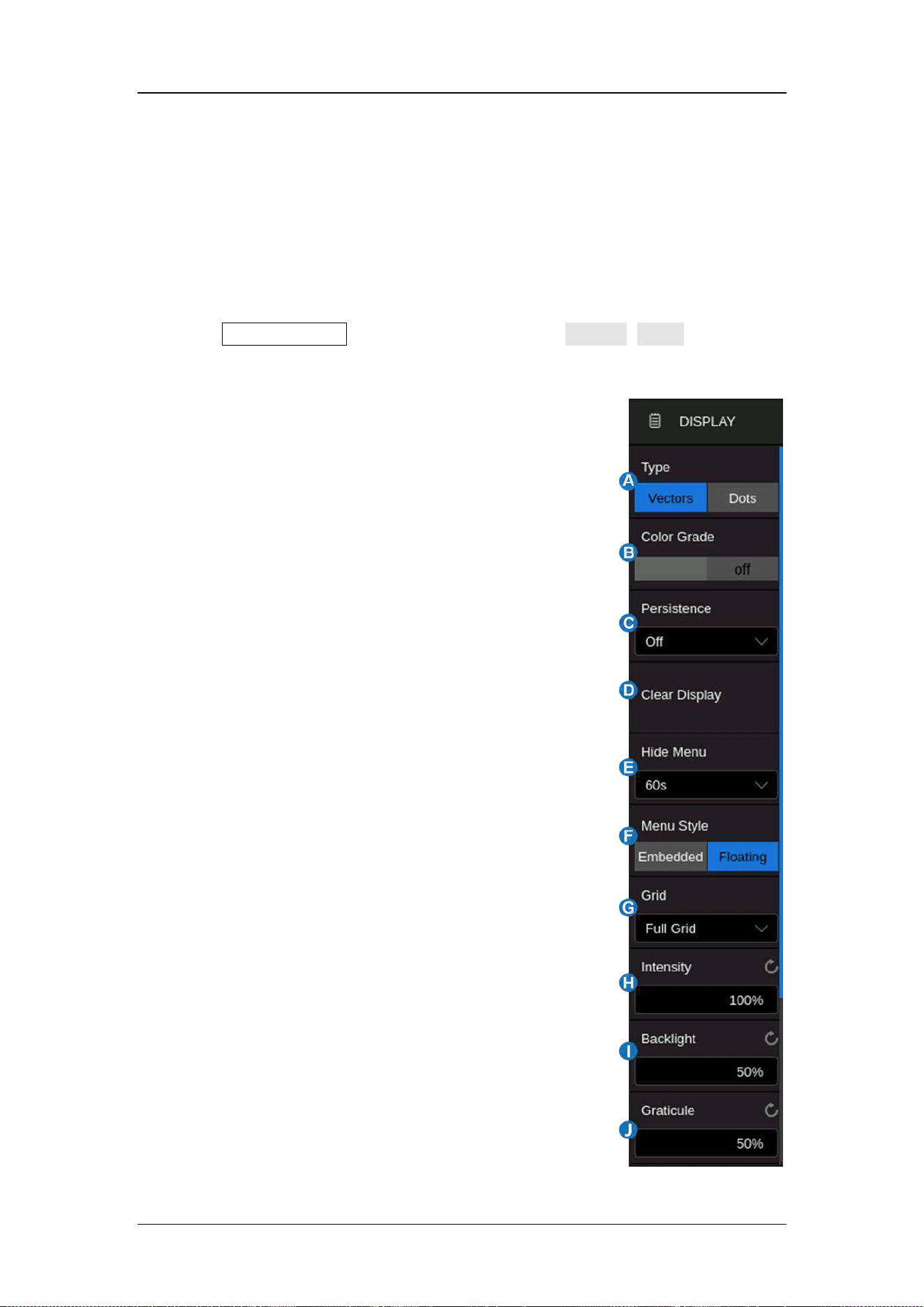
SDS6000A Series Digital Oscilloscope User Manual
3 2 8 int.siglent.com
32 Display
Display settings include display type of waveform, color, persistence, grid type,
trace brightness, graticule brightness, etc.
Press the Display/Persist button, or touch the menu Display>Menu to recall the
display dialog box.
A. Switch the waveform display type to Vectors
(line display) or Dots
B. Turn on or off color grade
C. Set persistence
D. Clear display. The operation clears all
waveforms displaying on the screen and clear
persist
E. Set menu auto hide time
F. Set the menu style to Embedded or Floating.
When set to Embedded, the grid area will be
compressed horizontally to display the
complete waveform when the dialog box is
displayed. When set to Floating, it will directly
cover part of the grid area when the dialog
box is displayed
G. Select the grid type (Full Grid, Light Grid and
No Grid)
H. Set the trace intensity (0~100%)
I. Set the backlight (0~100%)
Loading ...
Loading ...
Loading ...