Loading ...
Loading ...
Loading ...
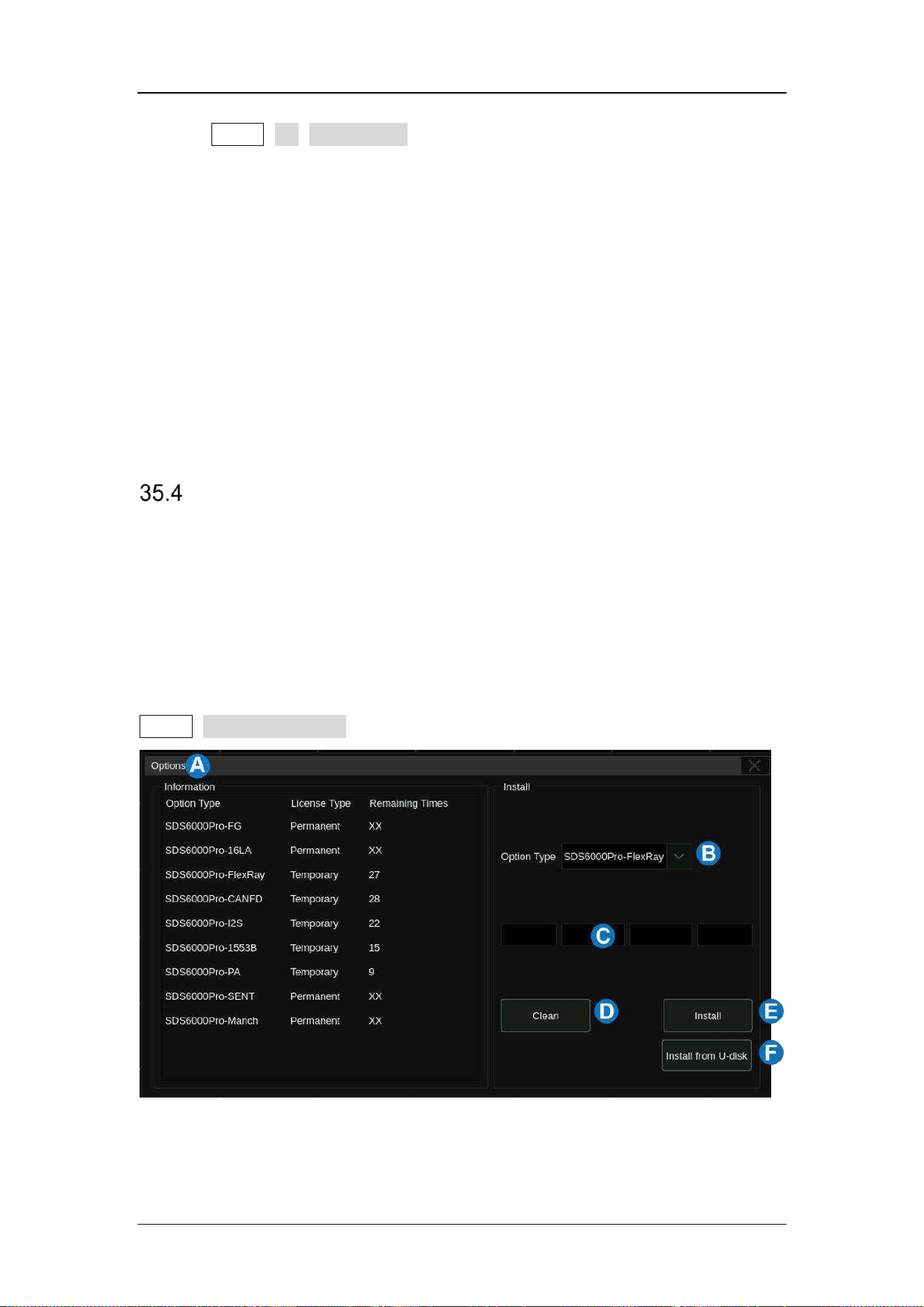
SDS6000A Series Digital Oscilloscope User Manual
3 6 0 int.siglent.com
Perform Utility>I/O>Web Server to set the password to control the instrument.
The password length is limited to 20 bytes.
35.3.4 Emulation
When the “Emulation” option is set to “Tektronix”, the SCPI command set of the
instrument is changed to be compatible with Tek. This setting can help the user
switch from a Tek scope with minimum changes to the existing code.
Install Options
The SDS6000A provides a few options to enhance its functionality. Contact
your local SIGLENT sales representative or SIGLENT technical support to get
the corresponding option key. Perform the following steps to install the option:
Utility>Software Options
A. Option information display area. When the option is not activated, the
license type is displayed as "Temporary" and can be tried up to 30 times.
Loading ...
Loading ...
Loading ...
