Loading ...
Loading ...
Loading ...
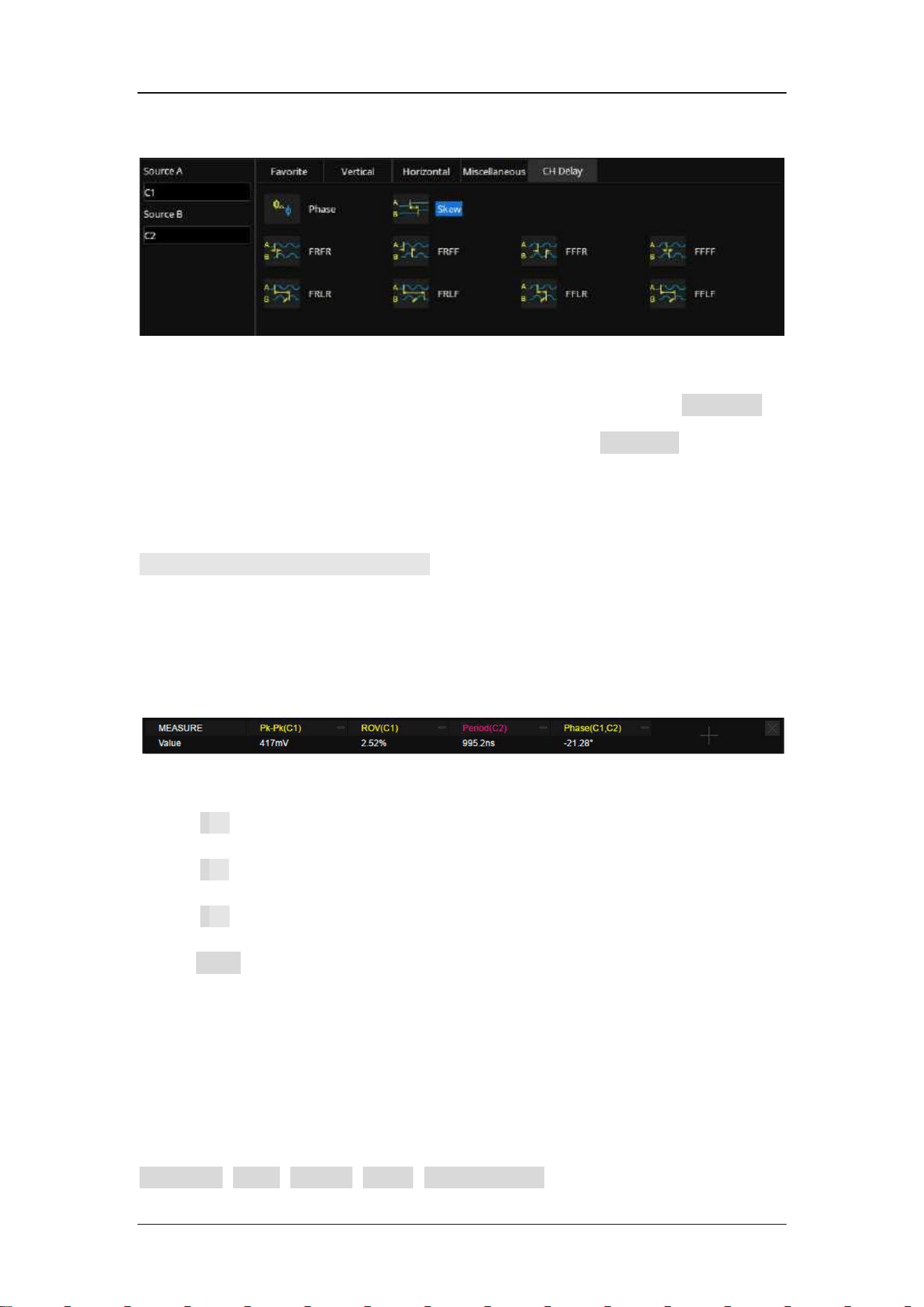
SDS6000A Series Digital Oscilloscope User Manual
2 0 4 int.siglent.com
sources involved is greater than 1, the steps to specify the source is different:
In the parameter selection area, the channel corresponding to Source A is
specified first, and then the channel corresponding to Source B. Finally, the
measurement parameter is selected. For example, to activate the skew
between C1 and C2, you can follow the following steps:
Source A>C1>Source B>C2>Skew
Once a parameter is selected, it will appear in the parameter and statistical
display area below the grid:
Touch + in the blank area to add a parameter.
Touch – in the upper right corner of each parameter to close the parameter.
Touch × in the upper right corner of the area to close measurement.
Touch Clear in the dialog box to close all parameters.
The “Favorite” tab is used to store frequently used items. You can customize
this tab. Up to 20 items can be stored in it. Long-press an item to add or remove
it from the “Favorite” tab. For example, to add Pk-Pk to the “Favorite” tab:
Advanced>Type >Vertical>Pk-Pk>Add to favorite
Loading ...
Loading ...
Loading ...