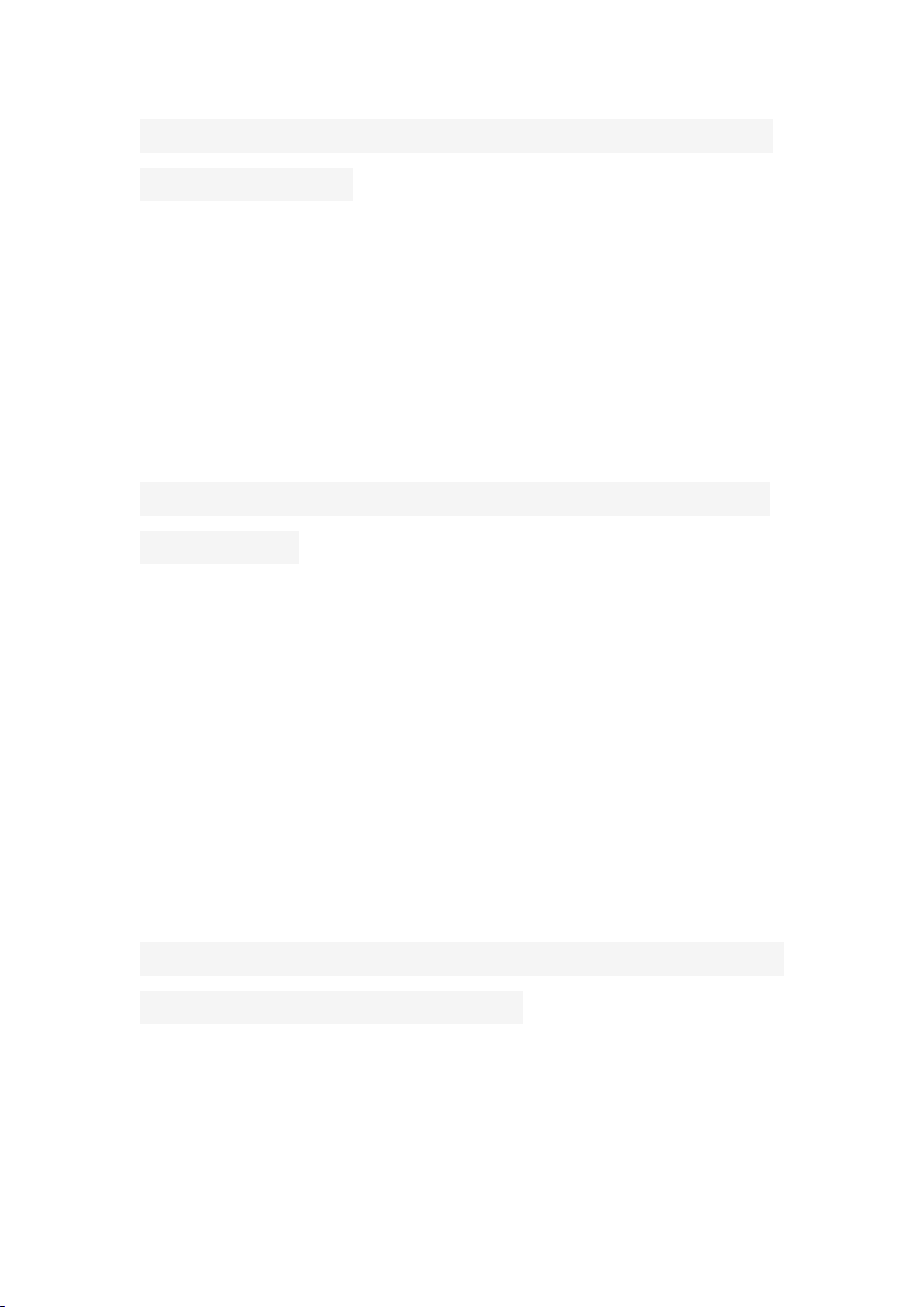
1, My smart plugs will not connect to the app or Wi-
Fi. Disconnected.
Please check these steps. Our smart devices required a 2.4g wifi network during the first initial
setup.
Please check if your router is dual-band, make sure your 5ghz is disabled while using 2.4g for
the device to connect successfully. If you have a Wi-Fi extender/repeater or VPN, unplug it first.
Then reset the WIFI plug before connecting. Simply press and hold the power button (for 5
seconds).The smart plug will blink slowly for AP mode and fast blinking for Easy mode.
If there are too many devices connected to the router, the app may be disconnected. Please
reset the socket, or change to a place with a better network environment.
2, I don't know if the router is 2.4Ghz or 5Ghz, how
to change it?
If your router is dual-band, or both 2.4Ghz and 5GHz, Please change to 2.4Ghz.
Please double-check these steps.
Enter the "Wireless Settings (Wireless)" page of the router (the access method is usually on the
label at the back of the router).
Find the 2.4Ghz settings page, change the Wi-Fi name (SSID) to "xxx-2.4G", and save the
settings.
Find the 5Ghz settings page, change the Wi-Fi name (SSID) to "xxx-5G", and save the settings.
After the name change is completed, you can find the two Wi-Fi names "xxx-2.4G" and "xxx-5G"
on the Wi-Fi search page of the mobile phone, then please choose the 2.4G.
Afterwhich, please click forget the network from the Wifi settings of your phone and reconnect
with only 2.4G then, kindly connect the smart devices to the app.
3, I bought a smart plug, you said 3 USB, why only 1
USB port will show on the app?
The 3 smart USB ports are controlled as one, thus only 1 will show on the app.
This smart outlet extender has 3 independently controlled smart outlets(Max 15A), 3 regular hot
outlets (not smart, can be used with big-power devices), and 3 smart USB ports (controlled
together).
Loading ...

