Loading ...
Loading ...
Loading ...
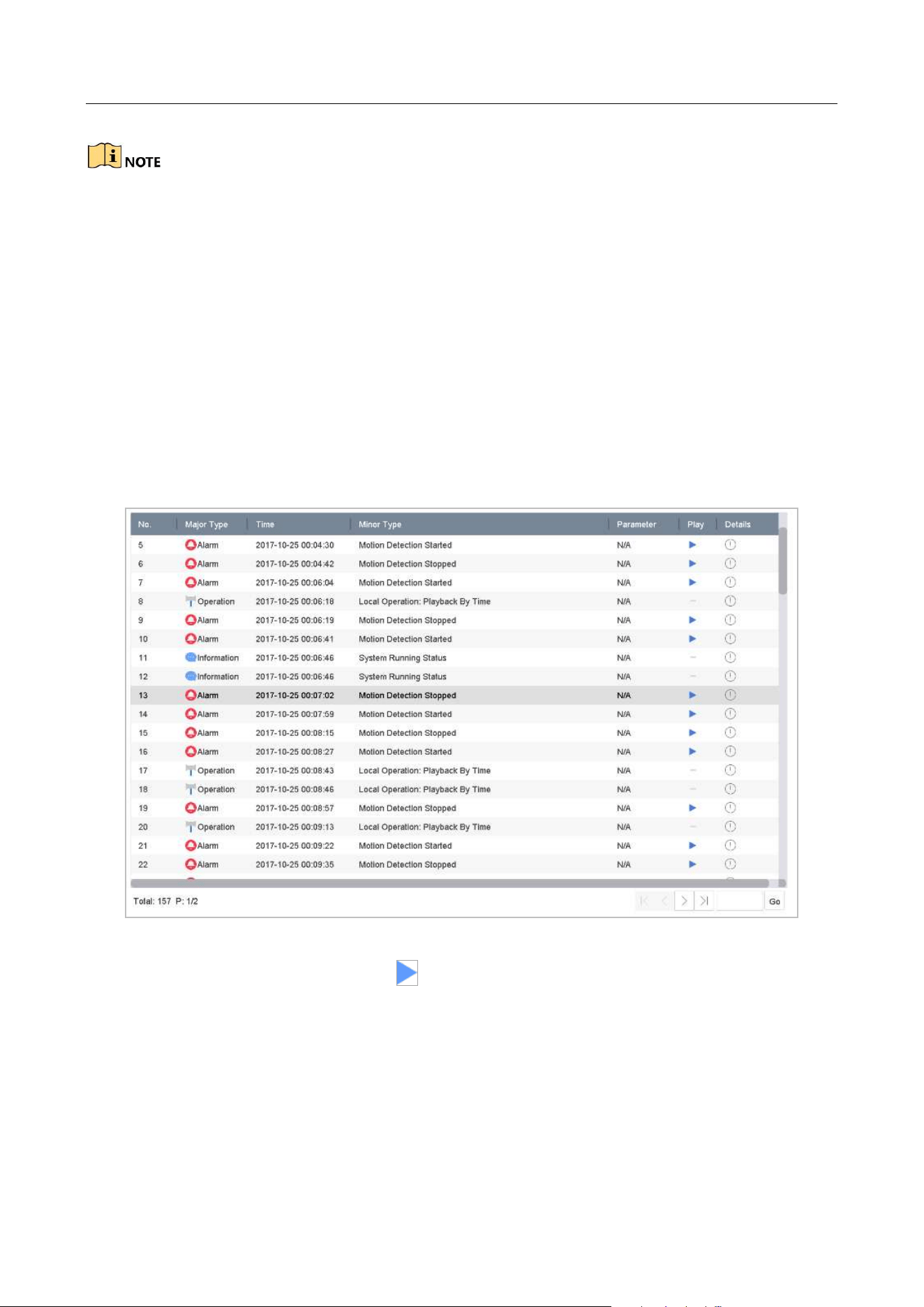
Network Video Recorder User Manual
97
According to the defined number of split-screens, the video files on the selected date can be
divided into average segments for playback. E.g., if there are video files existing between 16:00 and
22:00, and the 6-screen display mode is selected, then it can play the video files for 1 hour on each
screen simultaneously.
10.1.9 Play Log Files
Purpose:
Play back record file(s) associated with channels after searching system logs.
Step 1 Go to Maintenance>Log Information.
Step 2 Click Log Search tab to enter Playback by System Logs.
Step 3 Set search time and type and click Search.
Figure 10-12 System Log Search Interface
Step 4 Choose a log with video file and click
to start playing the log file.
10.1.10 Play External File
Purpose:
You can play files from the external storage devices.
Before You Start:
Connect the storage device with the video files to your device.
Loading ...
Loading ...
Loading ...
