Loading ...
Loading ...
Loading ...
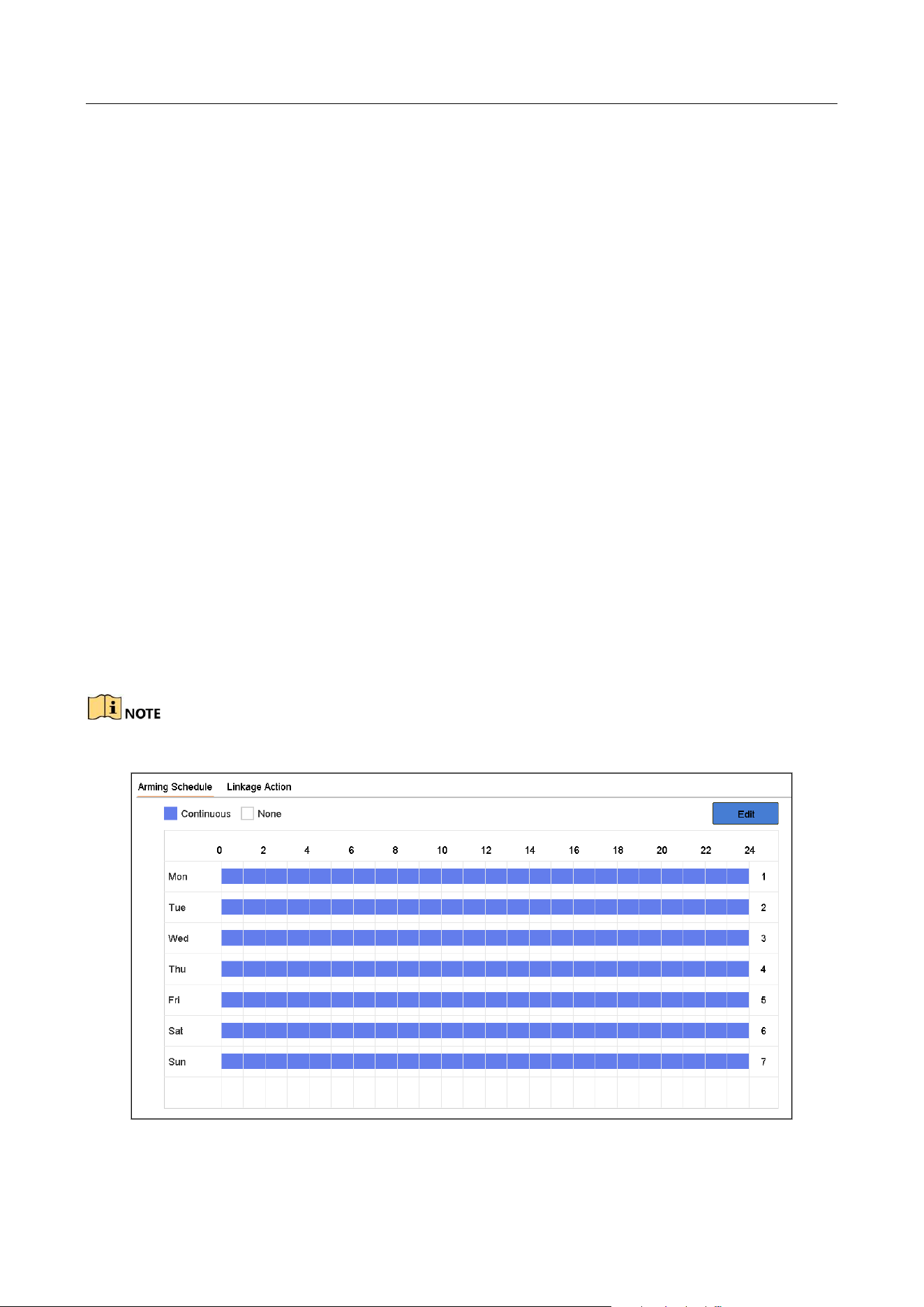
Network Video Recorder User Manual
119
Step 5 Optionally, check Save VCA Picture to save the captured pictures of line crossing detection.
Step 6 Follow the steps to set the line crossing detection rules and detection areas.
3) Select an Arming Region to configure. Up to 4 arming regions are selectable.
4) Select the Direction as A<->B, A->B, or A<-B.
A<->B: Only the arrow on the B side shows. When an object goes across the configured
line with both direction can be detected and alarms are triggered.
A->B: Only the object crossing the configured line from the A side to the B side can be
detected.
B->A: Only the object crossing the configured line from the B side to the A side can be
detected.
5) Drag the Sensitivity slider to set the detection sensitivity. Sensitivity range: sensitivity. The
higher the value is, the more easily the detection alarm can be triggered.
6) Click Draw Region and set two points in the preview window to draw a virtual line.
Step 7 Set the arming schedule. Refer to Chapter 11.1 Configure Arming Schedule.
Step 8 Set the linkage actions. Refer to Chapter 11.1 Configure Arming Schedule
Step 9 Select the Arming Schedule tab.
Step 10 Choose one day of a week and set the time segment. Up to eight time periods can be set within
each day.
Time periods shall not be repeated or overlapped.
Figure 12-4 Set Arming Schedule
Loading ...
Loading ...
Loading ...
