Loading ...
Loading ...
Loading ...
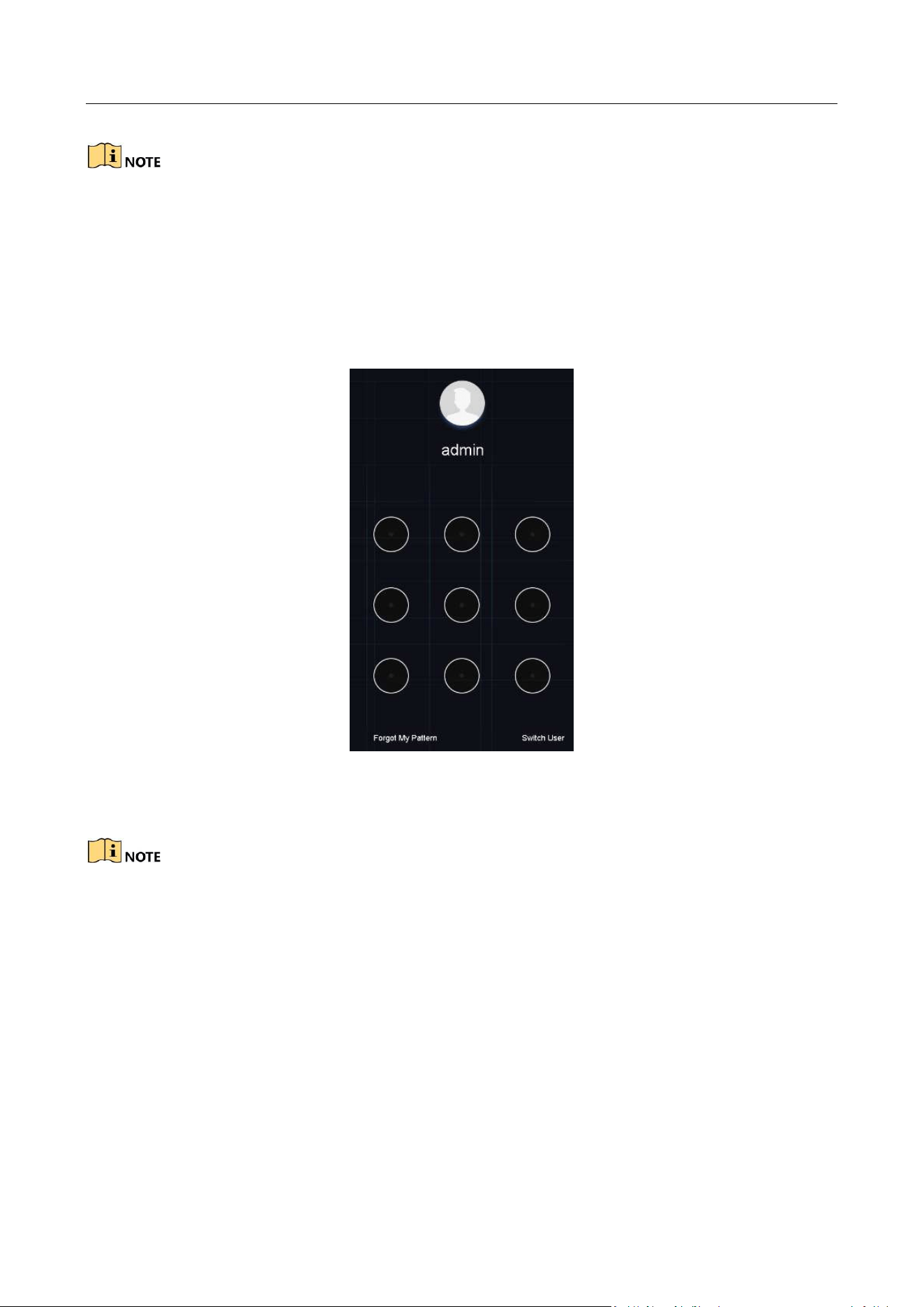
Network Video Recorder User Manual
30
After the device is activated, you should properly keep the password.
When you have enabled the Export GUID, continue to export the GUID file to the USB flash
driver for the future password resetting.
You can duplicate the password to the IP cameras that are connected with default protocol.
Configure Unlock Pattern for Login.
Step 5 Right click the mouse on the screen and select the menu to enter the interface.
Figure 2-4 Draw the Unlock Pattern
Step 6 Draw the pre-defined pattern to unlock to enter the menu operation.
If you have forgotten your pattern, you can select the Forgot My Pattern or Switch User
option to enter the normal login dialog box.
When the pattern you draw is different from the pattern you have configured, you should
try again.
If you have drawn the wrong pattern for more than 5 times, the system will switch to the
normal login mode automatically.
2.4.2 Log in via Password
Purpose:
If device has logged out, you must login the device before operating the menu and other functions.
Loading ...
Loading ...
Loading ...
