Loading ...
Loading ...
Loading ...
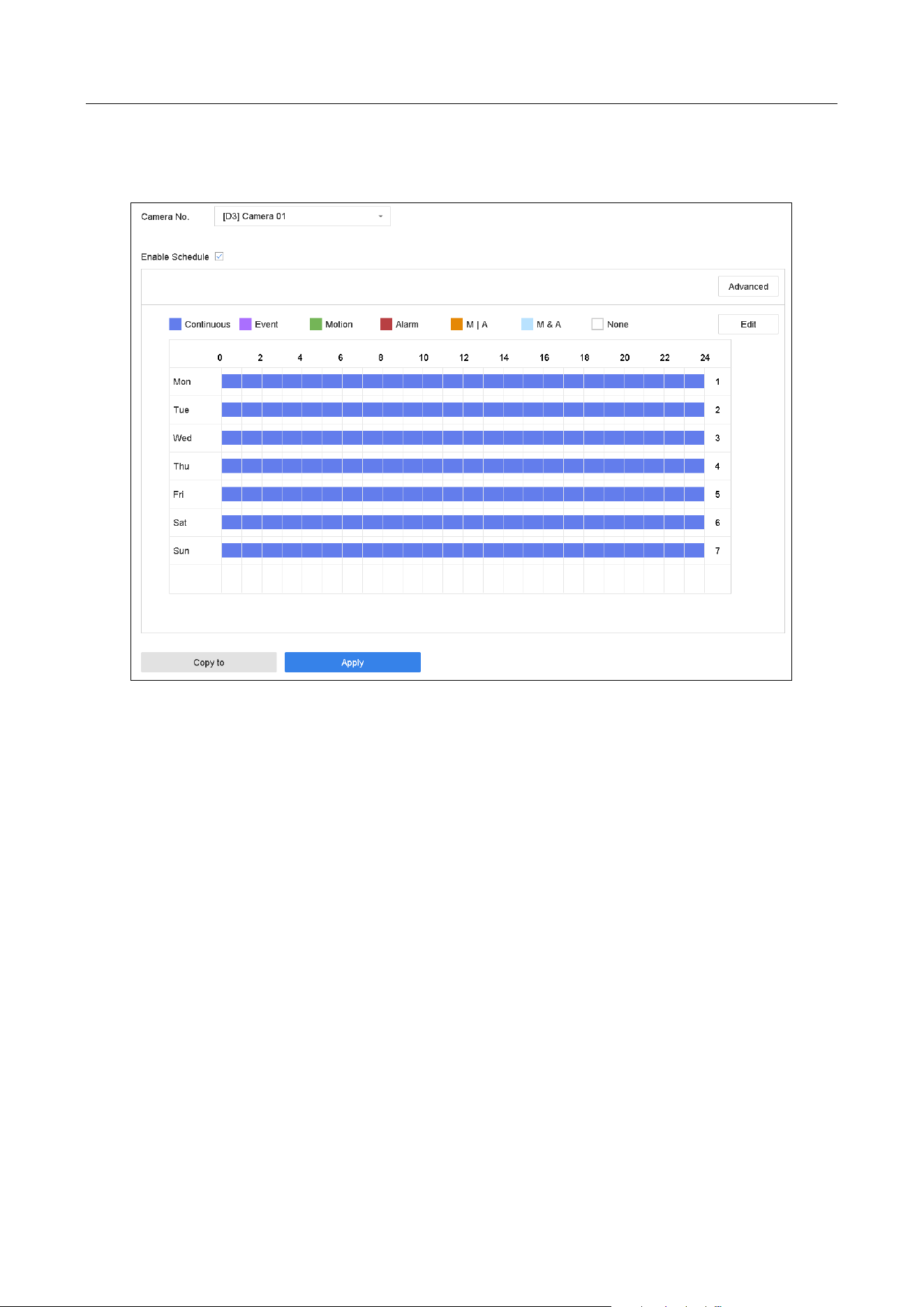
Network Video Recorder User Manual
71
Refer to Chapter 7.1.2 Add the Network Disk for network HDD connections.
Step 1 Go to Storage > Recording Schedule.
Figure 7-10 Recording Schedule
Step 2 Select a camera.
Step 3 Check Enable Schedule.
Step 4 Select a record type. The record type can be Continuous, Motion Detection, Alarm, Motion |
Alarm, Motion & Alarm, and Event.
Different recording types are configurable.
Continuous: scheduled recording.
Event: recording triggered by all event triggered alarm.
Motion: recording triggered by motion detection.
Alarm: recording triggered by alarm.
M/A: recording triggered by either motion detection or alarm.
M&A: recording triggered by motion detection and alarm.
Step 5 Select a day and click-and-drag the mouse on the time bar to set the record schedule.
Step 6 Repeat the above steps to schedule recording or capture for other days in the week.
Loading ...
Loading ...
Loading ...
