Loading ...
Loading ...
Loading ...
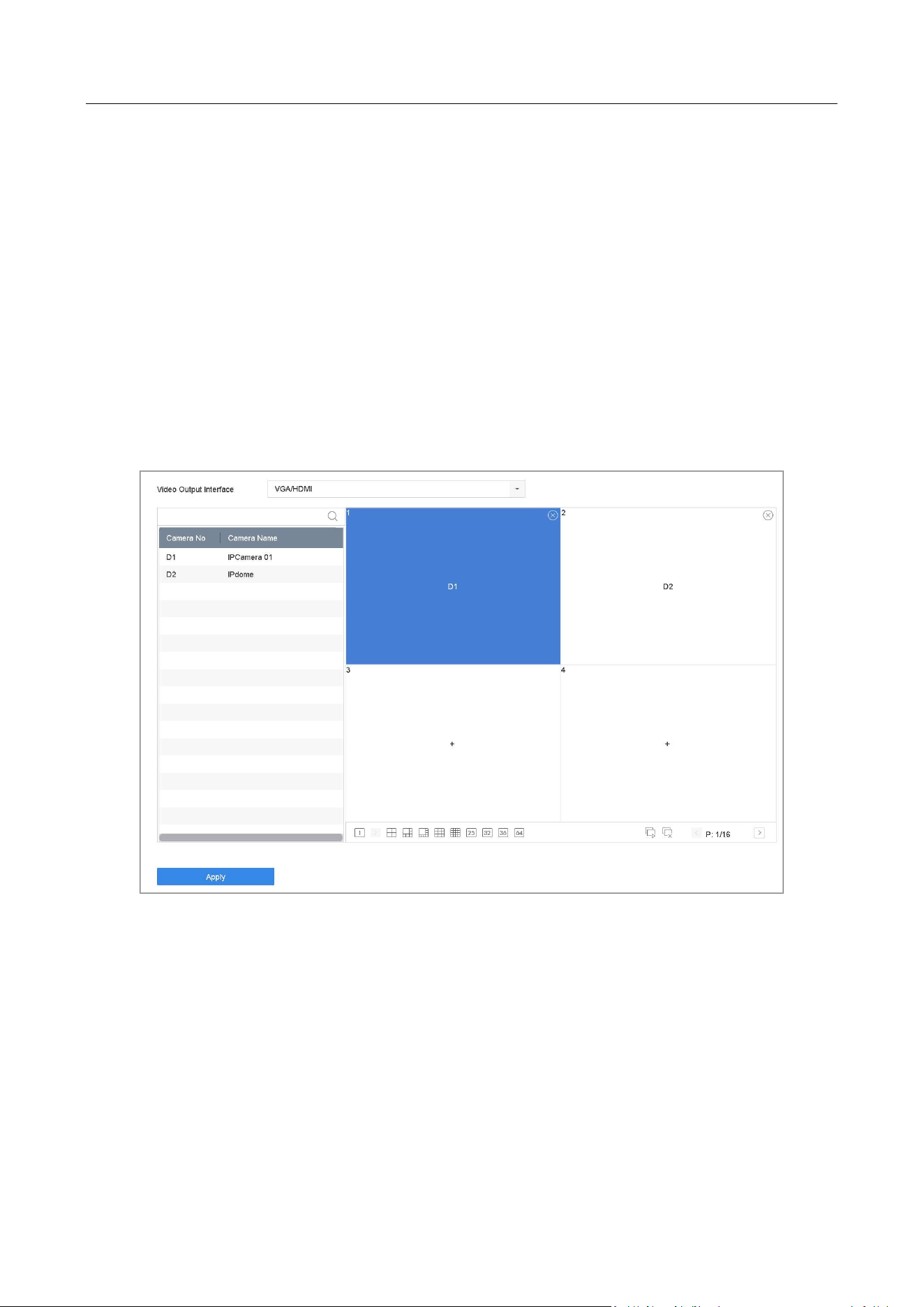
Network Video Recorder User Manual
48
Dwell Time: The time in seconds to dwell between switching of cameras when enabling
auto-switch in Live View.
Enable Audio Output: Enable/disable audio output for the selected video output.
Volume: Adjust the volume of live view, playback and two-way audio for the selected output
interface.
Event Output: Select the output to show event video.
Full Screen Monitoring Dwell Time: Set the time in seconds to show alarm event screen.
Step 3 Click OK to save the settings.
5.4 Configure Live View Layout
Step 1 Go to System> Live View>View Settings.
Figure 5-4 Live View
Step 2 Select the video output interface, e.g., HDMI/ VGA or channel-zero.
Step 3 Select a window division mode from the toolbar.
Step 4 Select a division window, and double-click on the camera from the list to set the camera to the
window.
You can enter the number in the text field to quickly search the camera from the list.
Loading ...
Loading ...
Loading ...
